A fraudulent email simulates a WhatsApp Backup and installs a Trojan
29/09/2021WhatsApp users, Internet users' associations and also some police officers have alerted through social networks about a new virus that arrives by email with the subject "Backup of WhatsApp messages. This email offers a link to download the history of conversations in this application, which should not be clicked if you don’t want to install a Trojan on your device. The message arrives with the same appearance and usual colors of WhatsApp and provides supposed information about the number of messages deleted, restored and read through the application, looking like a real information and causing confusion in the victims If we receive the message but we don`t use the link, the Trojan will not run and we only need to delete the message to get rid of the virus. But if we have opened the link, or downloaded and opened the zip file that arrives in some emails, then the device will be infected, and we will need to use an antivirus to detect the malicious software and destroy it.
[ ... ]How to keep your Mac safe?
28/06/20215 things you should do to protect your Mac How many times have we heard that Mac is a more than secure and unbreakable system? For years, Apple has made its security through obscurity, or in other words, its proprietary software, flagship and brand guarantee. Today, however, just when Mac is no longer a minority option, Steve Jobs' system has become another favorite target for hackers and cybercriminals. The market has responded to this with the development of specific protection tools for Mac, while Apple works on optimizing its system in each version. Knowing what kind of tools exist for Mac and which ones are already included in our computer will help us to stay safe and choose the best strategy that fits our needs and use of the equipment. 1. Use computer security tools Cybersecurity is a universal and necessary practice in all operating systems today. The objective is to ensure protection against attacks and theft by cybercriminals who are looking for personal or confidential information stored on our computers or that enters or leaves them, in order to use it for their own benefit. What is VPN security? Cybersecurity tools help us to minimize our footprint on the Internet and thus increase our privacy and security. In this regard, VPN services for Mac stand out, as they incorporate advanced protection technologies capable of connecting to the Internet through intermediate servers, so that our IP address - our identification on the network - is replaced by the IP address of this secure server, without anyone being able to trace our connection. This type of VPN service also encrypts any information leaving our computer, thus preventing it from being accessed on its journey to its destination. This is essential, for example, when using public Wi-Fi networks to connect to the Internet. 2. Keep the operating system and software up to date As simple as it may seem, one of the best and easiest ways to protect a Mac is to always have the latest version of the operating system installed and to work with updated software downloaded from the Mac App Store. System updates usually include security patches, among other things. How do I update my Mac? Through the System Preferences Panel of our computer we can set that when there are available updates we receive a notice from MacOs warning us of it or that these updates, whether system data files, security updates or official software are installed automatically. To check if we are working with the latest versions available and our Mac is up to date we can do it by checking through this same panel if there are updates available at that time. If we have checked the automatic updates option, Mac will do this task for us routinely. 3. Use secure settings Mac's default security settings can be greatly enhanced by manually configuring the security and privacy terms of our computer. How to change the Privacy and Security preferences on the Mac? By accessing the "Privacy" tab of the "Security and Privacy" option of the Control Panel we will have the option to manage what information we allow our computer to make available to others over the Internet or on a network and what applications we allow access to our data and files. In the same way, but through the "Security" tab, we will be able to incorporate passwords for the access to different tasks and operations of the computer and through the "FileVault" tool we will be able to ensure the encryption, for example, of our personal information or certain documents for which a password will be required to unblock them. 4. Use an Antivirus for Mac There are antivirus programs developed specifically for Mac. Some of them are special for certain threats, although in general most of them offer a wide range of services to help us keep our computers safe. Which is the best antivirus for Mac? The range of antivirus for Mac, free and paid, is nowadays much wider than a few years ago, highlighting among the most complete and advanced, antivirus with malware protection functions in real time, tools against digital identity theft, protection against spyware or advanced detection and removal of blackmail programs. 5. Make regular backups Apple has a native function, Time Machine, which makes backup copies of our hard disk on a separate secondary disk, so that if for any reason we suffer an attack or a breakdown we can recover all the information. Many antiviruses offer a backup service, backup or backup similar but in the cloud, as a preventive measure against writing errors on the disk, theft of devices or even against data hijacking or ransomware.
[ ... ]What is IT maintenance? Prevention is better than cure
19/04/2021Keeping our IT equipment in good condition is essential for the smooth running of the business. The main goal of a good IT maintenance is to ensure the proper functioning of the hardware and software of our network and IT equipment and thus contribute to the overall efficiency of our business. What is the purpose of computer maintenance services? Computer maintenance services try to anticipate failures and offer us solutions to manage our computers and computer network, optimize their operation and secure all the information contained in our machines. In case of incidents, a good computer and systems technician will solve them and also find the cause of the error to prevent it from happening again. Benefits of hiring a computer maintenance and web maintenance service Common computers, servers, hard drives, networks, connections and antivirus problems can be avoided or prevented if we carry out all their preventive maintenance needs. Advance failure detection. Incidents can occur at any time, nipping them in the bud can save us a lot of headaches throughout the life of equipment. Improve the performance and reliability of your computers and network. This ensures our software is always up to date, thus improving the efficiency, speed and machines operation and other connected equipment. Prevents data loss. Data loss can wreak havoc. Keeping the equipment in good condition reduces the chances of these accidents that are completely neutralized if, in addition, our computer maintenance services include backups and contingency and recovery plans in case of disaster. Improve our protection against cyber-attacks. Regular maintenance means that our systems have the latest and, potentially, most effective security software installed to prevent any problem with malware, viruses, spyware or other unwanted attacks. Reduce our costs. With up-to-date computers we will always maximize their useful life and minimize the risk of loss due to unplanned downtime caused by computer problems. It helps us to keep the website properly updated and backed up. The most complete IT services include additional high-value services such as web maintenance for companies and backups of the entire project so nothing is lost in case of problems. What are the functions of a computer maintenance technician? Periodic reviews of computers, equipment and networks. To ensure from day one that everything is working properly, the software is up to date and the hardware is adequate. Server management with activity monitoring. To anticipate incidents or react immediately if they occur. Backup copies. To prevent data loss both on physical equipment and in the cloud. IT security. To keep machines protected and minimize the risks of viruses, computer attacks and improper intrusions. User management. To guarantee exhaustive control of how and who can access the data stored on the company's computers and servers. Remote and on-site technical assistance. Telephone support. To ensure quick resolution for major incidents and restore the service in the shortest possible time.
[ ... ]