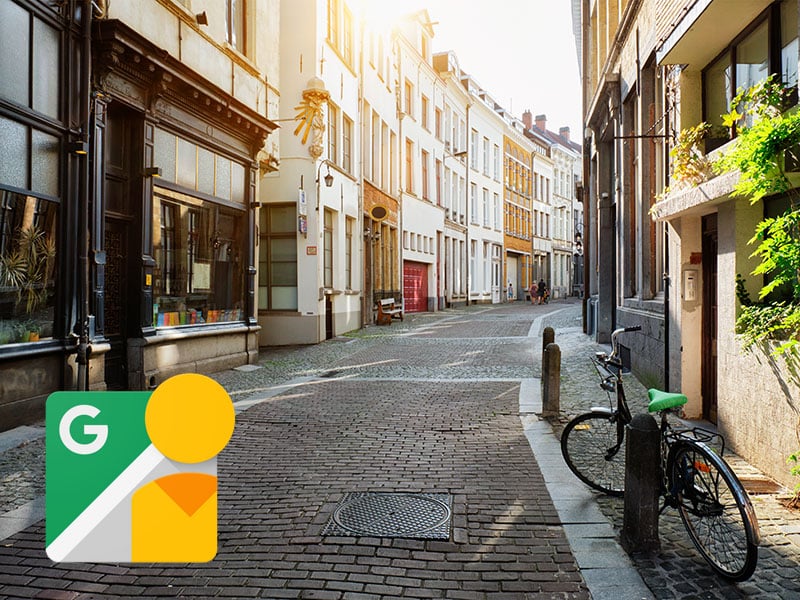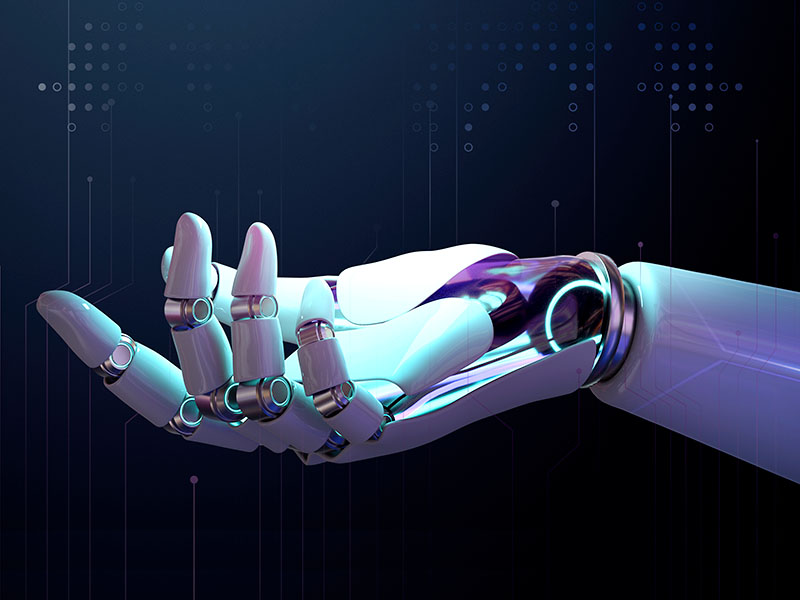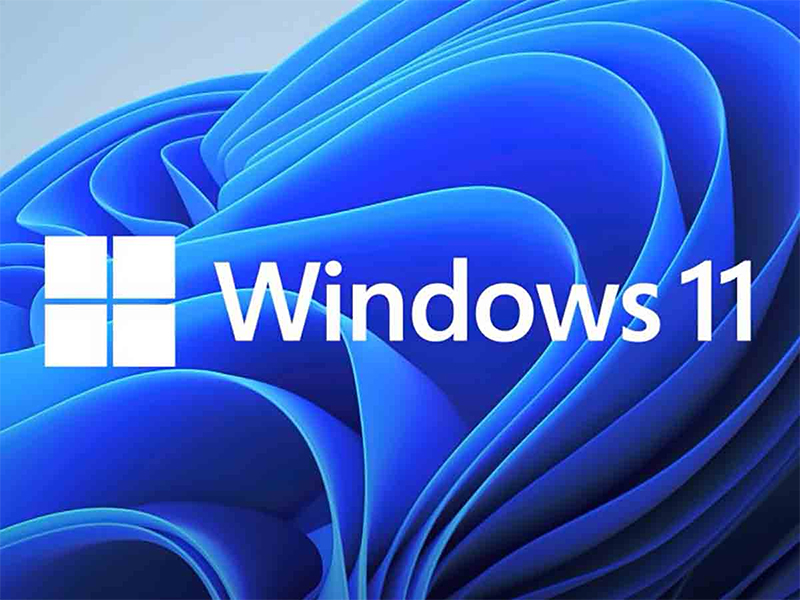Gmail is renewed and will allow calls and videoconferences without share links
23/09/2021The new Google update announced for Workspace will allow Gmail to access to the rest of Google applications and services. Additionally, users will be able to make calls and video calls from Gmail without t any additional link. And this is so, because Gmail is destined according to its developers to become an effective and decisive global communication platform. It has been advanced, for example, that we will be able to interconnect Google applications through ‘smart chips’ with the ‘@’ symbol. The new interface will include also a similar app to Slack and a call and video call service through the Gmail application itself without having to share any link with our conversation partners.
[ ... ]A new FakeUpdates campaign targeting WordPress sites has been detected
20/03/2024Over the past few weeks, a new wave of the FakeUpdates malware, also known as SocGholish, has been detected, aimed at WordPress websites. The objective is to lure users into downloading remote access trojans, allowing attackers to take control of their systems. Since its emergence in 2017, FakeUpdates has been one of the most recurring malicious software in the cyber threat landscape. It has previously been associated with cybercriminal groups like Evil Corp, who monetize its use by selling access to infected systems. In this new campaign, cybercriminals are using JavaScript to target WordPress web pages, compromising compromised administrator accounts to introduce altered versions of WordPress plugins. These adulterated versions deceive users into downloading remote access trojans, granting attackers full control over infected devices. What is the most popular type of malware? In addition to the FakeUpdates attack, the threat index from Check Point Research, whose researchers have warned about this new attack, reveals around 200 suspicious content websites directed by ransomware groups. They utilize double extortion tactics to pressure victims into paying immediate ransoms. These attacks have impacted many companies, with the Lockbit3 ransomware being the most utilized by cybercriminals, followed by Play and 8base. The most exploited vulnerabilities by malicious actors include 'Web Servers Malicious URL Directory Traversal,' 'Command Injection Over HTTP,' and 'Zyxel ZyWALL Command Injection,' affecting numerous companies worldwide and allowing attackers to access and manipulate files or execute commands on compromised systems. In Spain, despite a 7% decrease in malware attacks in February, the most sought-after malware includes FakeUpdates, Qbot, and Pandora. In the case of FakeUpdates, it has affected 11.9% of companies in Spain. Mobile Malware In the realm of mobile devices, Anubis remains the most utilized malware in Spain, followed by AhMyth and Hiddad, all designed to compromise the security and privacy of Android device users by collecting confidential information and executing malicious actions.
[ ... ]How to change the IP address?
How to change the IP address? We will explain step by step how to change your IP to be able to browse safely and anonymously on the Internet. The Internet is like a great highway and to "drive" on it, we must get on the road equipped with a computer, tablet, smartphone... with a license plate. This "license plate" is what is known as IP address and for many and several reasons, but mainly for security and/or privacy reasons, we may be interested in changing it. What is my IP? In order not to put the cart before the horse the first thing we must do to know how to change the IP of the computer is to find out what the IP of our connection is and verify that the change has been made correctly at the end of the process. Finding out what your IP is is as simple as visiting Cuál es mi IP (What is my IP). By accessing the page, without the need to download or run any program, our tool will automatically display your IP address data on the screen. This address is also useful to know if you want, for example, to configure online services such as servers, FTP, games, ... and it consists of a numerical combination. This address is unique and public and is the one that identifies us on the Internet to the websites we visit and other users. Nobody can browse the net without an IP address. The IP is assigned to us by our Internet Service Provider (ISP) and as this address is exposed on the network it is known as public IP, as opposed to the private IP of our local network, which only we can know. What is my public IP and what is my private IP? How important are they to change my IP? Our computer or any other device connected to the Internet has two IP addresses, a public IP address, and a private IP address. The public IP, as we have seen, is the one that identifies us to be able to surf the Internet (imagine driving on a highway without a license plate... we would be stopped and banned from driving!) This public IP is linked to our connection and, therefore, all devices connected to the same router have the same public IP. On the other hand, the private IP is the one that individually identifies each device in our private or home network. In this local network, each computer has a private IP address that serves to differentiate it from the rest of the computers and devices connected to the router. In this way, any request for data that comes from or is sent to a device is identified by the router so that it collects or sends the corresponding data to that device. So, which IP address should I change? Private IPs are not accessible from the Internet, while public IPs are and allow us to track our location, data, and Internet activity, including the pages we have visited or the time we have spent on each of them. So, to improve our security and privacy on the Internet, we can change the public IP, or if we prefer, hide our IP. Doing so is not complicated and now we will explain how to change the IP, but first, you must make sure if your IP address is a dynamic IP or a static one, as it depends on it that you can manage to change the IP on your own or require the intervention of your Internet Service Provider (ISP). How do I check if my IP is dynamic or static before changing it? IP addresses can be static or dynamic. In both cases, these addresses are assigned by our Internet provider and the difference between them is that in the case of the static IP, IP addresses can be static or dynamic. In both cases, these addresses are assigned by our Internet provider and the difference between one address and the other is that in the case of the static IP, the address assigned is permanent for a device or router, while the dynamic IP changes every time that device or router connects to the Internet. Usually, the IP address is dynamic, but you can check it through our free tool to find out what is your IP address on our website. Remember that you do not need to download any program or run any application. Simply access cualesmiip.com and the home page will show your IP address, indicating whether it is a static or dynamic one. If it is a static IP address, you will have to contact your Internet Service Provider (ISP) and request the change or use a VPN service as we will explain below. But if it is a dynamic IP address, the change is easy and you have several alternatives for doing so. How do I change my public IP? The easiest way to change the IP address if it is a dynamic one is to turn the router off and on again. This will change the public IP and when you browse again you will do it with a different IP address than the one you had before turning it off. The tricky part of the situation is that the new address, like the previous one, will continue to be exposed on the network and if you want to change it again you will have to turn the router off and on each time. However, it may happen that despite doing so, this does not work and the IP address does not change. This happens because in certain circumstances Internet Service Providers (ISP) establish a certain period before which IP addresses cannot be changed. How to change my IP with a VPN? If you are looking for a solution that does not force you to be aware of turning your router on or off and that also offers a permanent solution that contributes to your online security and privacy, VPNs are already the most effective solution for changing your IP. VPNs are services designed to hide the IP address, whether you connect with a static IP address or a dynamic one, using that of an intermediate server, in such a way that the IP address is masked, appearing to the public as a different IP permanently. As this new Public IP belongs to the VPN server, none of our data is exposed and whoever traces the address will only reach that server, without being able to access any data about our connection, navigation, and identity on the network. VPN vs Proxy Proxy servers act in a similar way, although VPNs have the added advantage that they encrypt all data from the beginning to the end of the communication so that the impossibility of tracing data is 100% guaranteed. Proxy servers do not have this function and therefore your connection may still be susceptible to falling prey to cybercriminals. In addition, most proxy servers, unlike VPNs, must be configured manually and even, in some cases, individually in each browser. How do I know if my IP has been changed? And now that you know how to change the IP, you can test and check whether it went well by comparing your new IP address with the one you had before. If everything went well, you will see that the numbering is different and therefore your IP has been changed.
[ ... ]
Desktop computer
If you want to buy a desktop computer, you are in the right place. We have a wide variety of models with different configurations for business, gaming, video editing, 3D rendering, etc. You can also design your desktop PC to your needs. Choose the components you need and build your machine.
[ ... ]Components
Configure the PC of your dreams, upgrade your computer and find here all the computer components you need to upgrade your machine. Great selection of top brands. Quality and high-performance parts for all kinds of uses. We know you are demanding regarding the quality of your computer components and so are we.
[ ... ]WiFi Security: Assessment of threats in wireless networks
08/03/2024Wifi connectivity has gone from being limited to restricted environments to becoming omnipresent in virtually every aspect of our daily lives. The ability to connect to the Internet from anywhere, be it at home, in a café, at work, in public spaces, or even in-flight, has enhanced the convenience in our daily lives. Moreover, the expansion of Wifi networks and the use of new manufacturing technologies now allow the interconnection of devices, leading to the significant rise of the Internet of Things (IoT) and providing users with more comprehensive control over their digital environments. However, this proliferation of Wifi networks has also given rise to new threats that require careful evaluation and effective security strategies to ensure secure and risk-free Wifi connections for our data and information. Common Wifi security threats include data interception Man-in-the-Middle (MITM) attacks One of the fundamental challenges in Wifi security is preventing MITM attacks, where an intruder inserts themselves into the communication between two parties, compromising the integrity and confidentiality of sensitive data such as passwords and financial information. Spoofing of access points Hackers can create fake Wifi networks that mimic legitimate ones to attract unsuspecting users. Once connected to these malicious networks, our data can be captured by cybercriminals who may sell or misuse it for illicit purposes. Tips for achieving a secure Wifi connection: Strengthen authentication and use security protocols Prioritize strong encryption for networks to protect confidential information transmitted through it. WPA (Wifi Protected Access) encryption uses stronger algorithms than its predecessor, WEP (Wired Equivalent Privacy), making it more difficult for hackers to intercept and decipher data. Advanced security protocols like WPA3 provide individualized data encryption and advanced two-factor authentication (2FA) methods, adding an extra layer of security by requiring additional verification. Device management Properly manage and monitor devices connected to Wifi networks to minimize risks associated with the large number of connected devices in homes and businesses. Regularly update the router firmware and all connected devices to address potential vulnerabilities. Segmentation of the network to separate critical devices from less secure ones also helps mitigate the risk of threat propagation. Secure Router Configuration The router secure configuration is what will ensure the robustness and overall security of a wireless network. The router, being the first point of contact for devices connected to the Internet, acts as the first line of defence against potential attacks. For this reason, it is important to understand that the proper configuration of the router not only guarantees a stable and efficient connection but also establishes a protected environment that safeguards the integrity and privacy of our data. How to configure the router securely? To ensure a correct and secure configuration of the router, it is recommended to: Change the default username and password of the router, as these are easily accessible to attackers. Use strong passwords containing a combination of letters, numbers, and special characters. Disable remote administration to prevent cybercriminals from accessing the router externally. Enable WPA2 or WPA3 encryption instead of the outdated WEP for enhanced network security. Optionally, disable SSID broadcast to make the network less visible and harder to detect by hackers. Keep the router firmware updated to address vulnerabilities and improve overall device security. By following these steps, you will strengthen the security of your wireless network and reduce the chances of experiencing unwanted attacks or intrusions.
[ ... ]
KVM Switches and Cables
Nothing is more practical when working simultaneously on several screens, computers, and peripherals than a KVM switch. This hardware device allows users to control multiple computers and peripherals via a single keyboard, monitor, and mouse. Here you will find plenty of models of these switches. Each one is particularly configured to meet a specific need.
[ ... ]How can I hide my IP?
Accessing the Internet involves connecting our computer, smartphone, tablet, etc. to a communications server that is responsible for providing access to the network. This connection involves the identification and exchange of data about our identity, IP address, and online activities that are recorded forever as a trace of our navigation. Can I be tracked through my IP address? Yes, it is possible to trace an IP address and for those who consider privacy a priority, this is a major problem because, in addition to being exposed throughout the network, the increasingly intensive use of the Internet has led to this type of data becoming an object of interest for cybercriminals seeking personal or confidential information that can be used for their benefit. To safeguard against all this, there are several methods to hide the IP address, ensure our online privacy, improve our security on the Internet, and prevent anyone from knowing what pages we visit, the time we have spent on every connection, or what we are downloading. What are the advantages of hiding my IP? Apart from everything related to privacy and security already mentioned, hiding the IP offers different advantages for users in multiple circumstances: There are IP hiding services that prevent IP geolocation when we travel and allow us to connect to the network as if we were doing it from our own country, overcoming, for example, any network access limitations that may exist in the place where we are. We will be able to download files anonymously avoiding that the rest of the users can see our IP location. If our IP is not "in sight", the possible limitations and blockages of the Wi-Fi network and even of our ISP (Internet Service Provider) disappear. Thanks to the data encryption system of the most advanced IP hiding services, our vulnerability in connections to public Wi-Fi networks is minimized. When the system detects a location different from the real one, this can give us advantages to buy in online stores with different offers according to the country or to avoid the blocking of games, maps, and online game add-ons that may have restrictions on our location. How can I hide my IP? IP hiding is achieved through the use of specific services and tools to hide the IP and encrypt our traffic, those services allow us to hide the real communications we make during our navigation. Besides those techniques that are based on the modification of network protocols and require certain skills to carry them out, there are several technologies within the reach of all users: VPN or Virtual Private Network Proxy or Web proxy Tor Public Wifi How to hide the IP address with a VPN? VPNs are services that connect us to the Internet through intermediate servers, in which our original IP address is " masked " by the IP address of that secure server. This concealment ensures that anyone tracing our connection will only see the IP address and location of the VPN server, but not our own. In addition, to safeguard our activity on the network, VPNs use tunneling and data encryption, encrypting the information we exchange with the VPN server, hiding it, and preventing third parties from being able to read it during its transit. The security of VPN connections is determined by proprietary VPN protocols, based on different standards and encryption and authentication methods, which depend on each developer. The range of options is wide and this allows us to choose between, for example, options that prioritize speed over security, options that do the opposite, options with a greater or lesser degree of reliability, etc. VPN applications always run in the background and do not hinder browsing. How to use a proxy server to hide the IP address? Unlike VPN services, proxy servers focus their activity solely on hiding the IP, without performing any type of concealment on our network traffic or any other data that could reveal our identity. Proxy servers act as intermediaries between our device and the destination server to which they transmit our requests on our behalf. Therefore, our IP will be hidden and the only one they will see will be the proxy one. There are different types of proxy services, from the simplest ones that only help us to hide the IP to others with extra functionalities such as blocking cookies, scripts, and other files hosted on websites and sent to the user. Browsers or applications based on the HTTP protocol offer the manual proxy configuration function so that we can indicate the proxy web address and port to which we want to connect before browsing. In this way, any activity that we perform through that browser will always be routed to the proxy. Alternatively, you can also opt for the automatic proxy format that searches through DNS or DHCP for the URL from which to download the wpad.dat file that runs and allows the proxy connection with automatic authentication on your computer. How to hide your IP with Tor? Tor is a free software developed to ensure anonymous browsing of users on the Internet. To mask the IP Tor uses a network of volunteer computers or nodes through which it redirects our traffic and encrypts it before it reaches its destination. At least this redirection goes through three of these nodes, achieving repetitive re-encryptions so that any possible clue about our identity disappears. In this process, Tor assigns a random and geographically different IP to our connection so that the location by third parties is impossible (if you are curious to know the IP you have been assigned you can check it through our tool). This system allows different configurations depending on whether we are using a firewall, if our ISP is blocking Tor connections or if we navigate through proxy for example. Can I hide my IP with a public Wi-Fi connection? The answer is yes. A public Wi-Fi network can also be used to hide our IP address, although if we do not have it constantly at our disposal, the IP hiding is limited to the time we have access to a public network. As this type of network is a connection shared by many other people, this makes it impossible to trace a particular user or identify them on the destination server. However, it is precisely this general access that also makes us more vulnerable. And although through a connection to a public Wi-Fi we will solve the issue of IP hiding, security will never be total, because being an open network, we can be exposed to the will of hackers and other threats, including malware and viruses. And if I want to hide my IP address, how can I change it? It may also be the case that instead of masking the IP all we need to do is change our IP address at a given moment. Then, the solution is as simple as disconnecting the modem from the power supply and restarting it after a few minutes. In that time, if your IP address is dynamic (you can check it through the network connections tab on your computer), it will be deleted and your Internet provider will give you a new one. To make sure that everything went well, we recommend doing something as simple as writing down the IP address before turning off the router and checking it again once it is up and running again. Another possible way to achieve the same result if you have a smartphone with a data plan is to turn this device into a wireless access point to which you can connect your computer, thus hiding your usual connection. There are many options to hide the IP or to change it and now that you know how each of them works you will be able to decide which one suits you best.
[ ... ]Google incorporates Artificial Intelligence into its search results
05/06/2023During Google's annual developer conference, Google I/O, the company has publicly announced its commitment to Artificial Intelligence to improve its search results. Similarly, Google will introduce the generative AI collaboration tool, Duet AI, in Cloud and Workspace. The objective in this case is to assist in programming and generating personalized content in services like Gmail, Slides, or Meet. Google has opened generative AI support in Vertex AI and has also announced the Text Embeddings API for applications that require semantic understanding of text or images. At the developer conference, Google's Vice President and General Manager of Search, Elizabeth Reid, gave a live demonstration of how they are applying Artificial Intelligence in their search engine. The AI results will be displayed in a box at the top of the page with links to verify the provided information. Below the box, the rest of the results will be listed as usual, although Reid also mentioned that thanks to AI, they will now be more relevant.
[ ... ]
Mini PCs
With these Mini PCs, you will have a small-scale computer with the same functionalities as a desktop computer. Configure your Micro PC or choose a preconfigured Mini PC. Android Mini PC, Windows Mini PC, Linux Mini PC, and Apple Mac Mini are available.
[ ... ]Google Lens will read and translate doctors' handwriting on prescriptions
23/12/2022Google has announced a new feature in Google Lens... and it's not a simple feature! As it has been explained by the company, they are working on a new functionality that will allow Google Lens to "decipher" the handwriting of medical prescriptions, which are often confusing not only for patients, also for pharmacists. To do this, they are already working on assistive technology that will allow take a photograph of the recipe or uploading an image from the photo library, and then Google Lens will process the image and generate a note with the medications. The result as Google has alert, should be taken as assistance and any decision should be made only based on the result. The announcement of this new function of Google Lens was made at the annual conference that Google has held in India, where there are more registered users of Google Lens in the world.
[ ... ]
SSD laptops
SSD laptops are the ultimate solution to laptop slowness and inefficiency. With an SSD laptop, you will no longer have to wait forever for the operating system to start up, you will eliminate the lag in opening and saving documents, and you will be able to open programs and applications almost immediately. Choose the SSD laptop configuration that suits you best. You'll find gaming and 2-in-1 laptops, ultrabooks, workstations, and more - the choice is yours!
[ ... ]Goodbye to airplane mode
29/11/2022The European Union has announced that not far away it will be not longer be mandatory to activate airplane mode on mobile phones when we travel by plane. The reason is the installation of a new special device on the aircrafts that will enhance 5G coverage on board, making it totally safe to be connected to the internet on board an aircraft. When these new devices are installed, we will be able to transmit all kinds of streaming content in mid-flight and send and receive calls, messages, emails, play online... "The sky is no longer the limit when it comes to high-speed, high-capacity connections. The 5G connection offers innovative services for people and growth opportunities for European businesses," said Thierry Breton, Internal Market Commissioner for Europe. Confirmed, then, the arrival of 5G to airplanes, now the question is to know if the airlines will charge for the service.
[ ... ]Google announces the closure of Street View
03/11/2022The independent Google Street View application will stop working next March, as Google has reported. They also has confirmed that the service will remain active within Google Maps. At this moment, Street View works in parallel as an independent App in the Google and Apple stores and also as an integrated functionality of Google Maps, a duplication that is no longer considered necessary and for these reason it will disappear as an application next year, on march 21th. Street View allows users to explore, through real images, towns and cities of more than 65 countries, providing them panoramic views at ground level, and the possibility to choose which segments of the road they want to explore. The images that Google uses for this service are taken by vehicles, cars and tricycles, equipped with up to nine cameras. This vehicles just move around the world, taking the photos and generating three-dimensional data that are used on top of the images, in this case from Satellite, of each place.
[ ... ]The new version of the Internet satellite service Starlink V2 will eliminate coverage dead zones around the world
12/09/2022SpaceX CEO Elon Musk has confirmed that next year, the second version of the internet satellite service, Starlink V2, will be up and running. The main novelty respect to the first version will be that Starlink V2 are going to be capable to transmit the internet directly to smartphones. This service, has explained SpaceX, will thus eliminate dead coverage zones, so will be able to guarantee internet connection in any corner of the world, although in its launch it will only be possible to make calls and send text messages, without being able to rival, for the moment, with broadband speed. In order to use Starlink services, an special antenna kit will continue to be necessary.
[ ... ]Google will retire Hangouts in November
04/07/2022From today, all Hangouts users when they open the messaging app, will see a message inviting them to switch to Chat. The reason is that continuing with its plans to migrate all its users to this tool, Google has confirmed that Hangouts will not be longer operational this coming November. As they has explained on its official blog, users who still use Hangouts in Gmail will automatically switch to Chat, The change includes the transfer of conversations, history and contacts. Those who access Hangouts through the web or the mobile application must carry out this transfer with the help of Takeout, Google's data download tool.
[ ... ]Meta test end-to-end encryption on calls and messages in their virtual reality glasses
30/05/2022Meta announced some time ago their desire to improve the privacy of their users and the confidentiality of their conversations, and in accordance with this, the company has just presented a new software update, v40, for its Meta Quest 2 virtual reality glasses, which tests the encryption of end-to-end of both calls and Messenger conversations that can be done through this device. In addition, this update incorporates a new function in App Unlock, which allows the user to block certain games and 'apps' with a security pattern plan. Another new feature is the secure payment system in 3D Secure, which is presented as an alternative to the Oculus app. The Meta Quest 2 glasses also receive with this update the possibility of being paired with other keyboards through Bluetooth connectivity, being fully compatible with Apple keyboards. Finally, among the outstanding novelties of this new v40 update, is the possibility of hearing the same thing from the speakers on the left and right of the viewfinder and even from the headphone jack. In addition, there is the option to adjust the left and right audio channels for those who hear better from one side than the other.
[ ... ]How to know if Pegasus has infected our mobile
05/05/2022The news of recent weeks, in which it is claimed that the Pegasus espionage program has been used to enter the mobile devices of Spanish politicians, has put a lot of people on alert. Pegasus is a malicious software that, once introduced on a device, has the ability to collect information and transmit it to an external entity without the consent or knowledge of the owner of the device, be it a mobile phone, a computer or a tablet. Pegasus also erases its trail after it is installed. Among its main features, it also stands out that Pegasus is capable of detecting who the owner of the device has been with. Pegasus also, can send and recive messages autonomously and recording conversations by manipulating the attacked mobile, computer or tablet. The two ways that this spy program uses to enter on a devices is through an SMS or a fraudulent link and, according to experts, despite the fact that it is a very difficult spyware to detect, there are some signs that can make us suspect that we have been infected. Overheating or slowdown of the system are two of the main ones, but also the fact that the battery life is decreasing or that there is excessive data consumption when we are not using the device. How to make it difficult for Pegasus To try to avoid being infected by Pegaus or by any other malware, the director of Systems Engineering at Fortinet from Spain and Portugal, José Luis Laguna, in statements collected by Europa Press, recommends taking extreme precautions and a make a double-checking when personal and confidential information is provided. In addition, the Fortinet expert explains that instead of clicking on the link that we have received, to verify that it is legitimate, it is recommended to write the address of the site in the web browser, even though this means taking an additional step and not accessing directly to this service. Using protection 'software' based on behavior - EndPoint Detection and Response (EDR) -, keeping the system updated, avoiding public Wi-Fi connections and checking the permissions granted to applications, are other precautions that are also recommended.
[ ... ]Video calling apps listen when the microphone is off, according to a study
25/04/2022A group of researchers from the University of Wisconsin-Madison (United States) has determined that video conferencing applications can continue accessing audio data even if the user has disabled the microphone. To demonstrate this, they have studied the most popular video conferencing applications and have analyzed the behavior of the mute button until they has determined that all the applications that they has tested whether the microphone was open or closed, occasionally collected raw data and delivered it to the servers of their services. In their research they have worked with binary analysis tools to see how the audio was transferred from the application to the audio drivers of the computers and then to the network. They aslo have created, through machine learning models ( 'machine learning'), a classifier of daily activities that, with 82% accuracy, has determined which activities users were doing while their microphones were, theoretically, silenced. In relation to this, the authors of this work recall that beyond muting the microphone, you can turn off the microphone of a device through the settings menu, a safer option to limit access to confidential information and sensitive data. All the conclusions of this study will be known next July in the Privacy Improvement Technologies Symposium.
[ ... ]Google Maps will use AI to update store hours
14/04/2022Google Maps will update the hours of more than 20 million businesses around the world in the next six months. To do this, they will use Artificial Intelligence (AI) and a self-developed machine learning model, which identifies shop hours that are not updated. Through this system, the AI will update the hours according to itsel predictions based on parameters such the last update of the shop's profile, the hours of nearby stores and the busiest hours in that location. In addition, the algorithm will take datas from Google Business, information from the store's website, if it has one, and images from Street View. In some countries, Google will also use Google Duplex conversational AI technology to make calls with the quality of a human voice to the stores and confirm their opening hours. In this list of countries, France will be the only European country where the telephone verification will be carried out. The rest of the countries are Argentina, Australia, Chile, Japan, Mexico, New Zealand, Peru and the United States.
[ ... ]Island Browser for Business Reaches $1.3 Billion Value
06/04/2022Just some weeks after its launch, Island, the webbrowser focused in enterprise and security, has just reached a $1.3 billion valuation. Island browser is based on chromium and has been developed by two former Symantec executives, who were looking for an option configured to the web security needs of companies and not conventional users. The new browser, in addition to limiting the add-ons that many often some people install on company computers and that sometimes cause significant security breaches, incorporates specific tools to prevent this type of actions, protect SaaS applications, identify incidents and prevent data theft. Depending on the level of security required by each company, Island Browser allows, for example, to download content or not, disable or enable the copy and paste option or deny access to certain domains, among other options. From Island, also insist that their project is based on the utility and not on the consumer, so that the characterization level of Island browser it offers the minimum.
[ ... ]Nvidia introduces the fastest 3D rendering tool on the market
01/04/2022Nvidia has taken a giant leap in the realm of rendering with his new desenvolupment, Instant NeRF, a tool that converts 2D photos into a rendered 3D scene in seconds. “The model requires only a few seconds to train on a few dozen still photos, with some data about the angles rom were the camara had taken them, and can then render the resulting 3D scene in tens of milliseconds speeding up the process by 1000x" , Nvidia has explein. The development, is the result of more than two years of work, and has used a technology based on neural radiation fields, NeRF. This technology can filling in the blanks and reconstructing any scene by predicting the color of light radiation in any direction. Some uses proposed by Nvidia for his Instant NeRF are create avatars and scenes in virtual worlds. It is also suitable, they explain, to capture the participants of a videoconference and their 3D environments or to reconstruct scenes for 3D digital maps.
[ ... ]WhatsApp improves security in its desktop version
14/03/2022In accordance with the growing use of WhatsApp in the desktop version and with the aim of guaranteeing users maximum security, Meta has announced that has implemented in this app, a new security layer called Code Verify that acts as an open source browser extension verifying automatically the authenticity of the web code of this application. According to Meta, which has offered this utility to other services to use it, Code Verify allows web browsers to verify that the resources they obtain have not been tampered with. "When someone uses Code Verify, the extension automatically compares the code that is executed in WhatsApp Web with the version of the code verified by WhatsApp and published in CloudFlare", has said the company, who also explains that if any violation or inconsistency is detected , the user will receives a notification, immediately. This new WhatsApp code verification, which Meta has confirmed does not record metadata or user data or share information with the application, will be available in the official browser extension stores for Google Chrome, Microsoft Edge and Mozilla Firefox.
[ ... ]Fear of China spying on athletes' smartphones during the Beijing Olympics
21/01/2022A few weeks before the start of the Beijing 2022 Winter Olympic Games, February 4 to 20, the media in the Netherlands and the United Kingdom have confirmed that the Olympic committees of their countries have asked their athletes not to take their Smartphones and computers with them. The reason, they said, is the fear of Chinese espionage. For these reason, both sports organizations will equip all their athletes and other support personnel with new devices so that they can be connected during their stay in China, without exposing their personal data at risk. The decision by the Netherlands Committee was known in an interview in the Volkskrant newspaper, which appeared earlier this week. Geert Slot, the spokesman for the Netherlands Olympic Committee, explained that "Cybersecurity has become a much bigger topic in recent years, and China is a very special case." In addition to the Netherlands and England, Australia is known to have made a similar recommendation to its athletes, and also the United States.
[ ... ]What's new in Google for Android?
10/01/2022Google opens the year with news and has already presented in CES 2022 some of the most importants ones, such the new option for locking and unlocking devices and for the remote control of actions on all devices compatible with their Assistant. This means that from now on, you can unlock and use a Chromebook, mobile or tablet from a Wear OS smartwatch. To be successful, of course, the devices must be close to the clock. It is also available the option of unlocking - opening or start the car - BMW vehicles through a compatible Samsung phone or Pixel and, also, the function of transferring and managing content between devices through an integrated Chromecast that allows users to send content from the smartphone to televisions and monitors as well to speakers. Google has also announced the upcoming launch of a new device connection function that will allow, for example, to configure a Chromebook from the mobile phone and access all the saved data,. The new feature will also incorporate 'Fast Pair' pairing with Bluetooth accessories.
[ ... ]Bushkill cable, an anti-theft USB of data
21/12/2021After a crowdfunding campaign for its manufacture, Bushkill cables have already begun to be marketed. This cable connects to the computer physically, without relying on wireless connections, to protect sensitive data. The cable works as a deadman switch against theft and when somebody disconnected the cable, Bushkill automatically locks the equipment or turns it off. Bushkill is compatible for Windows 10, MacOs and Linux. In this last system, the a extra self-destruct action can be also configured, and this makes the disk permanently inaccessible. Physically, the Bushkill consists of a magnetic breakout cable, a carabiner, and a USB Type-A that contains the anti-theft software.
[ ... ]USB-C cables will be marketed with power rating logos
05/10/2021USB type C cables will be marketed with new logos according to their power, has announced USB Implementers Forum (USB-IF). USB-IF has explained that the new logos have been designed to solve cable confusion and to make it easier to decide which cables and chargers to purchase depending on the costumer needs. This type of cable has options from 60W to 240W. The consortium has also presented through the same statement, the logos for USB 4, based on Thunderbolt and with transfer rates of up to 40 Gbps.
[ ... ]A fraudulent email simulates a WhatsApp Backup and installs a Trojan
29/09/2021WhatsApp users, Internet users' associations and also some police officers have alerted through social networks about a new virus that arrives by email with the subject "Backup of WhatsApp messages. This email offers a link to download the history of conversations in this application, which should not be clicked if you don’t want to install a Trojan on your device. The message arrives with the same appearance and usual colors of WhatsApp and provides supposed information about the number of messages deleted, restored and read through the application, looking like a real information and causing confusion in the victims If we receive the message but we don`t use the link, the Trojan will not run and we only need to delete the message to get rid of the virus. But if we have opened the link, or downloaded and opened the zip file that arrives in some emails, then the device will be infected, and we will need to use an antivirus to detect the malicious software and destroy it.
[ ... ]Makeup causes failures in facial recognition systems
22/09/2021A research from the Ben-Gurion University of Israel has concluded that makeup reduces the effectiveness of facial recognition mechanisms. During the tests, the researchers used the ArcFace facial detection system, and they determined an effectiveness of 47,6% in people who did not use make up and 33,7% in those who did. They also confirm that applying makeup in specific face areas that algorithms analyze, the effectiveness of the facial recognition system is significantly altered and only 1.22% persons were recognized. In addition, the researchers from the Israeli university also did the test digitally, making up some photographs of the volunteers and the result was that the system was not able to recognize any of the faces. According to all these results, the researchers believe that the current level of development of facial detection systems is still below the realistic threshold.
[ ... ]Google ads a quick delete button to erase your recent search history
19/07/2021Google has just announced the addition of a quick delete browsing history feature in Chrome. This feature will save users from going to settings to delete the last visits done and with the intention of protection of personal data and privacy. The button is located in Chrome's main menu where you can access through the image of your Gmail account avatar. By clicking on the "Clear last 15 minutes" button, all searches performed in that period will disappear. In addition to this sort of "panic button" for quick deletion, Google also has an "auto-delete" feature, which we can configure to automatically and continuously delete our search history, along with other web and application activity, from our account after three, 18 or 36 months. By default, for new accounts the default automatic deletion option for web and app activity will be 18 months, but you can always choose to update your settings if you wish.
[ ... ]Windows 11 ready and with 10 days to roll back to the previous version if you do not like it
14/07/2021Everything is ready so users can begin to install Windows 11 before the end of the year with the great added novelty that if once the update is installed but it does not convince you, you can roll back to the previous version. Microsoft said that Windows 10 users who upgrade to Windows 11 will have 10 days to easily roll back that update. After that 10-day grace period you will need to back up your data and do a 'clean install' to move back to Windows 10. The possibility of upgrading to Windows 11 will depend on the compatibility of the computer with the new version, although in a document of questions and answers for the commercial ones, Microsoft indicates that most of the Windows 10 computers that at the moment are commercialized fulfill the minimum requirements to do it. In the same document, Microsoft explains that Windows 11 maintains the performance and security of Windows 10 "with a redesigned and refreshed look and feel," and new tools, sounds and applications. It is also confirmed that Windows 10 support will be maintained until October 14, 2025.
[ ... ]How to keep your Mac safe?
28/06/20215 things you should do to protect your Mac How many times have we heard that Mac is a more than secure and unbreakable system? For years, Apple has made its security through obscurity, or in other words, its proprietary software, flagship and brand guarantee. Today, however, just when Mac is no longer a minority option, Steve Jobs' system has become another favorite target for hackers and cybercriminals. The market has responded to this with the development of specific protection tools for Mac, while Apple works on optimizing its system in each version. Knowing what kind of tools exist for Mac and which ones are already included in our computer will help us to stay safe and choose the best strategy that fits our needs and use of the equipment. 1. Use computer security tools Cybersecurity is a universal and necessary practice in all operating systems today. The objective is to ensure protection against attacks and theft by cybercriminals who are looking for personal or confidential information stored on our computers or that enters or leaves them, in order to use it for their own benefit. What is VPN security? Cybersecurity tools help us to minimize our footprint on the Internet and thus increase our privacy and security. In this regard, VPN services for Mac stand out, as they incorporate advanced protection technologies capable of connecting to the Internet through intermediate servers, so that our IP address - our identification on the network - is replaced by the IP address of this secure server, without anyone being able to trace our connection. This type of VPN service also encrypts any information leaving our computer, thus preventing it from being accessed on its journey to its destination. This is essential, for example, when using public Wi-Fi networks to connect to the Internet. 2. Keep the operating system and software up to date As simple as it may seem, one of the best and easiest ways to protect a Mac is to always have the latest version of the operating system installed and to work with updated software downloaded from the Mac App Store. System updates usually include security patches, among other things. How do I update my Mac? Through the System Preferences Panel of our computer we can set that when there are available updates we receive a notice from MacOs warning us of it or that these updates, whether system data files, security updates or official software are installed automatically. To check if we are working with the latest versions available and our Mac is up to date we can do it by checking through this same panel if there are updates available at that time. If we have checked the automatic updates option, Mac will do this task for us routinely. 3. Use secure settings Mac's default security settings can be greatly enhanced by manually configuring the security and privacy terms of our computer. How to change the Privacy and Security preferences on the Mac? By accessing the "Privacy" tab of the "Security and Privacy" option of the Control Panel we will have the option to manage what information we allow our computer to make available to others over the Internet or on a network and what applications we allow access to our data and files. In the same way, but through the "Security" tab, we will be able to incorporate passwords for the access to different tasks and operations of the computer and through the "FileVault" tool we will be able to ensure the encryption, for example, of our personal information or certain documents for which a password will be required to unblock them. 4. Use an Antivirus for Mac There are antivirus programs developed specifically for Mac. Some of them are special for certain threats, although in general most of them offer a wide range of services to help us keep our computers safe. Which is the best antivirus for Mac? The range of antivirus for Mac, free and paid, is nowadays much wider than a few years ago, highlighting among the most complete and advanced, antivirus with malware protection functions in real time, tools against digital identity theft, protection against spyware or advanced detection and removal of blackmail programs. 5. Make regular backups Apple has a native function, Time Machine, which makes backup copies of our hard disk on a separate secondary disk, so that if for any reason we suffer an attack or a breakdown we can recover all the information. Many antiviruses offer a backup service, backup or backup similar but in the cloud, as a preventive measure against writing errors on the disk, theft of devices or even against data hijacking or ransomware.
[ ... ]