VPN connections in Russia are growing more than 11.000%
29/03/2022The virtual private networks (VPN) demand in Russia has not stopped increasing for weeks, and according to data from Google Play and the Apple Store, in just one day, on March 14, when the blocking of Instagram took effect in In that country, VPN installations in Russia grew by 11,000%. Until now, the Kremlin has already blocked Instagram, Facebook and Twitter, bringing up the demand for VPNs by Russian citizens to record highs, with the intention of being able to connect to their social networks. VPN connections allows to use internet, preserving the anonymity of the user and his location. The VPN services, connect us to the Internet through intermediate servers, in which our original IP address is "impersonated" by the IP address and location of the VPN server. This makes us appear with a permanently different IP, making it seem that we are in a city or even in a different country than the one we actually are in. VPNs also have the added advantage that encrypts all data from start to finish of the communication, making it 100% guaranteed to be untraceable.
[ ... ]WiFi Security: Assessment of threats in wireless networks
08/03/2024Wifi connectivity has gone from being limited to restricted environments to becoming omnipresent in virtually every aspect of our daily lives. The ability to connect to the Internet from anywhere, be it at home, in a café, at work, in public spaces, or even in-flight, has enhanced the convenience in our daily lives. Moreover, the expansion of Wifi networks and the use of new manufacturing technologies now allow the interconnection of devices, leading to the significant rise of the Internet of Things (IoT) and providing users with more comprehensive control over their digital environments. However, this proliferation of Wifi networks has also given rise to new threats that require careful evaluation and effective security strategies to ensure secure and risk-free Wifi connections for our data and information. Common Wifi security threats include data interception Man-in-the-Middle (MITM) attacks One of the fundamental challenges in Wifi security is preventing MITM attacks, where an intruder inserts themselves into the communication between two parties, compromising the integrity and confidentiality of sensitive data such as passwords and financial information. Spoofing of access points Hackers can create fake Wifi networks that mimic legitimate ones to attract unsuspecting users. Once connected to these malicious networks, our data can be captured by cybercriminals who may sell or misuse it for illicit purposes. Tips for achieving a secure Wifi connection: Strengthen authentication and use security protocols Prioritize strong encryption for networks to protect confidential information transmitted through it. WPA (Wifi Protected Access) encryption uses stronger algorithms than its predecessor, WEP (Wired Equivalent Privacy), making it more difficult for hackers to intercept and decipher data. Advanced security protocols like WPA3 provide individualized data encryption and advanced two-factor authentication (2FA) methods, adding an extra layer of security by requiring additional verification. Device management Properly manage and monitor devices connected to Wifi networks to minimize risks associated with the large number of connected devices in homes and businesses. Regularly update the router firmware and all connected devices to address potential vulnerabilities. Segmentation of the network to separate critical devices from less secure ones also helps mitigate the risk of threat propagation. Secure Router Configuration The router secure configuration is what will ensure the robustness and overall security of a wireless network. The router, being the first point of contact for devices connected to the Internet, acts as the first line of defence against potential attacks. For this reason, it is important to understand that the proper configuration of the router not only guarantees a stable and efficient connection but also establishes a protected environment that safeguards the integrity and privacy of our data. How to configure the router securely? To ensure a correct and secure configuration of the router, it is recommended to: Change the default username and password of the router, as these are easily accessible to attackers. Use strong passwords containing a combination of letters, numbers, and special characters. Disable remote administration to prevent cybercriminals from accessing the router externally. Enable WPA2 or WPA3 encryption instead of the outdated WEP for enhanced network security. Optionally, disable SSID broadcast to make the network less visible and harder to detect by hackers. Keep the router firmware updated to address vulnerabilities and improve overall device security. By following these steps, you will strengthen the security of your wireless network and reduce the chances of experiencing unwanted attacks or intrusions.
[ ... ]
Hubs and Switches
Find in our store the hub or switch you need for your local network. We have different models with a wide variety of connections. Remember that with a Switch the information only reaches the computer to which the information is directed, while with a Hub, all devices will receive the same data packet at the same time.
[ ... ]How can I hide my IP?
Accessing the Internet involves connecting our computer, smartphone, tablet, etc. to a communications server that is responsible for providing access to the network. This connection involves the identification and exchange of data about our identity, IP address, and online activities that are recorded forever as a trace of our navigation. Can I be tracked through my IP address? Yes, it is possible to trace an IP address and for those who consider privacy a priority, this is a major problem because, in addition to being exposed throughout the network, the increasingly intensive use of the Internet has led to this type of data becoming an object of interest for cybercriminals seeking personal or confidential information that can be used for their benefit. To safeguard against all this, there are several methods to hide the IP address, ensure our online privacy, improve our security on the Internet, and prevent anyone from knowing what pages we visit, the time we have spent on every connection, or what we are downloading. What are the advantages of hiding my IP? Apart from everything related to privacy and security already mentioned, hiding the IP offers different advantages for users in multiple circumstances: There are IP hiding services that prevent IP geolocation when we travel and allow us to connect to the network as if we were doing it from our own country, overcoming, for example, any network access limitations that may exist in the place where we are. We will be able to download files anonymously avoiding that the rest of the users can see our IP location. If our IP is not "in sight", the possible limitations and blockages of the Wi-Fi network and even of our ISP (Internet Service Provider) disappear. Thanks to the data encryption system of the most advanced IP hiding services, our vulnerability in connections to public Wi-Fi networks is minimized. When the system detects a location different from the real one, this can give us advantages to buy in online stores with different offers according to the country or to avoid the blocking of games, maps, and online game add-ons that may have restrictions on our location. How can I hide my IP? IP hiding is achieved through the use of specific services and tools to hide the IP and encrypt our traffic, those services allow us to hide the real communications we make during our navigation. Besides those techniques that are based on the modification of network protocols and require certain skills to carry them out, there are several technologies within the reach of all users: VPN or Virtual Private Network Proxy or Web proxy Tor Public Wifi How to hide the IP address with a VPN? VPNs are services that connect us to the Internet through intermediate servers, in which our original IP address is " masked " by the IP address of that secure server. This concealment ensures that anyone tracing our connection will only see the IP address and location of the VPN server, but not our own. In addition, to safeguard our activity on the network, VPNs use tunneling and data encryption, encrypting the information we exchange with the VPN server, hiding it, and preventing third parties from being able to read it during its transit. The security of VPN connections is determined by proprietary VPN protocols, based on different standards and encryption and authentication methods, which depend on each developer. The range of options is wide and this allows us to choose between, for example, options that prioritize speed over security, options that do the opposite, options with a greater or lesser degree of reliability, etc. VPN applications always run in the background and do not hinder browsing. How to use a proxy server to hide the IP address? Unlike VPN services, proxy servers focus their activity solely on hiding the IP, without performing any type of concealment on our network traffic or any other data that could reveal our identity. Proxy servers act as intermediaries between our device and the destination server to which they transmit our requests on our behalf. Therefore, our IP will be hidden and the only one they will see will be the proxy one. There are different types of proxy services, from the simplest ones that only help us to hide the IP to others with extra functionalities such as blocking cookies, scripts, and other files hosted on websites and sent to the user. Browsers or applications based on the HTTP protocol offer the manual proxy configuration function so that we can indicate the proxy web address and port to which we want to connect before browsing. In this way, any activity that we perform through that browser will always be routed to the proxy. Alternatively, you can also opt for the automatic proxy format that searches through DNS or DHCP for the URL from which to download the wpad.dat file that runs and allows the proxy connection with automatic authentication on your computer. How to hide your IP with Tor? Tor is a free software developed to ensure anonymous browsing of users on the Internet. To mask the IP Tor uses a network of volunteer computers or nodes through which it redirects our traffic and encrypts it before it reaches its destination. At least this redirection goes through three of these nodes, achieving repetitive re-encryptions so that any possible clue about our identity disappears. In this process, Tor assigns a random and geographically different IP to our connection so that the location by third parties is impossible (if you are curious to know the IP you have been assigned you can check it through our tool). This system allows different configurations depending on whether we are using a firewall, if our ISP is blocking Tor connections or if we navigate through proxy for example. Can I hide my IP with a public Wi-Fi connection? The answer is yes. A public Wi-Fi network can also be used to hide our IP address, although if we do not have it constantly at our disposal, the IP hiding is limited to the time we have access to a public network. As this type of network is a connection shared by many other people, this makes it impossible to trace a particular user or identify them on the destination server. However, it is precisely this general access that also makes us more vulnerable. And although through a connection to a public Wi-Fi we will solve the issue of IP hiding, security will never be total, because being an open network, we can be exposed to the will of hackers and other threats, including malware and viruses. And if I want to hide my IP address, how can I change it? It may also be the case that instead of masking the IP all we need to do is change our IP address at a given moment. Then, the solution is as simple as disconnecting the modem from the power supply and restarting it after a few minutes. In that time, if your IP address is dynamic (you can check it through the network connections tab on your computer), it will be deleted and your Internet provider will give you a new one. To make sure that everything went well, we recommend doing something as simple as writing down the IP address before turning off the router and checking it again once it is up and running again. Another possible way to achieve the same result if you have a smartphone with a data plan is to turn this device into a wireless access point to which you can connect your computer, thus hiding your usual connection. There are many options to hide the IP or to change it and now that you know how each of them works you will be able to decide which one suits you best.
[ ... ]Cisco
CiscoCisco creates powerful connections and high-end protection systems throughout the world. Founded by computer specialists in 1984 at the National Center for Engineering Pathways to Innovation located on the campus of Stanford University, its first achievement was to connect computers between the different departments of the University itself, creating the first efficient and practical connectivity network. Today, it is one of the leading companies in Internet communications, enabling people to establish powerful connections in business, education, research, and creative sectors. It is headquartered in San Jose, California, with subsidiaries around the world.
[ ... ]PrivateVPN
PrivateVPNWhen it comes to cybersecurity, we have many powerful VPN providers to choose from. PrivateVPN is undoubtedly one of the most important. In recent years, it has shown an impressive rate of growth and user loyalty. PrivateVPN, headquartered in Sweden, offers the highest levels of online security and privacy, stable connections from anywhere in the world, and a guaranteed 24/7 uninterrupted VPN service. And best of all, all of its services are more than reasonably priced.
[ ... ]
Routers
If you need a router for your home, office, or business, here you will find a wide selection of wired routers, Wi-Fi routers, 5G routers, 6G routers, and modems for ADSL and Fiber connections. All routers in our store are supplied with practical information and technical features to make your choice easier.
[ ... ]Speed Test
Check your internet speed and latency with this test and find out how good your connection is. Compatible with Fiber and ADSL connections. With our speed test, you can assess the quality of your connection quickly and reliably. This test does not only allow you to determine your upload and download speed but also the latency, i.e., the amount of time it takes for a packet of data to travel from one designated point to another. Besides, you can use it to find out the ASN of your internet provider and which IP protocol version you are using (IPv4 or IPv6). To check your internet speed and the rest of the parameters, just click on "Start Test" and, within a few seconds, you will be able to see a summary of the results on your screen. In addition, while the speed test is running, a real-time graph will show you how your connection is performing. For an optimal measurement, it is recommended to use a cable connection, rather than a Wi-Fi or PCL one. Likewise, it is advised to stop any ongoing downloads on the computer on which the internet speed test is running or on any other computer connected to it.
[ ... ]Goodbye to airplane mode
29/11/2022The European Union has announced that not far away it will be not longer be mandatory to activate airplane mode on mobile phones when we travel by plane. The reason is the installation of a new special device on the aircrafts that will enhance 5G coverage on board, making it totally safe to be connected to the internet on board an aircraft. When these new devices are installed, we will be able to transmit all kinds of streaming content in mid-flight and send and receive calls, messages, emails, play online... "The sky is no longer the limit when it comes to high-speed, high-capacity connections. The 5G connection offers innovative services for people and growth opportunities for European businesses," said Thierry Breton, Internal Market Commissioner for Europe. Confirmed, then, the arrival of 5G to airplanes, now the question is to know if the airlines will charge for the service.
[ ... ]How to know if Pegasus has infected our mobile
05/05/2022The news of recent weeks, in which it is claimed that the Pegasus espionage program has been used to enter the mobile devices of Spanish politicians, has put a lot of people on alert. Pegasus is a malicious software that, once introduced on a device, has the ability to collect information and transmit it to an external entity without the consent or knowledge of the owner of the device, be it a mobile phone, a computer or a tablet. Pegasus also erases its trail after it is installed. Among its main features, it also stands out that Pegasus is capable of detecting who the owner of the device has been with. Pegasus also, can send and recive messages autonomously and recording conversations by manipulating the attacked mobile, computer or tablet. The two ways that this spy program uses to enter on a devices is through an SMS or a fraudulent link and, according to experts, despite the fact that it is a very difficult spyware to detect, there are some signs that can make us suspect that we have been infected. Overheating or slowdown of the system are two of the main ones, but also the fact that the battery life is decreasing or that there is excessive data consumption when we are not using the device. How to make it difficult for Pegasus To try to avoid being infected by Pegaus or by any other malware, the director of Systems Engineering at Fortinet from Spain and Portugal, José Luis Laguna, in statements collected by Europa Press, recommends taking extreme precautions and a make a double-checking when personal and confidential information is provided. In addition, the Fortinet expert explains that instead of clicking on the link that we have received, to verify that it is legitimate, it is recommended to write the address of the site in the web browser, even though this means taking an additional step and not accessing directly to this service. Using protection 'software' based on behavior - EndPoint Detection and Response (EDR) -, keeping the system updated, avoiding public Wi-Fi connections and checking the permissions granted to applications, are other precautions that are also recommended.
[ ... ]5G will trigger data consumption that will multiply by three in five years
18/03/2022In 2025, 25% of global data connections will be 5G, compared to 8% at the end of 2021, according to GSMA forecasts, which also indicate that this greater implementation will have a greater impact, even in Europe, North America, China and some Asian countries, where the percentage of 5G penetration would be higher in that date. Among the main consequences of the 5G expansion, will be a greater consumption of data by users, has said GSMA and if, at the moment, the data traffic per smartphone in a month, is 11.4Gb on average, the forecasts by 2027 place it at 41Gb, three times more. And according to the organization that brings together the telecommunications industry and organizes the MWC in Barcelona, as the population has access to 5G, there will be a significant increase in streaming consumption, favored by a sudden drop in download times that will become negligible. The use of remote health services, ultra-high definition television (4K/8K) and 5G as home broadband are also expected to grow.
[ ... ]Android 12 allows you to disable 2G networks on your mobile
26/01/2022The latest version of Google's mobile operating system, Android 12, allows you to disable connections through 2G data networks. To do this, you must deactivate this connectivity through the 'Network and Internet' and 'SIM' sections, where you will find the option “allow 2G”, which you can activate or deactivate according to your preferences at any time. As explained by the Electronic Frontier Foundation (EFF), 2G networks has a very vulnerable encryption system and is quite easy that a hacker intercept the signal and track the exact location of the user. Android reports that despite the fact that 2G connectivity is disabled, this coverage will continue to be available for emergency calls.
[ ... ]Bushkill cable, an anti-theft USB of data
21/12/2021After a crowdfunding campaign for its manufacture, Bushkill cables have already begun to be marketed. This cable connects to the computer physically, without relying on wireless connections, to protect sensitive data. The cable works as a deadman switch against theft and when somebody disconnected the cable, Bushkill automatically locks the equipment or turns it off. Bushkill is compatible for Windows 10, MacOs and Linux. In this last system, the a extra self-destruct action can be also configured, and this makes the disk permanently inaccessible. Physically, the Bushkill consists of a magnetic breakout cable, a carabiner, and a USB Type-A that contains the anti-theft software.
[ ... ]Google Stadia allows you to use a 'smartphone' as a controller to play video games
04/10/2021The video game streaming service Google Stadia, has implemented Phone Link service that allows to use a smartphone screen as a remote control to play video games. The new function acts as a compatibility tool between mobile phones and televisions and is compatible with Chromecast, Android TV and Stadia devices from the web browser. In addition, the new service allows Google Stadia users to use game controllers different from the one of Stadia, and allows connecting these peripherals to the mobile phone wirelessly and with cable, something that was not allowed to do with Stadia before, because the system was only prepared to use with wireless connections.
[ ... ]What is web hosting and why do you need it?
09/09/2021If you are thinking of creating your own website or if, on the contrary, you already have one and are looking for a better web hosting service, you probably have many doubts concerning web hosting: what exactly is it, what are its different types, why do I need it, etc. For this reason, here we offer you a clear and simple guide to web hosting. What is web hosting? Web hosting is a service that allows organizations and individuals to post a website or web page onto the Internet so that it can be consulted at any time and from any place and device. The content of the websites is stored, therefore, in web servers. These servers allow the content to be accessible via the World Wide Web. For all those who do not know the term, a web server is a piece of computer equipment that is much more powerful than any conventional computer and that is connected to the Internet 24 hours a day to enable access to the contents it stores. Different types of web hosting are offered based on the web server: shared hosting, VPS, cloud hosting, WordPress hosting, elastic hosting, etc. These services are offered by web hosts such as Webempresa, which provide space on a server for use by clients. Why do you need web hosting? Web hosting allows your website to be always online and available worldwide and for everyone. Therefore, even if you can afford to buy your own server and have a fast internet connection, it is advisable to hire a web hosting service, as it will be much cheaper. Web hosts have their own servers to host their clients' websites. These servers are located in a Data Processing Center (DPC): an infrastructure that has the most advanced security systems and stable and secure internet connections, which prevent errors in the services. What are the different types of web hosting? Although there are different types of web hosting in the market, the most common are the following: shared hosting, dedicated hosting, VPS (Virtual Private Server) hosting, cloud hosting, reseller hosting, and WordPress hosting. Each of them meets the needs of a particular group of customers. Shared hosting is the most basic type of web hosting. The provider rents small spaces on a single server to different websites. In this way, all customers have their own space to host their content, while sharing server resources such as CPU, processor, RAM, bandwidth, or IP address. In contrast, a dedicated hosting service is a type of web hosting in which the client leases an entire server and does not share it with anyone else. Although shared hosting works very well, a dedicated server stands out because it is never affected by existing traffic and because it has a higher level of security. A virtual private server (VPS) is basically a server running within a server. One physical server hosts multiple virtual servers, each isolated from the others. Each VPS runs its own operating system, independent of the others. The features offered by a virtual private server are very similar to those of shared hosting. At the same time, it offers all the benefits of a dedicated server. Cloud hosting works in a very similar way to the "cloud" where we store all kinds of documents. This is because all the resources that are used to collect the information of a website are executed from a cloud server. The main difference between cloud hosting and other web hosting types is that, in this case, you only pay for the services you use. Reseller hosting is another type of web hosting. It is basically white-label web hosting. A person buys hosting from a provider and then resells those services to his/her clients. This allows the creation of hosting plans and external domains or subdomains. The last type of web hosting we will talk about here is email hosting, which allows you to register a domain name and therefore have a professional email service. This type of web hosting is highly recommended for businesses or individuals that intend to convey an image of seriousness and trust. Thus, thanks to email hosting, you will be able to have a personalized email address, more storage space, and a higher level of security.
[ ... ]QUIC, the new official network protocol to replace TCP
04/06/2021QUIC, the network protocol designed by Google, has been presented by the Internet Engineering Task Force, IETF, as a new official Internet standard to replace TCP, the current main standard. Google's QUIC (Quick UDP Internet Connections) network protocol is designed to reduce latency with retransmissions taking less time, potentially reducing the waiting time for search results by 8% on computers and 4% on mobile devices, according to the paper released by Google in 2017. QUIC will replace TCP, the current main standard of the Internet since 1974 - when it was still Arpanet - and on which the operation of Internet elements such as the World Wide Web (WWW) logic system, file transmission, 'emails' and remote administration depend. The new QUIC protocol has already been published by the IETF, making it an official network protocol.
[ ... ]What is IT maintenance? Prevention is better than cure
19/04/2021Keeping our IT equipment in good condition is essential for the smooth running of the business. The main goal of a good IT maintenance is to ensure the proper functioning of the hardware and software of our network and IT equipment and thus contribute to the overall efficiency of our business. What is the purpose of computer maintenance services? Computer maintenance services try to anticipate failures and offer us solutions to manage our computers and computer network, optimize their operation and secure all the information contained in our machines. In case of incidents, a good computer and systems technician will solve them and also find the cause of the error to prevent it from happening again. Benefits of hiring a computer maintenance and web maintenance service Common computers, servers, hard drives, networks, connections and antivirus problems can be avoided or prevented if we carry out all their preventive maintenance needs. Advance failure detection. Incidents can occur at any time, nipping them in the bud can save us a lot of headaches throughout the life of equipment. Improve the performance and reliability of your computers and network. This ensures our software is always up to date, thus improving the efficiency, speed and machines operation and other connected equipment. Prevents data loss. Data loss can wreak havoc. Keeping the equipment in good condition reduces the chances of these accidents that are completely neutralized if, in addition, our computer maintenance services include backups and contingency and recovery plans in case of disaster. Improve our protection against cyber-attacks. Regular maintenance means that our systems have the latest and, potentially, most effective security software installed to prevent any problem with malware, viruses, spyware or other unwanted attacks. Reduce our costs. With up-to-date computers we will always maximize their useful life and minimize the risk of loss due to unplanned downtime caused by computer problems. It helps us to keep the website properly updated and backed up. The most complete IT services include additional high-value services such as web maintenance for companies and backups of the entire project so nothing is lost in case of problems. What are the functions of a computer maintenance technician? Periodic reviews of computers, equipment and networks. To ensure from day one that everything is working properly, the software is up to date and the hardware is adequate. Server management with activity monitoring. To anticipate incidents or react immediately if they occur. Backup copies. To prevent data loss both on physical equipment and in the cloud. IT security. To keep machines protected and minimize the risks of viruses, computer attacks and improper intrusions. User management. To guarantee exhaustive control of how and who can access the data stored on the company's computers and servers. Remote and on-site technical assistance. Telephone support. To ensure quick resolution for major incidents and restore the service in the shortest possible time.
[ ... ]