Contact with Cuál es mi IP
Welcome to the What is my IP contact page. Do you want to explain something to us? You can contact us using the following form. Fill in the fields that we request and press the [Send] button.
[ ... ]How to change the IP address?
How to change the IP address? We will explain step by step how to change your IP to be able to browse safely and anonymously on the Internet. The Internet is like a great highway and to "drive" on it, we must get on the road equipped with a computer, tablet, smartphone... with a license plate. This "license plate" is what is known as IP address and for many and several reasons, but mainly for security and/or privacy reasons, we may be interested in changing it. What is my IP? In order not to put the cart before the horse the first thing we must do to know how to change the IP of the computer is to find out what the IP of our connection is and verify that the change has been made correctly at the end of the process. Finding out what your IP is is as simple as visiting Cuál es mi IP (What is my IP). By accessing the page, without the need to download or run any program, our tool will automatically display your IP address data on the screen. This address is also useful to know if you want, for example, to configure online services such as servers, FTP, games, ... and it consists of a numerical combination. This address is unique and public and is the one that identifies us on the Internet to the websites we visit and other users. Nobody can browse the net without an IP address. The IP is assigned to us by our Internet Service Provider (ISP) and as this address is exposed on the network it is known as public IP, as opposed to the private IP of our local network, which only we can know. What is my public IP and what is my private IP? How important are they to change my IP? Our computer or any other device connected to the Internet has two IP addresses, a public IP address, and a private IP address. The public IP, as we have seen, is the one that identifies us to be able to surf the Internet (imagine driving on a highway without a license plate... we would be stopped and banned from driving!) This public IP is linked to our connection and, therefore, all devices connected to the same router have the same public IP. On the other hand, the private IP is the one that individually identifies each device in our private or home network. In this local network, each computer has a private IP address that serves to differentiate it from the rest of the computers and devices connected to the router. In this way, any request for data that comes from or is sent to a device is identified by the router so that it collects or sends the corresponding data to that device. So, which IP address should I change? Private IPs are not accessible from the Internet, while public IPs are and allow us to track our location, data, and Internet activity, including the pages we have visited or the time we have spent on each of them. So, to improve our security and privacy on the Internet, we can change the public IP, or if we prefer, hide our IP. Doing so is not complicated and now we will explain how to change the IP, but first, you must make sure if your IP address is a dynamic IP or a static one, as it depends on it that you can manage to change the IP on your own or require the intervention of your Internet Service Provider (ISP). How do I check if my IP is dynamic or static before changing it? IP addresses can be static or dynamic. In both cases, these addresses are assigned by our Internet provider and the difference between them is that in the case of the static IP, IP addresses can be static or dynamic. In both cases, these addresses are assigned by our Internet provider and the difference between one address and the other is that in the case of the static IP, the address assigned is permanent for a device or router, while the dynamic IP changes every time that device or router connects to the Internet. Usually, the IP address is dynamic, but you can check it through our free tool to find out what is your IP address on our website. Remember that you do not need to download any program or run any application. Simply access cualesmiip.com and the home page will show your IP address, indicating whether it is a static or dynamic one. If it is a static IP address, you will have to contact your Internet Service Provider (ISP) and request the change or use a VPN service as we will explain below. But if it is a dynamic IP address, the change is easy and you have several alternatives for doing so. How do I change my public IP? The easiest way to change the IP address if it is a dynamic one is to turn the router off and on again. This will change the public IP and when you browse again you will do it with a different IP address than the one you had before turning it off. The tricky part of the situation is that the new address, like the previous one, will continue to be exposed on the network and if you want to change it again you will have to turn the router off and on each time. However, it may happen that despite doing so, this does not work and the IP address does not change. This happens because in certain circumstances Internet Service Providers (ISP) establish a certain period before which IP addresses cannot be changed. How to change my IP with a VPN? If you are looking for a solution that does not force you to be aware of turning your router on or off and that also offers a permanent solution that contributes to your online security and privacy, VPNs are already the most effective solution for changing your IP. VPNs are services designed to hide the IP address, whether you connect with a static IP address or a dynamic one, using that of an intermediate server, in such a way that the IP address is masked, appearing to the public as a different IP permanently. As this new Public IP belongs to the VPN server, none of our data is exposed and whoever traces the address will only reach that server, without being able to access any data about our connection, navigation, and identity on the network. VPN vs Proxy Proxy servers act in a similar way, although VPNs have the added advantage that they encrypt all data from the beginning to the end of the communication so that the impossibility of tracing data is 100% guaranteed. Proxy servers do not have this function and therefore your connection may still be susceptible to falling prey to cybercriminals. In addition, most proxy servers, unlike VPNs, must be configured manually and even, in some cases, individually in each browser. How do I know if my IP has been changed? And now that you know how to change the IP, you can test and check whether it went well by comparing your new IP address with the one you had before. If everything went well, you will see that the numbering is different and therefore your IP has been changed.
[ ... ]Google Business will display recent company posts on social media
18/03/2024Google has introduced a new feature in its Maps app and search engine that allows owners of Google Business profiles (GBP) to showcase the latest posts from their social media accounts. These business profiles are used by companies and organizations to manage their online presence and gather reviews of their services and products. Now, profile owners can add links to various social media platforms, including Facebook, Instagram, LinkedIn, Pinterest, TikTok, X (formerly Twitter), and YouTube to improve their online presence. How to add links to social networks in Google Business To add links to social networks in Google Business, you need to go to the profile editing menu and select the "Social Profiles" option within the Contact tab. Additionally, Google may automatically add social media links to business profiles that meet certain criteria, which can be edited or removed. This update, as explained by Google, aims to provide internet users with a more comprehensive view of company activities beyond the usual reviews and contact information.
[ ... ]WiFi Security: Assessment of threats in wireless networks
08/03/2024Wifi connectivity has gone from being limited to restricted environments to becoming omnipresent in virtually every aspect of our daily lives. The ability to connect to the Internet from anywhere, be it at home, in a café, at work, in public spaces, or even in-flight, has enhanced the convenience in our daily lives. Moreover, the expansion of Wifi networks and the use of new manufacturing technologies now allow the interconnection of devices, leading to the significant rise of the Internet of Things (IoT) and providing users with more comprehensive control over their digital environments. However, this proliferation of Wifi networks has also given rise to new threats that require careful evaluation and effective security strategies to ensure secure and risk-free Wifi connections for our data and information. Common Wifi security threats include data interception Man-in-the-Middle (MITM) attacks One of the fundamental challenges in Wifi security is preventing MITM attacks, where an intruder inserts themselves into the communication between two parties, compromising the integrity and confidentiality of sensitive data such as passwords and financial information. Spoofing of access points Hackers can create fake Wifi networks that mimic legitimate ones to attract unsuspecting users. Once connected to these malicious networks, our data can be captured by cybercriminals who may sell or misuse it for illicit purposes. Tips for achieving a secure Wifi connection: Strengthen authentication and use security protocols Prioritize strong encryption for networks to protect confidential information transmitted through it. WPA (Wifi Protected Access) encryption uses stronger algorithms than its predecessor, WEP (Wired Equivalent Privacy), making it more difficult for hackers to intercept and decipher data. Advanced security protocols like WPA3 provide individualized data encryption and advanced two-factor authentication (2FA) methods, adding an extra layer of security by requiring additional verification. Device management Properly manage and monitor devices connected to Wifi networks to minimize risks associated with the large number of connected devices in homes and businesses. Regularly update the router firmware and all connected devices to address potential vulnerabilities. Segmentation of the network to separate critical devices from less secure ones also helps mitigate the risk of threat propagation. Secure Router Configuration The router secure configuration is what will ensure the robustness and overall security of a wireless network. The router, being the first point of contact for devices connected to the Internet, acts as the first line of defence against potential attacks. For this reason, it is important to understand that the proper configuration of the router not only guarantees a stable and efficient connection but also establishes a protected environment that safeguards the integrity and privacy of our data. How to configure the router securely? To ensure a correct and secure configuration of the router, it is recommended to: Change the default username and password of the router, as these are easily accessible to attackers. Use strong passwords containing a combination of letters, numbers, and special characters. Disable remote administration to prevent cybercriminals from accessing the router externally. Enable WPA2 or WPA3 encryption instead of the outdated WEP for enhanced network security. Optionally, disable SSID broadcast to make the network less visible and harder to detect by hackers. Keep the router firmware updated to address vulnerabilities and improve overall device security. By following these steps, you will strengthen the security of your wireless network and reduce the chances of experiencing unwanted attacks or intrusions.
[ ... ]Google will expand telepresence testing to other companies outside of its offices
21/10/2022Google continues with Starline 3D communication's project, based on telepresence and has announced that they will start testing it soon. This new communication solution works as a window in which you can make eye contact with another person, who appears in 3D and real size , allowing two participants to feel as if they were together, in the same space, despite the distance. To achieve this, Starline works with two structures in parallel, the first formed by a screen with cameras, speakers, lighting microphones and the computer where, they have explained, the other person is represented. The secod structure has a rear unit with infrared feedback, where the user is located. So far, Starlie prototypes have been tested in some Google offices in the United States and now, it has been announced that they will also begin testing in other technology partner companies such T-Mobile, Hackensack Meridian Health or Salesforce.
[ ... ]
Privacy Policy
Esta política de privacidad aplica a todos los contenidos de este sitio web y que sean publicados por Dommia Design Studio. Si usted tiene alguna consulta sobre cómo usamos su información personal, por favor contacte con nuestro responsable de privacidad en [email protected]. Según lo establecido en el RGPD (Reglamento (UE) 2016/679), les proporcionamos la Información Detallada de Protección de Datos que se expone a continuación: Responsable: Dommia Design StudioRazón Social: Dommia Design Studio SLC.I.F.: B-66440581Dirección: c/ Lepant, 326, Entlo, Desp 3 - 08025 - BarcelonaTeléfono: 936 241 455Correo Electrónico: [email protected] Inscrita en el Registro Mercantil de Barcelona Tomo: 44619, Folio: 176, Hoja: 461387, Inscripción: 1 Información que recopilamos y con qué objetivo Esta sección detalla la información que podemos recoger sobre usted. Explicamos por qué y cómo lo utilizamos en secciones posteriores. Información que obtenemos a través de cookies y herramientas similares Utilizamos cookies (y tecnologías similares) y herramientas de análisis en nuestros sitios para recopilar información sobre usted. Esta información se puede utilizar para mejorar el rendimiento del sitio y mejorar la experiencia de usuario. Proporcionamos información detallada sobre cookies y tecnologías similares dentro de nuestra Política de Privacidad; algunos ejemplos incluyen: Su ubicación: utilizamos cookies para mostrar información del lugar más relevante para su ubicación. Su uso: utilizamos cookies para entender como nuestros clientes utilizan nuestros sitios. El dispositivo: utilizamos cookies para entender el tipo de dispositivo que está utilizando para mostrarle la mejor versión del sitio. Si desea administrar sus cookies, siga las instrucciones de la sección "Cómo gestionar las cookies" dentro de nuestra Política de Privacidad. Información que obtenemos a través del formulario de contacto Datos de contacto: nombre y correo electrónico. Web Beacons Utilizamos web beacon en nuestras páginas web y nuestros correos electrónicos. Cuando enviamos correos electrónicos a los miembros del boletín de noticias, podemos hacer un seguimiento del comportamiento como quien abrió los correos electrónicos y quien hizo clic en los enlaces. Esto nos permite medir el rendimiento de nuestras campañas de correo electrónico y mejorar nuestras características para determinados segmentos de miembros. Fundamentos legales para el procesamiento Solo tratamos información personal cuando tenemos su consentimiento de usuario: es decir, cuando nos ha dado permiso explícito para procesar información personal para un fin determinado. Por ejemplo, si completa uno de nuestros formularios de comunicación, le solicitaremos su consentimiento si quisiéramos utilizar su información personal para cualquier otro propósito. Usted tiene el derecho de retirar este consentimiento en cualquier momento. Puede administrar sus preferencias contactando con nuestro Delegado de Protección de Datos en [email protected]. ¿Cómo utilizamos su información personal? Recopilamos información personal por una razón principal, para mejorar y mantener el rendimiento de nuestro sitio web y poder brindarle la mejor experiencia de usuario posible. Recopilamos información personal por dos motivos principales: Mejorar y mantener el rendimiento: para proporcionarle la mejor experiencia de usuario posible, debemos asegurarnos de que nuestros productos y servicios funcionan como deberían ser. Comunicar cambios y ofertas de productos: queremos que obtenga el máximo rendimiento de nuestros productos o servicios, incluyendo mostrar nuestros últimos contenidos y boletines informativos. Puede cambiar sus preferencias en cualquier momento contactando a nuestro oficial de privacidad a [email protected]. ¿Con quién compartimos su información personal? No divulgamos su información personal a ningún tercero a menos que lo exijan las leyes aplicables, órdenes judiciales u otros procesos legales válidos. ¿Cuánto tiempo conservamos su información personal? Un resumen de la duración de su información personal: Categoría de datosEjemploPeríodo RetenciónJustificación del Período Comercial Clientes Hasta 5 años después de la resolución de cualquier relación comercial Para informar de nuestros productos y servicios Comercial Formulario de contacto Hasta 5 años después de la resolución de cualquier relación comercial Para informar de las peticiones realizadas por el usuario Marketing Newsletter Hasta que exprese su negativa a que sea enviada Para informar de nuestros productos y servicios Los datos se almacenarán el tiempo estrictamente necesario exclusivamente para el desempeño de sus competencias legalmente establecidas. A veces es necesario que guardemos su información personal por períodos más largos, por ejemplo: Si existe un requisito legal para retenerlo; Si requerimos la información por razones legales o existe una necesidad legítima para que la retengamos; Para garantizar que no nos comuniquemos con usted si nos ha pedido que no lo hagamos. ¿Cómo mantenemos su información personal segura? Contamos con las medidas de seguridad técnicas y organizativas adecuadas para garantizar que la información de nuestros usuarios esté protegida contra el acceso, uso, alteración o pérdida no autorizados o accidentales. Sus derechos Según las leyes de protección de datos, tiene derechos en relación con sus datos personales que gestionamos. Estos derechos incluyen: El derecho de oposición al márquetin directo; El derecho de acceso a los datos personales que procesamos sobre usted; El derecho a solicitar la eliminación de sus datos personales; El derecho a solicitar la rectificación de sus datos personales. Puede ejercer estos derechos contactando a nuestro oficial de Privacidad en [email protected]. ¿Dónde se aplica esta política de privacidad? La información personal recopilada por el CLIENTE. Nuestro sitio web puede contener enlaces a sitios web de terceros que no están sujetos a esta política de privacidad. No somos responsables de su contenido, uso de información personal o prácticas de seguridad. Si tiene una consulta sobre el tratamiento de su información personal, comuníquese con nuestro oficial de Privacidad en [email protected]. Cambios en esta política de privacidad Esta política es efectiva desde el 24/05/2018. Cualquier cambio que hagamos a esta política de privacidad se publicará en esta página, explicitando la fecha del último cambio.
[ ... ]Metaverses for adults in Horizon Worlds from Meta
05/08/2022Meta has announced that it will offer special spaces in Horizon Worlds for user up of 18 years old. To do this, the company has already begun to contact users who are creating their digital worlds on this platform, who have been asked to classify their content. Otherwise, it will be Meta who does it and regardless of its character, it will classify it as restricted adult content. All universes containing nudity, alcohol, soft drugs, blood, gambling promotion, etc. they will need to be rated 18+ through the Horizon Worlds settings section, "Build Mode" of the "World" tab. Meta has also announced that regardless of rating, worlds that contain explicit sexually content or promote violence or crime will be banned. Content depicting intense real-life violence or attempting to sell, buy, or trade regulated goods such as weapons, tobacco, or alcohol will be also prohibited.
[ ... ]Google will retire Hangouts in November
04/07/2022From today, all Hangouts users when they open the messaging app, will see a message inviting them to switch to Chat. The reason is that continuing with its plans to migrate all its users to this tool, Google has confirmed that Hangouts will not be longer operational this coming November. As they has explained on its official blog, users who still use Hangouts in Gmail will automatically switch to Chat, The change includes the transfer of conversations, history and contacts. Those who access Hangouts through the web or the mobile application must carry out this transfer with the help of Takeout, Google's data download tool.
[ ... ]Amazon allows you to send gifts without knowing the recipient's address
06/10/2021In the United States, Amazon is testing a new service that allows the costumers to send surprise gifts without knowing the recipient's address. To do it, the buyer, who must be an Amazon Prime user, just has to choose the product on the platform, check the option "Let the recipient provide their address" and provide an email or mobile phone number of the person to whom you want to send the surprise gift. Then Amazon contacts the recipient by either of these two ways and informs him or her that a gift has been sent. To accept the package, the person must have an Amazon account and provide the marketplace his or her postal address so the gift can be delivered. If the person accepts the gift, or its equivalent in a gift card to spend on Amazon, immediately the product will be charged to the buyer's account and a conventional shipping process will start. But, if the person who has received the message informing about the gift does not answert or rejects the shipment, the order will be cancelled, and the person who bought the product will not pay anything. Now, this service is only available in the United States and only works with purchases made via mobile phone.
[ ... ]