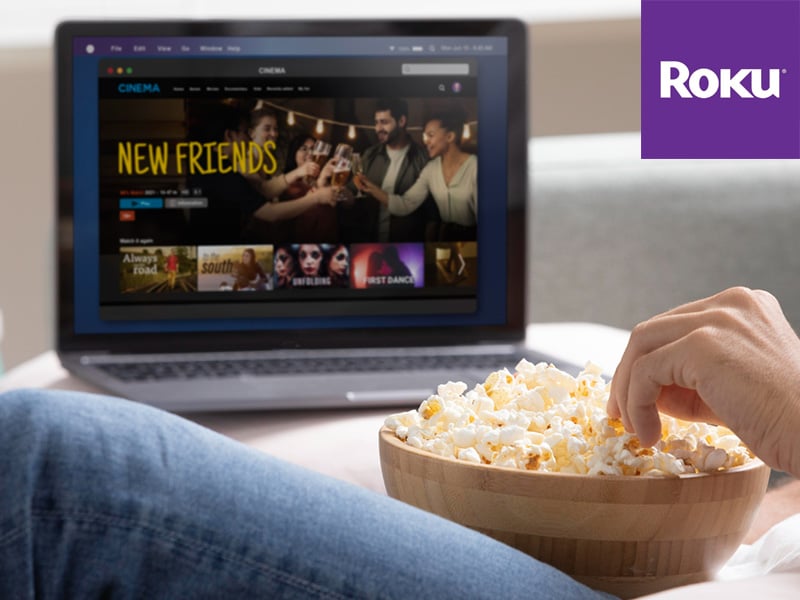Ethernet cables
Ethernet cables are a must if we want to have a good internet connection, enjoy a good browsing experience, access content quickly, work and transfer files immediately, enjoy online entertainment, etc. Therefore, beyond looking for the best offer on the internet, it is important to choose the best ethernet cable to make the most of our connection
[ ... ]A new FakeUpdates campaign targeting WordPress sites has been detected
20/03/2024Over the past few weeks, a new wave of the FakeUpdates malware, also known as SocGholish, has been detected, aimed at WordPress websites. The objective is to lure users into downloading remote access trojans, allowing attackers to take control of their systems. Since its emergence in 2017, FakeUpdates has been one of the most recurring malicious software in the cyber threat landscape. It has previously been associated with cybercriminal groups like Evil Corp, who monetize its use by selling access to infected systems. In this new campaign, cybercriminals are using JavaScript to target WordPress web pages, compromising compromised administrator accounts to introduce altered versions of WordPress plugins. These adulterated versions deceive users into downloading remote access trojans, granting attackers full control over infected devices. What is the most popular type of malware? In addition to the FakeUpdates attack, the threat index from Check Point Research, whose researchers have warned about this new attack, reveals around 200 suspicious content websites directed by ransomware groups. They utilize double extortion tactics to pressure victims into paying immediate ransoms. These attacks have impacted many companies, with the Lockbit3 ransomware being the most utilized by cybercriminals, followed by Play and 8base. The most exploited vulnerabilities by malicious actors include 'Web Servers Malicious URL Directory Traversal,' 'Command Injection Over HTTP,' and 'Zyxel ZyWALL Command Injection,' affecting numerous companies worldwide and allowing attackers to access and manipulate files or execute commands on compromised systems. In Spain, despite a 7% decrease in malware attacks in February, the most sought-after malware includes FakeUpdates, Qbot, and Pandora. In the case of FakeUpdates, it has affected 11.9% of companies in Spain. Mobile Malware In the realm of mobile devices, Anubis remains the most utilized malware in Spain, followed by AhMyth and Hiddad, all designed to compromise the security and privacy of Android device users by collecting confidential information and executing malicious actions.
[ ... ]
Cookies
A cookie is a file that is downloaded to your computer to access certain web pages. Cookies allow a website, among other things, to store and retrieve information about the browsing habits of a user or their equipment and, depending on the information they contain and how you use your computer, they can be used to recognize the user. However, this only means obtaining information related to the number of pages visited, the city assigned the IP address from which you accessed, the number of new users, frequency and recurrence of visits, time of visit, the browser or the operator or terminal type from which the visit takes place. In no event will data be obtained about the full name or address from which the user is connected. The cookies used on this website and the specific purpose of each one are: UTMA Cookie: We use this cookie to count how many times a unique user visits the site. UTMB Cookie: We use this cookie to calculate how long a user stays on a page. UTMZ Cookie: This cookie stores the visitor's origin, the path followed to access the web, either the direct access from a link on another website, from an email link using certain keywords in a search engine, through a display campaign, or through an AdWords ad. UTMC Cookie: The current JavaScript code that Google Analytics uses does not require this cookie. This cookie is used, along with the utmb cookie, to determine if after more than 30 minutes on the same page a new session should or should not be established for the user. This cookie is still written to ensure compatibility with the websites where you installed the old urchin.js tracking code. PHPSESSID Cookie: We use this cookie to identify the relevant user. You can allow, block or delete cookies installed on your computer by setting your browser options. You can find information about how, in relation to the most common browsers, on the links listed below: Explorer: http://windows.microsoft.com/es-es/windows7/how-to-manage-cookies-in-internet-explorer-9 Firefox: http://support.mozilla.org/es/products/firefox/cookies Chrome: http://support.google.com/chrome/bin/answer.py?hl=es&answer=95647 Safari: http://support.apple.com/kb/ph5042 Please note, however, that there is the possibility that disabling any cookie may prevent or hinder navigation or the provision of services offered on this website.
[ ... ]Roku warns of unauthorized access to hundreds of its customers' accounts
19/03/2024A Roku investigation, the company that manufactures media streaming devices running Roku software to access all kinds of streaming content, has revealed unauthorized access to hundreds of its users' accounts, "likely due to compromised login credentials obtained from third-party sources unrelated to Roku," they said. According to the company itself, these credentials were used to access Roku accounts, where changes were made, including attempts to purchase streaming subscriptions. However, in an official statement, Roku said that any sensitive personal data such as full payment account numbers could not be accessed. The affected accounts were secured and required password resets, as well as the cancellation of unauthorized subscriptions. Roku has announced that it will refund its users for all unauthorized charges. "What can I do if I can't access Roku? Roku has reset all passwords for accounts affected by these unauthorized accesses, so if we are holders of one of them, we may not be able to access it in the usual way. To regain access, we should go to my.roku.com and use the "Forgot your password?" option. Additionally, the company recommends reviewing subscriptions and devices linked to the Roku account from the Roku account Dashboard."
[ ... ]How can I hide my IP?
Accessing the Internet involves connecting our computer, smartphone, tablet, etc. to a communications server that is responsible for providing access to the network. This connection involves the identification and exchange of data about our identity, IP address, and online activities that are recorded forever as a trace of our navigation. Can I be tracked through my IP address? Yes, it is possible to trace an IP address and for those who consider privacy a priority, this is a major problem because, in addition to being exposed throughout the network, the increasingly intensive use of the Internet has led to this type of data becoming an object of interest for cybercriminals seeking personal or confidential information that can be used for their benefit. To safeguard against all this, there are several methods to hide the IP address, ensure our online privacy, improve our security on the Internet, and prevent anyone from knowing what pages we visit, the time we have spent on every connection, or what we are downloading. What are the advantages of hiding my IP? Apart from everything related to privacy and security already mentioned, hiding the IP offers different advantages for users in multiple circumstances: There are IP hiding services that prevent IP geolocation when we travel and allow us to connect to the network as if we were doing it from our own country, overcoming, for example, any network access limitations that may exist in the place where we are. We will be able to download files anonymously avoiding that the rest of the users can see our IP location. If our IP is not "in sight", the possible limitations and blockages of the Wi-Fi network and even of our ISP (Internet Service Provider) disappear. Thanks to the data encryption system of the most advanced IP hiding services, our vulnerability in connections to public Wi-Fi networks is minimized. When the system detects a location different from the real one, this can give us advantages to buy in online stores with different offers according to the country or to avoid the blocking of games, maps, and online game add-ons that may have restrictions on our location. How can I hide my IP? IP hiding is achieved through the use of specific services and tools to hide the IP and encrypt our traffic, those services allow us to hide the real communications we make during our navigation. Besides those techniques that are based on the modification of network protocols and require certain skills to carry them out, there are several technologies within the reach of all users: VPN or Virtual Private Network Proxy or Web proxy Tor Public Wifi How to hide the IP address with a VPN? VPNs are services that connect us to the Internet through intermediate servers, in which our original IP address is " masked " by the IP address of that secure server. This concealment ensures that anyone tracing our connection will only see the IP address and location of the VPN server, but not our own. In addition, to safeguard our activity on the network, VPNs use tunneling and data encryption, encrypting the information we exchange with the VPN server, hiding it, and preventing third parties from being able to read it during its transit. The security of VPN connections is determined by proprietary VPN protocols, based on different standards and encryption and authentication methods, which depend on each developer. The range of options is wide and this allows us to choose between, for example, options that prioritize speed over security, options that do the opposite, options with a greater or lesser degree of reliability, etc. VPN applications always run in the background and do not hinder browsing. How to use a proxy server to hide the IP address? Unlike VPN services, proxy servers focus their activity solely on hiding the IP, without performing any type of concealment on our network traffic or any other data that could reveal our identity. Proxy servers act as intermediaries between our device and the destination server to which they transmit our requests on our behalf. Therefore, our IP will be hidden and the only one they will see will be the proxy one. There are different types of proxy services, from the simplest ones that only help us to hide the IP to others with extra functionalities such as blocking cookies, scripts, and other files hosted on websites and sent to the user. Browsers or applications based on the HTTP protocol offer the manual proxy configuration function so that we can indicate the proxy web address and port to which we want to connect before browsing. In this way, any activity that we perform through that browser will always be routed to the proxy. Alternatively, you can also opt for the automatic proxy format that searches through DNS or DHCP for the URL from which to download the wpad.dat file that runs and allows the proxy connection with automatic authentication on your computer. How to hide your IP with Tor? Tor is a free software developed to ensure anonymous browsing of users on the Internet. To mask the IP Tor uses a network of volunteer computers or nodes through which it redirects our traffic and encrypts it before it reaches its destination. At least this redirection goes through three of these nodes, achieving repetitive re-encryptions so that any possible clue about our identity disappears. In this process, Tor assigns a random and geographically different IP to our connection so that the location by third parties is impossible (if you are curious to know the IP you have been assigned you can check it through our tool). This system allows different configurations depending on whether we are using a firewall, if our ISP is blocking Tor connections or if we navigate through proxy for example. Can I hide my IP with a public Wi-Fi connection? The answer is yes. A public Wi-Fi network can also be used to hide our IP address, although if we do not have it constantly at our disposal, the IP hiding is limited to the time we have access to a public network. As this type of network is a connection shared by many other people, this makes it impossible to trace a particular user or identify them on the destination server. However, it is precisely this general access that also makes us more vulnerable. And although through a connection to a public Wi-Fi we will solve the issue of IP hiding, security will never be total, because being an open network, we can be exposed to the will of hackers and other threats, including malware and viruses. And if I want to hide my IP address, how can I change it? It may also be the case that instead of masking the IP all we need to do is change our IP address at a given moment. Then, the solution is as simple as disconnecting the modem from the power supply and restarting it after a few minutes. In that time, if your IP address is dynamic (you can check it through the network connections tab on your computer), it will be deleted and your Internet provider will give you a new one. To make sure that everything went well, we recommend doing something as simple as writing down the IP address before turning off the router and checking it again once it is up and running again. Another possible way to achieve the same result if you have a smartphone with a data plan is to turn this device into a wireless access point to which you can connect your computer, thus hiding your usual connection. There are many options to hide the IP or to change it and now that you know how each of them works you will be able to decide which one suits you best.
[ ... ]Google Business will display recent company posts on social media
18/03/2024Google has introduced a new feature in its Maps app and search engine that allows owners of Google Business profiles (GBP) to showcase the latest posts from their social media accounts. These business profiles are used by companies and organizations to manage their online presence and gather reviews of their services and products. Now, profile owners can add links to various social media platforms, including Facebook, Instagram, LinkedIn, Pinterest, TikTok, X (formerly Twitter), and YouTube to improve their online presence. How to add links to social networks in Google Business To add links to social networks in Google Business, you need to go to the profile editing menu and select the "Social Profiles" option within the Contact tab. Additionally, Google may automatically add social media links to business profiles that meet certain criteria, which can be edited or removed. This update, as explained by Google, aims to provide internet users with a more comprehensive view of company activities beyond the usual reviews and contact information.
[ ... ]Ip Location, the tool to know my ip location
If you need to check what location your internet provider is sharing with the websites you visit, with our IP locator you can instantly geolocate your IP address or any other that you enter manually. To geographically locate the IP address, you only need to be connected to the internet. If you use VPN software or connect through a proxy to locate IP address you can also use our tool. None of the data generated by the IP locator is stored in our system. @Mapa@ How can I hide my IP address so that it cannot be traced? To anonymously browse the Internet and avoid being located through the IP of your connection, there are two basic ways to do it. The first is to hide IP so that no one will be able to track our presence on the network or access our browsing data and the second is to change IP and browse through another IP address whenever we need to. Why do I need to locate my IP geographically? Locating your IP geographically is the best way to find out what data our ISP shares about the location of our connection. Depending on this location. a website whose URL is ".com" will change to "/es" if we connect from Spain, for example, and some tasks related to the sending of forms will be simplified, as they will be automatically pre-filled with some data such as your country or city, depending on your geolocation IP. As users with a geolocation IP tool such as the one we offer in Cuál es mi IP, we can manually enter an IP address and find out, for example, from where we have received a fraudulent email, if we have had access before, of course, to the IP address involved Can anyone find out my home address with an IP geolocation tool? By using a tool to locate an IP address, you can trace the IP and geolocate it through coordinates on the map, but the specific postal address is never provided. This is because our IP address is not ours, but rather our Internet Service Provider's (ISP's). So what data can they find out about me with IP geolocation? When locating the IP geographically. the only information about us that is provided is the country and city from which we are connecting, since the GPS coordinates of altitude and latitude that are shown correspond, in reality, to those of the headquarters of the company that is offering us the Internet connection service. The reason behind this is that all data related to the actual geographic address of the device used to access the Internet, i.e. our router, is not public and belongs to our ISP, which can only disclose it by court order. Why are companies interested in locating my IP address geographically? Information is power and for a company to know from where its potential customers connect is an important advantage to design marketing strategies aimed at the customer profile of a particular geographical area or country. In addition, in terms of anti-fraud, e-commerce companies can improve card payment security by identifying payment attempts from suspicious IP addresses. What is an IP address? An IP address is a special numerical combination assigned to an internet-connected device to be identified on the network. All intelligent devices need an IP address to access the Internet and interact on the network. Each device connected to the Internet has its own an individual IP address. When we access the Internet, the servers recognize our device through its IP address, allowing the two-way communication with the recipient. As we are identified with our IP address, the rest of devices can order a return response, without mistake the sender. Making a simile, an IP address would be the address that we use to write on the back of an envelope. This information identifies us as issuers and also as recipients of the return answer. To make possible this data exchange, the IP protocol was established as a set of universal rules for all the Internet operations. That means that all devices connected to Internet or to a home network, "speak" the same language and they are able to communicate each with the others. There are two types of IP address, the external IP and the local IP: • The external IP or public IP is the numerical combination address assigned to us by our Internet service provider (ISP). This public IP identifies us as Internet users when we are connected. If you want to find the IP of your computer, your tablet or your Smartphone, you can find out this immediately by accessing the home page of “What is my IP” or using our speed test service that, in addition to this information, will inform you about the quality of your Internet connection. • The local IP address or internal IP is the one the router assign to all the devices connected to him and identifies each of these devices, individually, in the home network. How to locate an IP address? If you want to know how to find out where an IP address is from, you should know that it is not always easy to find out the IP origin of a connection, because there are different systems to hide the IP. Some users use these systems for security reasons or to simulate, for example, their IP location in another place and thus have access to Internet services not enabled in the place where they are located. Now, if the user does not use any resource to mask the IP, find out the IP of the computer or any other device connected, for example, to our website, it is as simple as use IP geolocation services such the one offered in “What is my IP?” and you will immediately find out the IP origin of any computer that you are interested in track. Knowing the IP location of our clients is an advantage when we are designing, for example, our marketing strategies and a good tool, also, to improve network security, as it allows us to locate suspicious IP addresses. In addition, with the IP geolocation service you can also verify the location that your Internet provider shares about you. It should be clarified that this location provided by IP geolocation services is never the specific address of our home or where we are located. The data actually are from the operator node in our area that is offering us the connection service to the internet network Therefore, the geolocation information will be the country and city from where the connection is made, but not the address where the user is located, because this specific tracking of the user address is protected by law and this data can only be provided by court order.
[ ... ]What is Worldcoin and what does scanning the iris involve?
04/03/2024Worldcoin was introduced in summer of 2023 as a revolutionary project with the mission of creating a 100% secure digital identity, essentially a kind of fortified "digital passport," based on the verification of a unique and non-transferable element inherent to each human being—the iris. According to its developers, World ID will help distinguish human online activity from that generated by machines. In the first phase of the project, the creation of this secure digital identity is planned for 2 billion humans. To make this possible, Worldcoin has called on the global population to scan their iris. In return, Worldcoin compensates participants with a few tokens of its successful cryptocurrency, WLD, which has quadrupled in value within a few weeks of its initial launch. The payment in WLD tokens is not coincidental; it is part of Worldcoin's strategy, aiming to leverage the new digital passports to create a comprehensive ecosystem that provides universal and equitable access to advanced financial services for the entire global population. To achieve this, they encourage "iris sellers" to use the Worldcoin cryptocurrency on its fee-free blockchain, unlike Bitcoin, Ethereum, or other cryptocurrencies that do charge transaction fees. How does Worldcoin work? Worldcoin aims to address the issues of bots, rapid creation of fake identities, and content with artificial intelligence. It is designed, according to its developers, to provide every individual in the world with a unique digital identification. Additionally, Worldcoin promises to ensure the financial inclusion of each person in a fair and equitable ecosystem through a universal basic income. Users receive this income in exchange for allowing their iris to be scanned. To create the secure digital passport with Worldcoin, users must undergo an iris scan, which serves as proof of humanity and a unique identity on the blockchain. This process ensures that the individual on the other side of that identity is a human and not a fake profile created with artificial intelligence. In pursuit of the success of their proposal, the company offers users a small amount of their own Worldcoin tokens in exchange for iris scanning. The initial incentive of receiving free cryptocurrency, in the form of a universal basic income, is emphasized by Worldcoin advocates as the basis for the inclusive and universal nature of their initiative. This approach allows anyone to scan their iris, and the WLD tokens received in return can assist people without access to traditional financial services in starting to save and invest. How to Scan the Iris with Worldcoin? The registration process with Worldcoin involves scanning the iris with an orb, the central hardware device of Worldcoin developed by Tools for Humanity. The orb is spherical and processes all the information. Currently, Worldcoin has installed orbs in different countries, including Spain, where users can scan their iris in exchange for Worldcoins. To do this, it is necessary to download the Worldcoin mobile application, World ID, generate a QR code with it, and display it in front of the orb. The orb, upon recognizing it, will scan the user's iris, while a Worldcoin collaborator remotely oversees the operation. The orb takes less than a minute to perform the scan and validate the subject's identity. In exchange for their iris, the user receives a unique number called "IrisHash" and a cryptographic wallet with Worldcoins. "This digital passport is accepted as proof of unique humanity, which people can use in the digital world without the need to share any other data," assure its developers. What happens with my scanned iris in exchange for Worldcoins? Once the iris scan is completed, and digital identity is granted to the user, Worldcoin assures that the orb quickly eliminates the images unless the user requests their preservation. Only the set of numbers called "IrisHash" is stored for identification, without any additional biometric data. Worldcoin also commits to ensuring that users share only the necessary information they wish to share, providing verification options through linked devices or the additional facial authentication orb for high-security cases. Despite these commitments, the collection of biometric data through iris scanning for the unique proof of humanity continues to raise significant questions regarding privacy and information security. Some countries such as Brazil, France, India, or Kenya have halted Worldcoin's iris scanning. How much do you get paid for scanning your iris? Worldcoin pays 25 WLD for scanning your iris, which, according to the cryptocurrency's exchange rate in February 2024, has translated to an average of between 50 and almost €160 for iris sellers, depending on the value of Worldcoin on the day they scanned their iris. At the beginning of February, the value of each WLD unit was around two euros, and by the end of the month, it had risen to nearly seven euros. What can I spend my WLD on? 'Iris sellers' have the freedom to use their Worldcoins from the moment they receive them. They can exchange the payment for other cryptocurrencies, withdraw them in euros from a specialized ATM, or hold onto the tokens in the hope of an increase in their value. Additionally, WLD payments are already accepted on platforms such as Discord, Shopify, Minecraft, Telegram, Mercado Libre, or Reddit, among other places. Who is behind Worldcoin? Worldcoin bears the stamp of two innovative minds: Sam Altman and Alex Blania. Altman is the CEO of OpenAI and a key figure in artificial intelligence development, leading projects like ChatGPT. Blania, on the other hand, is the co-founder of Tools For Humanity, contributing his experience in creating technological tools for a more equitable economic system to this new and successful cryptocurrency.
[ ... ]The Spanish Organization of Consumers and Users has denounces Apple for the planned obsolescence of the iPhone6
25/05/2022The Spanish Organization of Consumers and Users (OCU) has filed a class action lawsuit against Apple for the planned obsolescence of their iPhone 6 and has agreed to pay the costs of the trial to the 400,000 affected in Spain. The OCU considers this planned obsolescence a deceptive commercial practice that violates consumer protection regulations and demands compensation for Spanish users for an amount that ranges between 99 and 189 euros. This figure comes from the sum of the amount of the battery (between 29 and 89 euros, depending on whether or not the replacement plan was accepted), plus 10% of the purchase price of the mobile (between 699 and 999 euros, depending on the model). According to the OCU lawsuit, Apple has acted fraudulently by hiding information from users, and considers that the technology company updated the software in the different models of the iPhone 6 to mask the performance problems of its batteries, knowing that this would cause a slowdown. and loss of phone performance. This practice, said OCU, conditioned consumers to renew their iPhones, causing them an economic loss that amounts to between 40 and 80 million euros, approximately. The complaint against Apple is one more action from the OCU to encourage affected users to fight against planned obsolescence.
[ ... ]Samsung launches a microSD card that can record data for 16 years in a row
09/05/2022The new Samsung Pro Endurance microSD card that multiplies the normal life cycle of memory cards by more than 30 times, is now on sale. Samsung Pro Endurance can work continuously 140,160 hours or what is the same, 16 years, a period significantly higher than the average life of 5 years of a standard microSD card. Exclusively designed to cover the needs of video surveillance cameras, the memory card offers enhanced endurance and superior performance for continuous, smooth and reliable capture and playback. “Both consumers and business users can rest assured that our new memory card will ensure continuous recording in high resolution, even under extreme conditions,” said KyuYoung Lee, Vice President of Memory Brand Product Biz, Samsung Electronics Team. Samsung's new memory card offers read and write speeds of up to 100MB/s and 40MB/s, respectively, and a rated Video Speed Class 10 up to U3 and V30 According with Samsung, this makes this micro SD card ideal for handling large high-resolution files while allowing perfect Full HD and 4K recording and playback. The new Samsung Pro Endurance microSD is available in four different storage capacities, 32GB, 64GB, 128GB and 256GB.
[ ... ]Google Maps will use AI to update store hours
14/04/2022Google Maps will update the hours of more than 20 million businesses around the world in the next six months. To do this, they will use Artificial Intelligence (AI) and a self-developed machine learning model, which identifies shop hours that are not updated. Through this system, the AI will update the hours according to itsel predictions based on parameters such the last update of the shop's profile, the hours of nearby stores and the busiest hours in that location. In addition, the algorithm will take datas from Google Business, information from the store's website, if it has one, and images from Street View. In some countries, Google will also use Google Duplex conversational AI technology to make calls with the quality of a human voice to the stores and confirm their opening hours. In this list of countries, France will be the only European country where the telephone verification will be carried out. The rest of the countries are Argentina, Australia, Chile, Japan, Mexico, New Zealand, Peru and the United States.
[ ... ]Chrome flies on Mac
16/03/2022New features introduced in the las version of Chrome browser have made it up to 43% faster on Mac computers, according to Apple's Speedometer browser responsiveness benchmark. The M99 version of Chrome introduces, as main change, the use of the “ThinLTO” build optimization technique, which has integrated parts of the base code that are critical for speed, even when they span multiple files or libraries. This integration, according to the Speedometer comparison, has meant that the new Chrome is generally 7% faster than Safari, and that its graphic performance is up to 15% higher. In addition, Google ensures that the loading time of web pages has been reduced by 15% on Android, where the introduction of the 'freeze-dried' tab loading process in the browser has also reduced the startup times by 13%.
[ ... ]A fraudulent email simulates a WhatsApp Backup and installs a Trojan
29/09/2021WhatsApp users, Internet users' associations and also some police officers have alerted through social networks about a new virus that arrives by email with the subject "Backup of WhatsApp messages. This email offers a link to download the history of conversations in this application, which should not be clicked if you don’t want to install a Trojan on your device. The message arrives with the same appearance and usual colors of WhatsApp and provides supposed information about the number of messages deleted, restored and read through the application, looking like a real information and causing confusion in the victims If we receive the message but we don`t use the link, the Trojan will not run and we only need to delete the message to get rid of the virus. But if we have opened the link, or downloaded and opened the zip file that arrives in some emails, then the device will be infected, and we will need to use an antivirus to detect the malicious software and destroy it.
[ ... ]How to keep your Mac safe?
28/06/20215 things you should do to protect your Mac How many times have we heard that Mac is a more than secure and unbreakable system? For years, Apple has made its security through obscurity, or in other words, its proprietary software, flagship and brand guarantee. Today, however, just when Mac is no longer a minority option, Steve Jobs' system has become another favorite target for hackers and cybercriminals. The market has responded to this with the development of specific protection tools for Mac, while Apple works on optimizing its system in each version. Knowing what kind of tools exist for Mac and which ones are already included in our computer will help us to stay safe and choose the best strategy that fits our needs and use of the equipment. 1. Use computer security tools Cybersecurity is a universal and necessary practice in all operating systems today. The objective is to ensure protection against attacks and theft by cybercriminals who are looking for personal or confidential information stored on our computers or that enters or leaves them, in order to use it for their own benefit. What is VPN security? Cybersecurity tools help us to minimize our footprint on the Internet and thus increase our privacy and security. In this regard, VPN services for Mac stand out, as they incorporate advanced protection technologies capable of connecting to the Internet through intermediate servers, so that our IP address - our identification on the network - is replaced by the IP address of this secure server, without anyone being able to trace our connection. This type of VPN service also encrypts any information leaving our computer, thus preventing it from being accessed on its journey to its destination. This is essential, for example, when using public Wi-Fi networks to connect to the Internet. 2. Keep the operating system and software up to date As simple as it may seem, one of the best and easiest ways to protect a Mac is to always have the latest version of the operating system installed and to work with updated software downloaded from the Mac App Store. System updates usually include security patches, among other things. How do I update my Mac? Through the System Preferences Panel of our computer we can set that when there are available updates we receive a notice from MacOs warning us of it or that these updates, whether system data files, security updates or official software are installed automatically. To check if we are working with the latest versions available and our Mac is up to date we can do it by checking through this same panel if there are updates available at that time. If we have checked the automatic updates option, Mac will do this task for us routinely. 3. Use secure settings Mac's default security settings can be greatly enhanced by manually configuring the security and privacy terms of our computer. How to change the Privacy and Security preferences on the Mac? By accessing the "Privacy" tab of the "Security and Privacy" option of the Control Panel we will have the option to manage what information we allow our computer to make available to others over the Internet or on a network and what applications we allow access to our data and files. In the same way, but through the "Security" tab, we will be able to incorporate passwords for the access to different tasks and operations of the computer and through the "FileVault" tool we will be able to ensure the encryption, for example, of our personal information or certain documents for which a password will be required to unblock them. 4. Use an Antivirus for Mac There are antivirus programs developed specifically for Mac. Some of them are special for certain threats, although in general most of them offer a wide range of services to help us keep our computers safe. Which is the best antivirus for Mac? The range of antivirus for Mac, free and paid, is nowadays much wider than a few years ago, highlighting among the most complete and advanced, antivirus with malware protection functions in real time, tools against digital identity theft, protection against spyware or advanced detection and removal of blackmail programs. 5. Make regular backups Apple has a native function, Time Machine, which makes backup copies of our hard disk on a separate secondary disk, so that if for any reason we suffer an attack or a breakdown we can recover all the information. Many antiviruses offer a backup service, backup or backup similar but in the cloud, as a preventive measure against writing errors on the disk, theft of devices or even against data hijacking or ransomware.
[ ... ]How to sign a PDF document with electronic signature?
24/06/2021When a document needs to be signed by one or more people, the usual thing, until now, has been to print it and stamp by hand the necessary signatures to validate or make its content official. This requires paper, printer, ink, but above all access to the document by all signatories, which is not always easy due to geographical location, availability, timing, etc. With teleworking on the rise and a growing globalization of business, these drawbacks have become more evident than ever, although they have found a quick and effective solution in electronic signatures. What is an electronic signature for? The electronic signature is a digital validation system for documents that unequivocally identifies the signatory. The electronic signature is assimilated to the handwritten signature and therefore its digital stamping on a document gives it the same validity, as it would have had with a handwritten signature. What are the advantages of electronic signatures? Electronic signatures simplify document management processes that require the validation of documents such as pdf signatures, facilitating remote signing by one or more people regardless of where they are located, or the situation or time of day they receive them. This flexibility contributes to the efficiency and agility of this type of procedure and being a secure signature system, it is suitable and useful in many areas related to business management, administrative management, e-commerce, informed consent and many other procedures. In addition to the versatility, practicality and security of the online PDF signature, we must also point out, as a great advantage of this process, its contribution to paperless. How to sign electronically? The electronic signature is easy to implement through tools specifically designed to guarantee not only the correct validation of the cryptographic signature or signatures included in a PDF document, but also that it cannot be altered and that all the necessary signatures required by each situation can be added. Within the framework of this type of tool, the most advanced ones, in addition to being compatible with any browser and accessible from any type of device - computer, tablet, Smartphone,... -, make it easy to convert PDF any Word, Excel, JPG, PowerPoint... file for signing. They also allow users to request a verifiable digital signature, view the properties of the digital signature and send the document directly by email to the signatories and once signed, forward it to all parties to download it. In addition, to guarantee the privacy of the documents and the security of the online signatures, these transfers are made through encrypted files with TLS encryption. Also, when we sign documents using this type of tool, they offer the option of including a LTV (Long Term Validation) time stamp that certifies the validity of the signature in the long term. For all these reasons, tools for signing PDF documents with electronic signatures are now a must for companies and businesses in all areas where process optimization, security and sustainability are a priority.
[ ... ]QUIC, the new official network protocol to replace TCP
04/06/2021QUIC, the network protocol designed by Google, has been presented by the Internet Engineering Task Force, IETF, as a new official Internet standard to replace TCP, the current main standard. Google's QUIC (Quick UDP Internet Connections) network protocol is designed to reduce latency with retransmissions taking less time, potentially reducing the waiting time for search results by 8% on computers and 4% on mobile devices, according to the paper released by Google in 2017. QUIC will replace TCP, the current main standard of the Internet since 1974 - when it was still Arpanet - and on which the operation of Internet elements such as the World Wide Web (WWW) logic system, file transmission, 'emails' and remote administration depend. The new QUIC protocol has already been published by the IETF, making it an official network protocol.
[ ... ]