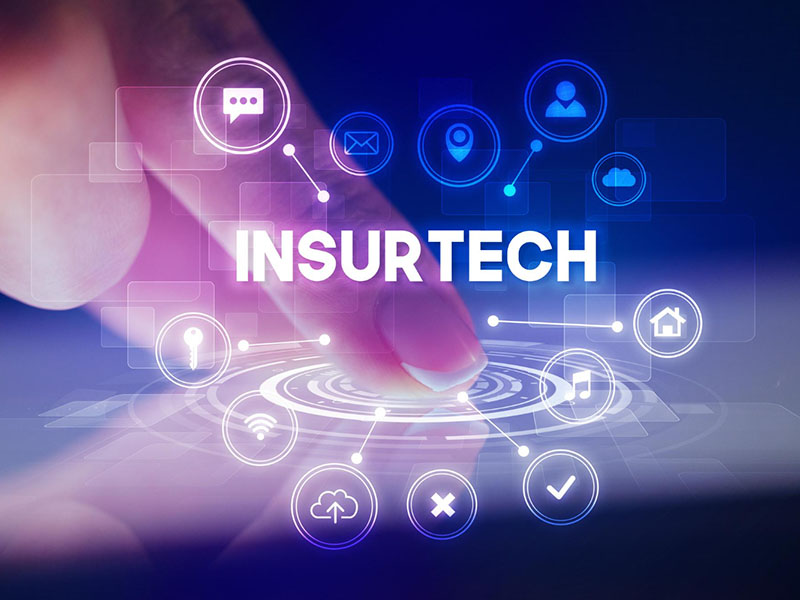Spotify buys Findaway to expand its audiobooks service
16/11/2021Spotify is determined not to lose the battle as a digital entertainment platform, so they have announced the next acquisition of the Findaway audiobook service, with which, Spotiby will expand this type of content in its catalog. The operation is pending final approval by the regulatory authorities and is expected to be effective before the end of this year. The audiobook platform works for authors, publishers and consumers alike, and according to Spotify one of its goals with the acquisition is to work to remove current limitations and give better economic tools for audiobook creators.
[ ... ]49% of consumers are willing to favor brands that explain data usage in AI interactions
17/04/2024Artificial intelligence (AI) has become a fundamental tool for companies striving to provide personalized and efficient customer interactions. However, a new report reveals that the lack of transparency in data usage by brands is affecting consumer trust. According to Twilio's fifth 'State of Consumer Engagement Report', based on a global survey including over 4,750 B2C executives and 6,300 consumers across 18 countries, 49% of consumers would trust a brand more if it disclosed how it uses data from AI-driven interactions. The report also highlights that, although 91% of brands claim to be transparent with their customers about AI usage, only 48% of consumers agree. In this context, data protection emerges as a priority for consumers, with six out of ten indicating it's the best way for brands to earn their trust. This data security concern is shared by, the 40% businesses globally that considerate important to find a balance between security and customer experience as one of their most pressing challenges. AI-driven customer experience for brands AI-driven personalization is a key strategy to enhance customer relations. The report points out that companies adopting personalization experience a significant increase in consumer spending, averaging 54% more compared to those that don't. AI not only helps bridge the customer experience gap but also provides additional benefits, such as better data-driven decision-making and increased customer satisfaction. However, the report highlights that many companies face difficulties in activating customer data. Globally, only 16% of brands fully agree that they have the necessary data to understand their customers.
[ ... ]
Audio/Video Cables
Do you want to enjoy superb picture quality and high-fidelity audio? Always use a cable designed and manufactured specifically for this purpose. These cables will protect the signal from any external interference that may alter it and will provide you with the sound and video quality you are looking for. In our wide selection of A/V cables for analog or digital signals, you will find audio cables, video and audio cables, and video cables for stereos, projectors, televisions, speakers, antennas, headphones, DTT or Satellite receivers, etc.
[ ... ]Startech
StartechThe Canadian company StarTech was founded in 1985 by two former university classmates. It seems like a cliché in the world of technology and IT companies, but it is a fact that studying one of these disciplines helps you form productive friendships, as evidenced by the creation of countless successful companies around the world. StarTech has always worked to make it easy to identify, find, obtain and use the connectivity pieces that any professional needs to enable technology solutions in their home or business.
[ ... ]Networks
We put at your disposal a wide catalog of items with everything you need to create or renew your home or professional network. Whatever you are looking for, from Rack cabinets to Wi-Fi Mesh equipment through Wi-Fi access points, routers, or network cards, among many other items, you will find it here. They are all top brand references in the market, selected for their quality and reliability so that the connection and coverage of your network are assured.
[ ... ]How to change the IP address?
How to change the IP address? We will explain step by step how to change your IP to be able to browse safely and anonymously on the Internet. The Internet is like a great highway and to "drive" on it, we must get on the road equipped with a computer, tablet, smartphone... with a license plate. This "license plate" is what is known as IP address and for many and several reasons, but mainly for security and/or privacy reasons, we may be interested in changing it. What is my IP? In order not to put the cart before the horse the first thing we must do to know how to change the IP of the computer is to find out what the IP of our connection is and verify that the change has been made correctly at the end of the process. Finding out what your IP is is as simple as visiting Cuál es mi IP (What is my IP). By accessing the page, without the need to download or run any program, our tool will automatically display your IP address data on the screen. This address is also useful to know if you want, for example, to configure online services such as servers, FTP, games, ... and it consists of a numerical combination. This address is unique and public and is the one that identifies us on the Internet to the websites we visit and other users. Nobody can browse the net without an IP address. The IP is assigned to us by our Internet Service Provider (ISP) and as this address is exposed on the network it is known as public IP, as opposed to the private IP of our local network, which only we can know. What is my public IP and what is my private IP? How important are they to change my IP? Our computer or any other device connected to the Internet has two IP addresses, a public IP address, and a private IP address. The public IP, as we have seen, is the one that identifies us to be able to surf the Internet (imagine driving on a highway without a license plate... we would be stopped and banned from driving!) This public IP is linked to our connection and, therefore, all devices connected to the same router have the same public IP. On the other hand, the private IP is the one that individually identifies each device in our private or home network. In this local network, each computer has a private IP address that serves to differentiate it from the rest of the computers and devices connected to the router. In this way, any request for data that comes from or is sent to a device is identified by the router so that it collects or sends the corresponding data to that device. So, which IP address should I change? Private IPs are not accessible from the Internet, while public IPs are and allow us to track our location, data, and Internet activity, including the pages we have visited or the time we have spent on each of them. So, to improve our security and privacy on the Internet, we can change the public IP, or if we prefer, hide our IP. Doing so is not complicated and now we will explain how to change the IP, but first, you must make sure if your IP address is a dynamic IP or a static one, as it depends on it that you can manage to change the IP on your own or require the intervention of your Internet Service Provider (ISP). How do I check if my IP is dynamic or static before changing it? IP addresses can be static or dynamic. In both cases, these addresses are assigned by our Internet provider and the difference between them is that in the case of the static IP, IP addresses can be static or dynamic. In both cases, these addresses are assigned by our Internet provider and the difference between one address and the other is that in the case of the static IP, the address assigned is permanent for a device or router, while the dynamic IP changes every time that device or router connects to the Internet. Usually, the IP address is dynamic, but you can check it through our free tool to find out what is your IP address on our website. Remember that you do not need to download any program or run any application. Simply access cualesmiip.com and the home page will show your IP address, indicating whether it is a static or dynamic one. If it is a static IP address, you will have to contact your Internet Service Provider (ISP) and request the change or use a VPN service as we will explain below. But if it is a dynamic IP address, the change is easy and you have several alternatives for doing so. How do I change my public IP? The easiest way to change the IP address if it is a dynamic one is to turn the router off and on again. This will change the public IP and when you browse again you will do it with a different IP address than the one you had before turning it off. The tricky part of the situation is that the new address, like the previous one, will continue to be exposed on the network and if you want to change it again you will have to turn the router off and on each time. However, it may happen that despite doing so, this does not work and the IP address does not change. This happens because in certain circumstances Internet Service Providers (ISP) establish a certain period before which IP addresses cannot be changed. How to change my IP with a VPN? If you are looking for a solution that does not force you to be aware of turning your router on or off and that also offers a permanent solution that contributes to your online security and privacy, VPNs are already the most effective solution for changing your IP. VPNs are services designed to hide the IP address, whether you connect with a static IP address or a dynamic one, using that of an intermediate server, in such a way that the IP address is masked, appearing to the public as a different IP permanently. As this new Public IP belongs to the VPN server, none of our data is exposed and whoever traces the address will only reach that server, without being able to access any data about our connection, navigation, and identity on the network. VPN vs Proxy Proxy servers act in a similar way, although VPNs have the added advantage that they encrypt all data from the beginning to the end of the communication so that the impossibility of tracing data is 100% guaranteed. Proxy servers do not have this function and therefore your connection may still be susceptible to falling prey to cybercriminals. In addition, most proxy servers, unlike VPNs, must be configured manually and even, in some cases, individually in each browser. How do I know if my IP has been changed? And now that you know how to change the IP, you can test and check whether it went well by comparing your new IP address with the one you had before. If everything went well, you will see that the numbering is different and therefore your IP has been changed.
[ ... ]Cables
To connect our computers to the network, link them to each other or link them to other peripherals, it is essential to have the right cable for each type of connection. The difference between using a correct cable or resorting to any of the many that we store in the "cable drawer", can range from a lower performance of the Internet connection to failures in screen resolutions, sound deficiencies, failures in data storage ... or even the loss of information or inoperability of the equipment. Find here the cable you need, with all its specifications and precise details to make your choice the right one.
[ ... ]Digital insurance with AI sets the trend in the Insurtech market
12/04/2024Digital insurance, connected and driven by generative Artificial Intelligence (AI), is making a milestone in the Insurtech market, according to a report prepared by the technology consultancy NTT Data. The report, 'Insurtech Global Outlook 2024,' delves into the three waves of innovation that are reshaping the insurance sector and also offers recommendations derived from its main findings. NTT Data experts detail that, after reaching record investment figures in previous years, the sector experienced an adjustment in 2023, reflecting both the bursting of a bubble and a strategic adaptation to new global economic and political realities. Three waves of innovation in digital insurance The NTT Data report identifies "three waves of innovation" in the insurance industry: digital insurance, connected insurance, and generative insurance. The first ones, they explain, mark the entry of Insurtech companies into the market, while connected insurance leads the shift towards proactive prevention strategies and personalized approaches for the client. The latter, generative insurance linked to AI, they add, are helping insurance companies to generate high-impact models in society, while also complying with ethical regulations. In fact, according to this work, cybersecurity and AI emerge as fundamental pillars for the transformation of the sector. The report highlights, for example, an investment of 640 million dollars in cybersecurity, with a growth in the number of transactions and an increasing focus on protection against cyber risks. In addition, artificial intelligence, with investments of over 50 billion dollars, is consolidating, according to the NTT Data report, as a disruptive force, paving the way for revolutionary solutions and business models.
[ ... ]Brands - All technology and electronics brands
We stock products from the top technology and consumer electronics brands on the market. We trust in the quality and innovative brands that can make a difference. In our store, you will only find components, accessories, peripherals, and equipment from manufacturers that can guarantee a high-quality product and service. In addition, all items are accompanied by their technical datasheet to help you make a better choice.
[ ... ]
Power cables
Are you looking for a power cable to connect to your PC, monitor, hard drive, or speakers? Do you want to buy a charging cable? Well, here you will find everything you need.
[ ... ]
Cookies
A cookie is a file that is downloaded to your computer to access certain web pages. Cookies allow a website, among other things, to store and retrieve information about the browsing habits of a user or their equipment and, depending on the information they contain and how you use your computer, they can be used to recognize the user. However, this only means obtaining information related to the number of pages visited, the city assigned the IP address from which you accessed, the number of new users, frequency and recurrence of visits, time of visit, the browser or the operator or terminal type from which the visit takes place. In no event will data be obtained about the full name or address from which the user is connected. The cookies used on this website and the specific purpose of each one are: UTMA Cookie: We use this cookie to count how many times a unique user visits the site. UTMB Cookie: We use this cookie to calculate how long a user stays on a page. UTMZ Cookie: This cookie stores the visitor's origin, the path followed to access the web, either the direct access from a link on another website, from an email link using certain keywords in a search engine, through a display campaign, or through an AdWords ad. UTMC Cookie: The current JavaScript code that Google Analytics uses does not require this cookie. This cookie is used, along with the utmb cookie, to determine if after more than 30 minutes on the same page a new session should or should not be established for the user. This cookie is still written to ensure compatibility with the websites where you installed the old urchin.js tracking code. PHPSESSID Cookie: We use this cookie to identify the relevant user. You can allow, block or delete cookies installed on your computer by setting your browser options. You can find information about how, in relation to the most common browsers, on the links listed below: Explorer: http://windows.microsoft.com/es-es/windows7/how-to-manage-cookies-in-internet-explorer-9 Firefox: http://support.mozilla.org/es/products/firefox/cookies Chrome: http://support.google.com/chrome/bin/answer.py?hl=es&answer=95647 Safari: http://support.apple.com/kb/ph5042 Please note, however, that there is the possibility that disabling any cookie may prevent or hinder navigation or the provision of services offered on this website.
[ ... ]Components
Configure the PC of your dreams, upgrade your computer and find here all the computer components you need to upgrade your machine. Great selection of top brands. Quality and high-performance parts for all kinds of uses. We know you are demanding regarding the quality of your computer components and so are we.
[ ... ]Where can I watch the Spanish Soccer League, on TV or via Streaming?
16/06/2023This new season of LaLiga Santander will be again, at least for the time being, a competition marked by restrictions on access to stadiums and that is why more than ever, watching LaLiga on television will become the main option for many fans to follow soccer from home. If you are one of those who do not want to miss the LaLiga Santander matches live, then find out here where to watch the Spanish League on TV or via Streaming. How to watch LaLiga on TV? Once again this season, Gol TV repeats as free-to-air soccer and sports channel on DTT. This channel offers one free match per day, which can be watched by tuning in to the channel on television or through Gol's website. You can access this channel completely for free and although the teams that play each day's match always vary, there are no matches involving FC Barcelona, Real Madrid, or teams playing in European competitions. How to watch soccer on Movistar+? So if this deal doesn't suit our needs and what we are looking for is a channel where we can watch all the LaLiga matches (or almost all of them), Movistar+ offers 9 of the 10 matches of each day, always one involving Real Madrid or Barcelona. In order to watch LaLiga Santander matches live on Movistar+ we must be subscribed to a Movistar package containing "Movistar LaLiga": Fusión Selección with LaLiga, Fusión Selección Plus with Fútbol and Fusión Total Plus. Watching soccer on Movistar+ offers practical functionalities such as being able to activate the channel on any of our devices or use the live control to replay any play whenever we choose, return to the beginning of the match or return to the live broadcast whenever we want. What can I watch on Orange TV? Another network that offers LaLiga on television is Orange TV, which after reaching an agreement with Telefónica, owner in Spain of the television broadcasting rights of the main soccer competitions, invites its customers to enjoy every week of soccer, the 10 matches that are played every day, including all Real Madrid and FC Barcelona matches in 4K resolution. In this case, to watch LaLiga on Orange TV we must be subscribed to one of the three Orange packages that include soccer: Love Total, Love Total Plus, or Love Total Plus 4. How to watch LaLiga via streaming? If due to location, mobility, or any other reason we prefer to watch LaLiga via streaming instead of on TV, we also have several options at our disposal. As we said before, Movistar+ offers the possibility of watching soccer on your devices, wherever and whenever you want, even from abroad. To access the service, you only need to have a Fusión package that includes soccer, activate your user, and access Movistar+ with your passwords on any of the compatible devices connected to the Internet (former Yomvi service). Thus, as long as we are subscribed to a package that includes the match, we will be able to watch it on all our devices, including the Smart TV. And if we are away from home we will be able to do it on smartphones, computers, and tablets. Where to watch the Spanish League from the United States and Canada? All LaLiga matches in the United States are broadcast live on ESPN+, the subscription-based sports platform owned by Walt Disney Direct-to-Consumer & International, which offers live streaming coverage and on-demand replays of LaLiga Santander matches. ESPN+ has broadcast rights to the Spanish league for eight seasons in the United States and also in Canada, where it offers full coverage of LaLiga matches to Canadian viewers through TSN.ca, RDS.ca, and the TSN and RDS apps. In addition, watching the Spanish Premier League in Latin America is possible through ESPN 2 in most countries and through some platforms such as Fox Sports Web or Now Net and Claro in Brazil. Browse the Internet safely and securely
[ ... ]
VGA cables
Find here the widest range of professional-quality VGA cables to connect your PC to monitors, LCD screens, CRT screens, projectors, laptops, etc.
[ ... ]
Wi-Fi Mesh
If you don't know which Wi-Fi Mesh to buy, here you will find all the components you need to improve the Wi-Fi coverage in your home or office.
[ ... ]Ip Location, the tool to know my ip location
If you need to check what location your internet provider is sharing with the websites you visit, with our IP locator you can instantly geolocate your IP address or any other that you enter manually. To geographically locate the IP address, you only need to be connected to the internet. If you use VPN software or connect through a proxy to locate IP address you can also use our tool. None of the data generated by the IP locator is stored in our system. @Mapa@ How can I hide my IP address so that it cannot be traced? To anonymously browse the Internet and avoid being located through the IP of your connection, there are two basic ways to do it. The first is to hide IP so that no one will be able to track our presence on the network or access our browsing data and the second is to change IP and browse through another IP address whenever we need to. Why do I need to locate my IP geographically? Locating your IP geographically is the best way to find out what data our ISP shares about the location of our connection. Depending on this location. a website whose URL is ".com" will change to "/es" if we connect from Spain, for example, and some tasks related to the sending of forms will be simplified, as they will be automatically pre-filled with some data such as your country or city, depending on your geolocation IP. As users with a geolocation IP tool such as the one we offer in Cuál es mi IP, we can manually enter an IP address and find out, for example, from where we have received a fraudulent email, if we have had access before, of course, to the IP address involved Can anyone find out my home address with an IP geolocation tool? By using a tool to locate an IP address, you can trace the IP and geolocate it through coordinates on the map, but the specific postal address is never provided. This is because our IP address is not ours, but rather our Internet Service Provider's (ISP's). So what data can they find out about me with IP geolocation? When locating the IP geographically. the only information about us that is provided is the country and city from which we are connecting, since the GPS coordinates of altitude and latitude that are shown correspond, in reality, to those of the headquarters of the company that is offering us the Internet connection service. The reason behind this is that all data related to the actual geographic address of the device used to access the Internet, i.e. our router, is not public and belongs to our ISP, which can only disclose it by court order. Why are companies interested in locating my IP address geographically? Information is power and for a company to know from where its potential customers connect is an important advantage to design marketing strategies aimed at the customer profile of a particular geographical area or country. In addition, in terms of anti-fraud, e-commerce companies can improve card payment security by identifying payment attempts from suspicious IP addresses. What is an IP address? An IP address is a special numerical combination assigned to an internet-connected device to be identified on the network. All intelligent devices need an IP address to access the Internet and interact on the network. Each device connected to the Internet has its own an individual IP address. When we access the Internet, the servers recognize our device through its IP address, allowing the two-way communication with the recipient. As we are identified with our IP address, the rest of devices can order a return response, without mistake the sender. Making a simile, an IP address would be the address that we use to write on the back of an envelope. This information identifies us as issuers and also as recipients of the return answer. To make possible this data exchange, the IP protocol was established as a set of universal rules for all the Internet operations. That means that all devices connected to Internet or to a home network, "speak" the same language and they are able to communicate each with the others. There are two types of IP address, the external IP and the local IP: • The external IP or public IP is the numerical combination address assigned to us by our Internet service provider (ISP). This public IP identifies us as Internet users when we are connected. If you want to find the IP of your computer, your tablet or your Smartphone, you can find out this immediately by accessing the home page of “What is my IP” or using our speed test service that, in addition to this information, will inform you about the quality of your Internet connection. • The local IP address or internal IP is the one the router assign to all the devices connected to him and identifies each of these devices, individually, in the home network. How to locate an IP address? If you want to know how to find out where an IP address is from, you should know that it is not always easy to find out the IP origin of a connection, because there are different systems to hide the IP. Some users use these systems for security reasons or to simulate, for example, their IP location in another place and thus have access to Internet services not enabled in the place where they are located. Now, if the user does not use any resource to mask the IP, find out the IP of the computer or any other device connected, for example, to our website, it is as simple as use IP geolocation services such the one offered in “What is my IP?” and you will immediately find out the IP origin of any computer that you are interested in track. Knowing the IP location of our clients is an advantage when we are designing, for example, our marketing strategies and a good tool, also, to improve network security, as it allows us to locate suspicious IP addresses. In addition, with the IP geolocation service you can also verify the location that your Internet provider shares about you. It should be clarified that this location provided by IP geolocation services is never the specific address of our home or where we are located. The data actually are from the operator node in our area that is offering us the connection service to the internet network Therefore, the geolocation information will be the country and city from where the connection is made, but not the address where the user is located, because this specific tracking of the user address is protected by law and this data can only be provided by court order.
[ ... ]Where to watch the Champions League on TV or Streaming?
13/06/2023Find out where you can watch the Champions League so as not to miss a minute of this excellent competition that this year again promises good soccer and maximum excitement. When does the Champions League 2021/2022 start? The UEFA Champions League Group Stage starts in mid-September. The first match day will be played on Tuesday, September 14, and will feature Sevilla, who will face RB Salzburg in the Andalusian capital; Villarreal, who will play at home against Atalanta; and FC Barcelona, who will face Bayern Munich, also at home. The following day, on September 15, the 2021/2022 Champions League will kick off for Atlético de Madrid, who will play against Porto at the Wanda Metropolitano, and also for Real Madrid, who will play their first match against Inter, in Milan. This first Group Stage will have six matchdays in which the 32 teams participating in this edition of the Champions League will face each other in home and away matches that you will be able to follow both on television and streaming. Group stage September 14/15, 2021: first matchday September 28/29, 2021: second matchday October 19/20, 2021: third matchday 2/3 November 2021: fourth matchday November 23/24, 2021: fifth matchday December 7/8, 2021: sixth matchday Once the six matchdays of the group stage have been completed, the competition will continue with the knockout phase, which will determine the two teams that will play in the UEFA Champions League final. Knockout Phase Round of 16: February 15/16/22/23 and March 8/9/15/16/16, 2022 Quarter-finals: 5/6 and 12/13 April 2022 Semifinals: May 26/27 and 3/4, 2022 Where to watch the Champions League on TV? As with LaLiga Santander and Liga SmartBank, Movistar has exclusive rights to the UEFA Champions League in Spain until 2024. However, following an agreement with Orange, Movistar has decided to share the rights with this operator, so that in Spain this season the Champions League can be watched on TV on Movistar and Orange TV. In both cases, the broadcasting of the UEFA Champions League group stage matches as well as those of the knockout phase and the Final will be included. How to watch the Champions League on Orange TV? Although Orange does not have direct rights to the Champions League in Spain, its agreement with Movistar allows its customers to watch live Champions League matches on Orange TV. These broadcasts are exclusively for the operator's customers who have the Orange Love Total package, which includes the UEFA Champions League, Liga Santander, and Liga SmartBank matches, in addition to the UEFA Champions League. How to watch the Champions League on Movistar? To watch the Champions League on Movistar we must be customers of this operator and have contracted the Fusión Selección Champions or Fusión Selección Plus con Fútbol package, which also includes the Liga Santander and Liga SmartBank matches. If our package is Fusión Selección con LaLiga, we will only have access to the Spanish football competition and we will not be able to watch the Champions League matches. The Movistar channel on which the Champions League can be watched is called " Movistar Liga de Campeones". "Movistar Liga de Campeones" is an exclusive TV channel for watching soccer and in addition to the UEFA Champions League, it also provides coverage of the Europa League.The schedules of all broadcasts can be consulted in the Sports section of the Movistar+ menu, for ADSL and Fiber TV customers. Where can I watch the Champions League live on the Internet? Both Movistar and Orange complete their Champions League soccer offer on TV through their online platforms. In both cases, to enjoy soccer on our mobile devices or computer, we must be subscribed to a package that includes the UEFA Champions League (in Movistar, Fusión Selección Champions or Fusión Selección Plus con Fútbol, and in Orange TV, Love Total). If you are a Movistar customer and have one of these packages, you must activate Movistar+ on your devices (formerly Yomvi) and you will have access to watch the Champions League online matches on Movistar as well as other online content and series, at no additional cost from anywhere and on any device. All broadcast schedules can be consulted in the Sports section of the Movistar+ menu on any device. To watch the Champions League online on Orange, you must log in to the Orange TV website to identify yourself as a Love Total member. Once we have logged in, we will be able to watch live matches of the UEFA Champions League, LaLiga Santander, LaLiga SmartBank, and also watch matches that have already taken place. Where can I watch the Champions League from outside Spain? If you are a Movistar or Orange customer, the best option to watch the Champions League from abroad is through Movistar+ on your devices or the online platform of Orange TV. If you have problems viewing the matches due to a geographical block, the best option, in this case, is to connect to a VPN with a Spanish IP beforehand. If your Internet access provider does not offer this service, here are the best VPN offers to surf safely (both from home and when traveling). In addition, and depending on the country you are in, various television stations and operators have the broadcasting rights to the UEFA Champions League: Europe Albania: Tring, RTSH Armenia: Vivaro Austria: ServusTV, Sky Austria Azerbaijan: CBC Sport, Saran Belarus: UEFA.tv Belgium: Proximus, RTL, VTM Bosnia and Herzegovina: Arena Sport Bulgaria: A1, bTV Croatia: HRT, Arena Sport Cyprus: CYTA Czech Republic: Nova, Voyo Denmark: NENT Group Estonia: Viaplay Finland: MTV France: Canal+, BeIN Georgia: Adjara, Silknet Germany, DAZN Greece: MEGA, COSMOTE TV Hungary: Sport1, MTVA Iceland: Viaplay, Syn Republic of Ireland: Livescore, Virgin Media, RTE Israel: The Sports Channel Italy: Amazon, Mediaset, Sky Italia Kazakhstan: QazSport, Q Sport League, Saran Kosovo: Arena Sport, Artmotion Kyrgyzstan: Saran, Q Sport Latvia: Viaplay Lithuania: Viaplay Luxembourg: RTL, Proximus Malta: Melita, PBS Moldova: Setanta, Prime Montenegro: Arena Sport Netherlands: RTL, Ziggo Sport North Macedonia: Makedonski Telekom, Arena Sport, MTV Norway: TV2 Norway Poland: Polsat Portugal:Eleven Romenia: Clever Media, Digisport, Telekom Romania Russia: Match TV Serbia: Arena Sport Slovakia: Markiza, Voyo Slovenia: Sportklub, Pro Plus Spain: Telefonica, Orange TV Sweden: Telia Switzerland: blue+, CH Media Tajikistan: Varzish TV, Saran Turkey: EXXEN Turkmenistan: Saran Ukraine: Megogo UK: BT Sport Uzbekistan: MTRK Africa and Middle East Nigeria: SuperSport South Africa: SuperSport Middle East and North Africa (Algeria, Bahrain, Chad, Djibouti, Egypt, Iran, Iraq, Jordan, Kuwait, Lebanon, Libya, Morocco, Oman, Qatar, Saudi Arabia, Sudan, Syria, Tunisia, United Arab Emirates, Yemen): beIN Sub-Saharian Africa: Canal+, SuperSport America Bolivia: Televideo Brazil: SBT, Turner Canada: DAZN Caribbean: Flow Sports, Sportsmax Central America: ESPN Costa Rica: Teletica Dominican Republic: Televideo Ecuador: Televideo El Salvador:Canal Dos Guatemala: Televideo Haití: Canal+ Honduras: Televicentro South America (except Brazil): ESPN Mexico: Turner Panama: TVN, Medcom Paraguay: Televideo Peru: Televideo United States: CBS, TUDN Deportes Venezuela: La Tele Tuya Asia and Pacífic Australia: STAN Brunei: beIn Cambodia: beIn China PR: PPTV, Tencent, iQIYI, Alibaba Hong Kong SAR: beIn India and Indian subcontinent: Sony Indonesia: SCTV Japan: Wowow Republic of Korea: SPO TV Laos: beIn Macau SAR: TDM Malaysia: beIn Mongolia: SPS Myanmar: TBA New Zealand: Spark Pacific Islands: Digicel Philipines: Tap TV Singapore: beIn Taiwan/Chines Taipei: Elta Thailand: beIn Vietnam: FPT Moreover, if you are one of those who can't miss a single live match, you should know that the Sport24 platform has the rights to broadcast Champions League matches on airplanes and cruise ships. Where to watch the final match of the Champions League 2021/2022? The 2021/2022 Champions League final will be held at the Gazprom Arena in St. Petersburg, Russia, on May 28, 2022. Like the rest of the competition, you can watch the Champions League final on TV through Movistar-Movistar Liga de Campeones dial 50 and Orange TV. Where to watch the Champions League 2021/2022 final on the Internet? In addition to television, you can also watch the Champions League final online. In this case, you must also be a Movistar or Orange customer and connect to Movistar+ on devices (former Yomvi) in the first case or to the online platform of Orange TV, if you are an Orange customer to enjoy the match in which the best European soccer team 2021/2022 will be proclaimed. How can I watch LaLiga soccer matches from abroad? If you have already contracted a television service with the LaLiga package and due to a geographic blocking of your television provider and your connection you have problems viewing the matches, the best option, in this case, will be to use a VPN that assigns you an associated IP that is not blocked. If your Internet access provider does not offer this service, below are the best VPN offers to surf safely from anywhere.
[ ... ]Computers
If you need to buy a computer, here you will find a very wide range of options, including equipment, accessories, and gadgets. In each product fact sheet, you have all the information you need to consider when buying a desktop computer, buying a laptop, buying a gaming computer, or any of its accessories. Determine your needs, define the use you are going to make of the computer and with all the information you will find for each equipment you will find it very easy to know which computer to buy or which accessory to acquire.
[ ... ]
Access Points
In our store, you will find multiple options so that you are not left without coverage in any corner. With an access point, for example, you can cover all the rooms of your home or office farthest from the router with a Wi-Fi signal and create a local area network that will ensure your Internet connection, wherever you move.
[ ... ]Peripherals
Don't let your computer walk alone! Find here the gaming peripherals you need for a comfortable and long gaming session. Equip yourself with the best multimedia peripherals and discover all the basic and office peripherals that will turn your computer into a comfortable workstation.
[ ... ]News
Follow all the news and last minute of technological information in What is my IP. We explain all the news and news about internet access and navigation, telephone operators, computers and professional and consumer electronics. We update all the news daily. Here you will find information about the latest innovations in hardware, software, gadgets, 5G, IoT, ... as well as articles and interesting reports related to internet technology. Find out here and don't miss anything!
[ ... ]European companies are facing million-euro losses due to connectivity issues
12/06/2023A study by Cradlepoint reveals that European businesses could be losing milions of euros every week as a result of connectivity problems. According to the State of Connectivity in Europe report, conducted in collaboration with Censuswide, 74% of companies experience at least 2 hours of connectivity loss each week. One hour of downtime can be valued at 332,600 euros, according to Statista. These connectivity issues have also generated additional operating costs for 47% of the surveyed companies, and 33% have missed out on business opportunities due to these problems. Furthermore, the education sector is affected, as 80% of respondents state that poor connectivity hinders the development of skills necessary to thrive in a modern economy. The study also highlights that 21% of European companies have lost talent due to connectivity issues. The findings also conclude that improving connectivity is considered crucial for 90.5% of the surveyed companies, as it would help them better manage potential economic, social, and political challenges and increase their resilience to future disruptions.
[ ... ]
All-in-one computers
All-in-one PCs have both the capacity and intelligent performance of a desktop computer and the elegance of a modern and minimalist design. Save space and avoid having cables on your desk with these all-in-one PCs designed to adapt to your needs. In our store, you will find different models of all-in-one PCs with and without OS. Windows and Apple all-in-one PCs.
[ ... ]The Spanish, the European citizens who know more about metaverse and virtual reality
27/06/2022The Spanish are the European citizens who most claim to know what the metaverse, virtual reality and augmented reality are. In fact, the results of the report presented by Ipsos in collaboration with the World Economic Forum, ensure that this knowledge would be not only above the European average, also the worldwide. Thus, 63% of Spaniards say they know the metaverse, compared to 52% of the world population, 30% of germans or 28% of France citizens. At the other extreme we find Turkey (86%), India (80%), China (73%) and South Korea (71%), which are presented as the countries with the largest population knowledgeable about the metaverse. "The results of this research work give a very optimistic view of the potential of the metaverse and show that many people are open to the technological change that is taking place," says Jame Ferrand-Gutiérrez, head of Data Intelligence at Ipsos in Spain. The director, however, points out that “we cannot ignore that the metaverse is still a concept that has not been fully realized […] Although it is planned as a parallel reality where everything has a place, in reality it is not. Well, at least at present. We will see in the future where it evolves". About the augmented and virtual reality, 77% of Spaniards say they know the first one well, and 85% the second, being, once again, Turkey, the country in the world where the percentages of familiarity with these technologies are more high, 94%. According to the report 'How the world sees the metaverse and extended reality', which collects data from 29 countries, obtained between April and May through the Ipsos Global Advisor platform, citizens expect that applications that use the metaverse will have a growing impact on their lives over the next decade and, according to the document, in Spain the greatest impact is expected in the field of virtual education and training (63%), entertainment (61%), video games (57%), work meetings (55%) and way of socializing and resources related to health (both with 54%).
[ ... ]Phone Companies in Spain
Know the details of the best rates, offers and services of the telephone operators in Spain. We will explain what type of contracts they offer, what is the fastest fiber they have, what permanence each company requires and what are the additional services that you can contract with them. We promptly update all the information so that you are up to date with the news in rates and services and can, thus, decide which telephone operator best suits your needs. Here you will find information on both conventional telephone companies and virtual mobile operators and also regional operators.
[ ... ]Speed Test
Check your internet speed and latency with this test and find out how good your connection is. Compatible with Fiber and ADSL connections. With our speed test, you can assess the quality of your connection quickly and reliably. This test does not only allow you to determine your upload and download speed but also the latency, i.e., the amount of time it takes for a packet of data to travel from one designated point to another. Besides, you can use it to find out the ASN of your internet provider and which IP protocol version you are using (IPv4 or IPv6). To check your internet speed and the rest of the parameters, just click on "Start Test" and, within a few seconds, you will be able to see a summary of the results on your screen. In addition, while the speed test is running, a real-time graph will show you how your connection is performing. For an optimal measurement, it is recommended to use a cable connection, rather than a Wi-Fi or PCL one. Likewise, it is advised to stop any ongoing downloads on the computer on which the internet speed test is running or on any other computer connected to it.
[ ... ]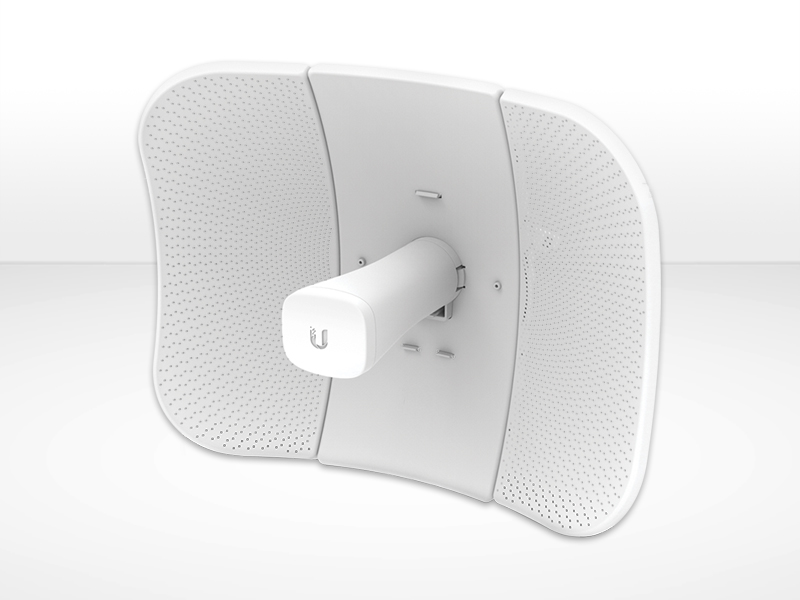
Antennas
Find here the perfect antenna to improve your wireless network coverage, attract Wi-Fi signals to your devices or connect to an outdoor network. In this section, you will also find converters, indoor TV antennas for DTT, and outdoor antennas adapted to the new UHF standard with integrated 4G/5G filters.
[ ... ]Meta test end-to-end encryption on calls and messages in their virtual reality glasses
30/05/2022Meta announced some time ago their desire to improve the privacy of their users and the confidentiality of their conversations, and in accordance with this, the company has just presented a new software update, v40, for its Meta Quest 2 virtual reality glasses, which tests the encryption of end-to-end of both calls and Messenger conversations that can be done through this device. In addition, this update incorporates a new function in App Unlock, which allows the user to block certain games and 'apps' with a security pattern plan. Another new feature is the secure payment system in 3D Secure, which is presented as an alternative to the Oculus app. The Meta Quest 2 glasses also receive with this update the possibility of being paired with other keyboards through Bluetooth connectivity, being fully compatible with Apple keyboards. Finally, among the outstanding novelties of this new v40 update, is the possibility of hearing the same thing from the speakers on the left and right of the viewfinder and even from the headphone jack. In addition, there is the option to adjust the left and right audio channels for those who hear better from one side than the other.
[ ... ]
Fiber-Optic Cables
If you want to get the most out of your Internet connection and you have fiber-optic Internet, use a fiber-optic cable to connect your router to the line-in jack. Fiber optic cables are also ideal for improving connectivity between switches. If you are looking for an Ethernet-to-fiber converter, you can also find it here.
[ ... ]Android 12 allows you to disable 2G networks on your mobile
26/01/2022The latest version of Google's mobile operating system, Android 12, allows you to disable connections through 2G data networks. To do this, you must deactivate this connectivity through the 'Network and Internet' and 'SIM' sections, where you will find the option “allow 2G”, which you can activate or deactivate according to your preferences at any time. As explained by the Electronic Frontier Foundation (EFF), 2G networks has a very vulnerable encryption system and is quite easy that a hacker intercept the signal and track the exact location of the user. Android reports that despite the fact that 2G connectivity is disabled, this coverage will continue to be available for emergency calls.
[ ... ]
HomePlug Networks
With these HomePlug networking devices, you will find it very easy to bring the optical fiber and Wi-Fi signal to any place in the house. Using the electrical network of your home, you will be able to expand the area of action of your router and create additional access points without losing the signal or the quality of the bandwidth you have subscribed to.
[ ... ]
Hubs and Switches
Find in our store the hub or switch you need for your local network. We have different models with a wide variety of connections. Remember that with a Switch the information only reaches the computer to which the information is directed, while with a Hub, all devices will receive the same data packet at the same time.
[ ... ]WhatsApp offers the multi-device service in beta version
24/09/2021WhatsApp has announced that in some IOS mobiles it´s available to test the new multi-device functionality. This new service allows this instant messaging application to be available on four devices at the same time without any Smartphone connected. For run it, it´s necessary to have the latest WhatsApp update. To find out if our Smartphone can access this beta test, click on the three points in the upper right part of the WhatsApp interface and choose the option "Linked devices". If you have WhatsApp version later than 2.21.180.14, you will then be offered multi-device test support. The developers warn as this is a beta version can appear some problems with the quality of the new service and they announced that the multi-device service will be able to everyone when it passes all the tests.
[ ... ]What is IT maintenance? Prevention is better than cure
19/04/2021Keeping our IT equipment in good condition is essential for the smooth running of the business. The main goal of a good IT maintenance is to ensure the proper functioning of the hardware and software of our network and IT equipment and thus contribute to the overall efficiency of our business. What is the purpose of computer maintenance services? Computer maintenance services try to anticipate failures and offer us solutions to manage our computers and computer network, optimize their operation and secure all the information contained in our machines. In case of incidents, a good computer and systems technician will solve them and also find the cause of the error to prevent it from happening again. Benefits of hiring a computer maintenance and web maintenance service Common computers, servers, hard drives, networks, connections and antivirus problems can be avoided or prevented if we carry out all their preventive maintenance needs. Advance failure detection. Incidents can occur at any time, nipping them in the bud can save us a lot of headaches throughout the life of equipment. Improve the performance and reliability of your computers and network. This ensures our software is always up to date, thus improving the efficiency, speed and machines operation and other connected equipment. Prevents data loss. Data loss can wreak havoc. Keeping the equipment in good condition reduces the chances of these accidents that are completely neutralized if, in addition, our computer maintenance services include backups and contingency and recovery plans in case of disaster. Improve our protection against cyber-attacks. Regular maintenance means that our systems have the latest and, potentially, most effective security software installed to prevent any problem with malware, viruses, spyware or other unwanted attacks. Reduce our costs. With up-to-date computers we will always maximize their useful life and minimize the risk of loss due to unplanned downtime caused by computer problems. It helps us to keep the website properly updated and backed up. The most complete IT services include additional high-value services such as web maintenance for companies and backups of the entire project so nothing is lost in case of problems. What are the functions of a computer maintenance technician? Periodic reviews of computers, equipment and networks. To ensure from day one that everything is working properly, the software is up to date and the hardware is adequate. Server management with activity monitoring. To anticipate incidents or react immediately if they occur. Backup copies. To prevent data loss both on physical equipment and in the cloud. IT security. To keep machines protected and minimize the risks of viruses, computer attacks and improper intrusions. User management. To guarantee exhaustive control of how and who can access the data stored on the company's computers and servers. Remote and on-site technical assistance. Telephone support. To ensure quick resolution for major incidents and restore the service in the shortest possible time.
[ ... ]
KVM Switches and Cables
Nothing is more practical when working simultaneously on several screens, computers, and peripherals than a KVM switch. This hardware device allows users to control multiple computers and peripherals via a single keyboard, monitor, and mouse. Here you will find plenty of models of these switches. Each one is particularly configured to meet a specific need.
[ ... ]
Laptop accessories
You will find all the accessories for your laptop in the Cuál es mi IP store. Check our catalog and find the case, backpack, charger, stands, or cooling base you are looking for. You can also find handy Apple chargers, power adapters, and gadgets, as well as security cables for laptops.
[ ... ]
Laptop spare parts
Replace quickly any element of your laptop. We have a wide variety of spare parts to tune up your machine. We have top-brand spare parts to get everything working again. In our catalog, you will find keyboards, batteries, fans, screens and more for your portable PC.
[ ... ]
Laptops
Do you need a laptop? Well, whether you need to buy a business, gaming, lightweight or 2-in-1 laptop, you will find it here. All of them are of leading brands and will allow you to work and play from anywhere.
[ ... ]
Other Tablet Accessories
Need a protector for your Tablet? Interested in turning your Tablet or surface into a desktop PC? Looking for a stand to place your Tablet in the car? All these plus bags, keyboards, chargers, screen cleaners... you'll find it all here.
[ ... ]
Patch Panels
If you want to buy a patch panel in our store you will find a large selection of this type of patch panel with which you can easily manage your structured network cabling and ensure a clean signal path to all your connected devices.
[ ... ]
Rack Cabinets
Find from our wide selection of Rack cabinets the best one to keep your IT installation tidy, centralized, and protected. The size of all our network cabinets is standardized and compatible with the devices that must be inside. If you need to expand your rack cabinet with a new tray, change the thermostat or add a new power strip, then you have come to the right place.
[ ... ]
Routers
If you need a router for your home, office, or business, here you will find a wide selection of wired routers, Wi-Fi routers, 5G routers, 6G routers, and modems for ADSL and Fiber connections. All routers in our store are supplied with practical information and technical features to make your choice easier.
[ ... ]
Servers
Are you looking for a tower server for your business? Do you need a web hosting service? Do you need a cloud server? Do you want a database, virtual, or print server? We have a wide variety of models! Find the server you need here! All our servers are robust and cost-effective. They offer reliability and a wide variety of features for local, remote, and cloud computing. Here you will find tower, rack, and blade servers.
[ ... ]
SSD laptops
SSD laptops are the ultimate solution to laptop slowness and inefficiency. With an SSD laptop, you will no longer have to wait forever for the operating system to start up, you will eliminate the lag in opening and saving documents, and you will be able to open programs and applications almost immediately. Choose the SSD laptop configuration that suits you best. You'll find gaming and 2-in-1 laptops, ultrabooks, workstations, and more - the choice is yours!
[ ... ]
Stylus pens
Find the most convenient stylus pen to get the most out of your device's touch screen. A stylus or digital pen allows you to draw, sign documents, take notes, and much more in a more agile, easy, and precise way than with your finger. Try it!
[ ... ]
USB cables
Nowadays, USB cables are a must. Most computers and electronic devices have some form of USB connection, and many devices also come packaged with a USB cable. To ensure good data transmission and transfer, proper power supply to our device, or optimal charging of our device's battery, we need a quality USB cable. In our store, you will find a wide variety of USB cables, including USB-C cables and micro USB cables. You will also find USB hubs, adapters, and converters.
[ ... ]