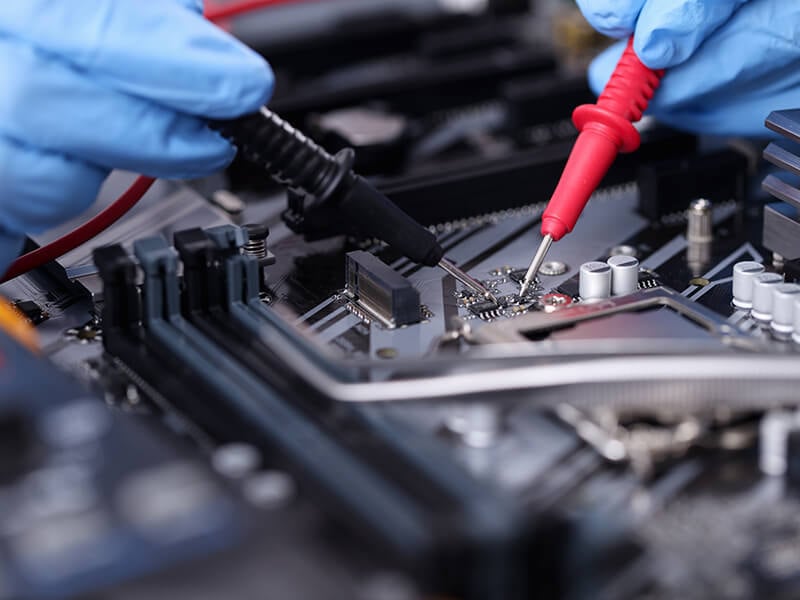Arc Search, AI-powered search engine for iOS
05/02/2024The Browser Company has introduced its latest innovation to the market, Arc Search, a search engine exclusively designed for iOS devices that integrates artificial intelligence and private browsing functionalities. Arc Search promises seamless and interruption-free navigation, free from annoying ads. Driven by artificial intelligence, this search engine offers, also, advanced features such as the ability to summarize visited web pages and provide search results more efficiently. Additionally, it stands out for its ad blockers, a reading mode that minimizes distractions, and a keyboard designed to initiate searches with just a few taps. In addition to Arc Search, in the spring, The Browser Company will also launch its web browser ARC, based on Chromium, with the ambition to challenge the supremacy of Google Chrome. With these releases, The Browser Company has explained that it aims not only to establish itself as a robust option in the realm of browsers and search engines but also to redefine how users interact with information on their iOS devices.
[ ... ]
Cookies
A cookie is a file that is downloaded to your computer to access certain web pages. Cookies allow a website, among other things, to store and retrieve information about the browsing habits of a user or their equipment and, depending on the information they contain and how you use your computer, they can be used to recognize the user. However, this only means obtaining information related to the number of pages visited, the city assigned the IP address from which you accessed, the number of new users, frequency and recurrence of visits, time of visit, the browser or the operator or terminal type from which the visit takes place. In no event will data be obtained about the full name or address from which the user is connected. The cookies used on this website and the specific purpose of each one are: UTMA Cookie: We use this cookie to count how many times a unique user visits the site. UTMB Cookie: We use this cookie to calculate how long a user stays on a page. UTMZ Cookie: This cookie stores the visitor's origin, the path followed to access the web, either the direct access from a link on another website, from an email link using certain keywords in a search engine, through a display campaign, or through an AdWords ad. UTMC Cookie: The current JavaScript code that Google Analytics uses does not require this cookie. This cookie is used, along with the utmb cookie, to determine if after more than 30 minutes on the same page a new session should or should not be established for the user. This cookie is still written to ensure compatibility with the websites where you installed the old urchin.js tracking code. PHPSESSID Cookie: We use this cookie to identify the relevant user. You can allow, block or delete cookies installed on your computer by setting your browser options. You can find information about how, in relation to the most common browsers, on the links listed below: Explorer: http://windows.microsoft.com/es-es/windows7/how-to-manage-cookies-in-internet-explorer-9 Firefox: http://support.mozilla.org/es/products/firefox/cookies Chrome: http://support.google.com/chrome/bin/answer.py?hl=es&answer=95647 Safari: http://support.apple.com/kb/ph5042 Please note, however, that there is the possibility that disabling any cookie may prevent or hinder navigation or the provision of services offered on this website.
[ ... ]Microsoft Explorer is already history Microsoft stops supporting
17/06/2022After 27 years, Microsoft has definitively disconnected the Internet Explorer web browser and Microsoft Edge becomes, from now on, the only reference browser of this technologic company. Since last wendsday, June 15th, Microsoft is only supporting Microsoft Edge and any user who tries to access to the old browser or open any service that only works with Internet Explorer will be redirected to Microsoft Edge. Between 2002 and 2003, Internet Explorer was the most widely used browser in the world, 95% of users, although it was gradually losing market share. In fact, since 2016, Microsoft had already suspended the development of new features for this browser. After a first phase of redirection to Microsoft Edge over the next few months, Microsoft has already announced that it will release a Windows update that will make virtually all traces of the old browser disappear permanently, although it will remain active within Microsoft's Internet Explorer mode Edge, until the end of 2029. The withdrawal of support for Internet Explorer 11, the latest version available, will not affect server-based browser applications or the Windows 10 Long Term Servicing Channel (LTSC) or the Trident MSHTML engine.
[ ... ]New Microsoft update to solve VPN connectivity failures in Windows
24/01/2022Update for Windows is now available – KB5009543 for Windows 10 and KB5009566 for Windows 11 – and fixes connectivity issues experienced by some Virtual Private Network (VPN) tools after installing the latest patch. The update, explains Microsoft, eliminates these errors in their own VPN tool and in the ones of several external companies. The update also includes solutions for other failures related to the restart of Windows Server domain controllers and also, solutions for the bootable problems on virtual machines and with ReFS-formatted removable media. The new update is a 'Out-of-band' (OOB) type because it's not included in the usual Microsoft release schedule.
[ ... ]Chromebook computers will notify if someone is spying the screen
01/12/2021Google's new antispyware tool will warn if someone spies the screen. The new tool will have the potential to lock the computer by facial recognition. Google has everything ready to test its new anti-spying tool, which will be incorporate in the future, Chromebook computers. This tool, if the user has it activated, will be able to send a warning alert every time it detects that another person is spywaring the screen. The anti-spying function will be activated through its human presence sensor. The user can activate or deactivate the tool from the settings section. When the system detects a person spying or looking over the user's shoulder, the computer screen will warn him discreetly, either with a icon or by dimming the screen. According to the first information released, the sensor would have the potential to lock or unlock the equipment through facial recognition. In addition, the tool will incorporate additional functions such as an automatic deactivation of the notifications of the conversations that the user is having privately when the "spying" is detected.
[ ... ]What is web hosting and why do you need it?
09/09/2021If you are thinking of creating your own website or if, on the contrary, you already have one and are looking for a better web hosting service, you probably have many doubts concerning web hosting: what exactly is it, what are its different types, why do I need it, etc. For this reason, here we offer you a clear and simple guide to web hosting. What is web hosting? Web hosting is a service that allows organizations and individuals to post a website or web page onto the Internet so that it can be consulted at any time and from any place and device. The content of the websites is stored, therefore, in web servers. These servers allow the content to be accessible via the World Wide Web. For all those who do not know the term, a web server is a piece of computer equipment that is much more powerful than any conventional computer and that is connected to the Internet 24 hours a day to enable access to the contents it stores. Different types of web hosting are offered based on the web server: shared hosting, VPS, cloud hosting, WordPress hosting, elastic hosting, etc. These services are offered by web hosts such as Webempresa, which provide space on a server for use by clients. Why do you need web hosting? Web hosting allows your website to be always online and available worldwide and for everyone. Therefore, even if you can afford to buy your own server and have a fast internet connection, it is advisable to hire a web hosting service, as it will be much cheaper. Web hosts have their own servers to host their clients' websites. These servers are located in a Data Processing Center (DPC): an infrastructure that has the most advanced security systems and stable and secure internet connections, which prevent errors in the services. What are the different types of web hosting? Although there are different types of web hosting in the market, the most common are the following: shared hosting, dedicated hosting, VPS (Virtual Private Server) hosting, cloud hosting, reseller hosting, and WordPress hosting. Each of them meets the needs of a particular group of customers. Shared hosting is the most basic type of web hosting. The provider rents small spaces on a single server to different websites. In this way, all customers have their own space to host their content, while sharing server resources such as CPU, processor, RAM, bandwidth, or IP address. In contrast, a dedicated hosting service is a type of web hosting in which the client leases an entire server and does not share it with anyone else. Although shared hosting works very well, a dedicated server stands out because it is never affected by existing traffic and because it has a higher level of security. A virtual private server (VPS) is basically a server running within a server. One physical server hosts multiple virtual servers, each isolated from the others. Each VPS runs its own operating system, independent of the others. The features offered by a virtual private server are very similar to those of shared hosting. At the same time, it offers all the benefits of a dedicated server. Cloud hosting works in a very similar way to the "cloud" where we store all kinds of documents. This is because all the resources that are used to collect the information of a website are executed from a cloud server. The main difference between cloud hosting and other web hosting types is that, in this case, you only pay for the services you use. Reseller hosting is another type of web hosting. It is basically white-label web hosting. A person buys hosting from a provider and then resells those services to his/her clients. This allows the creation of hosting plans and external domains or subdomains. The last type of web hosting we will talk about here is email hosting, which allows you to register a domain name and therefore have a professional email service. This type of web hosting is highly recommended for businesses or individuals that intend to convey an image of seriousness and trust. Thus, thanks to email hosting, you will be able to have a personalized email address, more storage space, and a higher level of security.
[ ... ]QUIC, the new official network protocol to replace TCP
04/06/2021QUIC, the network protocol designed by Google, has been presented by the Internet Engineering Task Force, IETF, as a new official Internet standard to replace TCP, the current main standard. Google's QUIC (Quick UDP Internet Connections) network protocol is designed to reduce latency with retransmissions taking less time, potentially reducing the waiting time for search results by 8% on computers and 4% on mobile devices, according to the paper released by Google in 2017. QUIC will replace TCP, the current main standard of the Internet since 1974 - when it was still Arpanet - and on which the operation of Internet elements such as the World Wide Web (WWW) logic system, file transmission, 'emails' and remote administration depend. The new QUIC protocol has already been published by the IETF, making it an official network protocol.
[ ... ]What can I do if my computer runs very slow?
22/05/2021If your computer is running slow, do not despair. The use of a computer like any other machine needs proper maintenance and the performance of our PC can be severely affected by the lack of attention to this task. But, don't worry, if you want your computer to work as it did on the first day, we explain how to get it back. Why is my computer so slow? Computer slowness can be due to hardware, software, connectivity and even tidiness and cleanliness problems! Every computer needs a minimum maintenance so these failures can be avoided and only if we pay this kind of attention we can ensure an always-optimal performance for our computer, prolong its life and work or enjoy our PC, without despairing. I have tried everything, but my computer is still very slow. What can I do? If your computer is slow and you have already tried the typical things like closing secondary tasks, disabling the automatic execution of programs, you have verified that you have free space on the hard disk and restarted the PC, and everything is still the same, it is clear that something is wrong with your machine and you should consider resorting to a professional computer repair service, so that they can fix it. You can search a thousand videos on the Internet, but... do you really know why your computer is slow? Why does your computer start up very slowly? Or why has your computer become slow after a while of working with it? Are you sure that what you want to do will not end up causing another error or, even worse, another more serious problem? Is it necessary to go to a professional Computer Repair Service to fix the slow computer problem? The answer is yes, if what we are looking for is to really fix the problem and prevent it from happening again. You can save a lot of time and money by using a professional computer repair service. The best computer repair services work with specialized technicians who have the necessary knowledge to make a quick and accurate diagnosis that will allow you to give your computer a new lease of life. In addition, professional computer repair services have the right tools and all the licensed software to be able to intervene. What will a Computer Repair Service do to speed up my slow PC? The first and foremost thing that a professional computer maintenance service can offer you is a maintenance plan for your computer, tailored to your needs. With this alone, you will most likely avoid many problems related to the performance of your machine, including speed problems, right from the start. They will be able to, among other things, repair or replace any part of your computer causing any problem, they will perform a deep search for viruses to eliminate them; and if necessary, they can clean the cooling system of your computer to remove internal dust, one of the most common causes of slow computer performance - dust accumulated in the internal fans can reduce their efficiency and cause overheating of the machine and its mechanical components -. Sometimes we think about replacing the machine when a simple repair and a good maintenance can bring our PC back to life. When was the last time you had your computer serviced?
[ ... ]