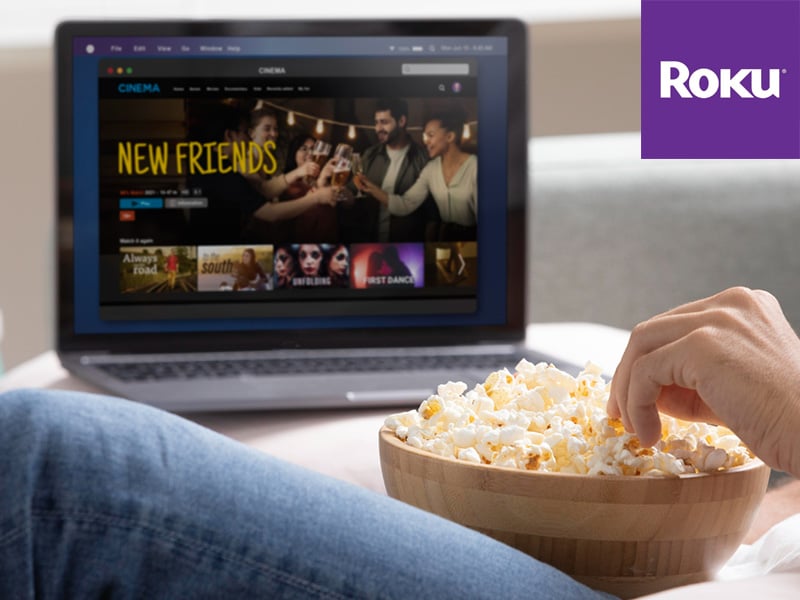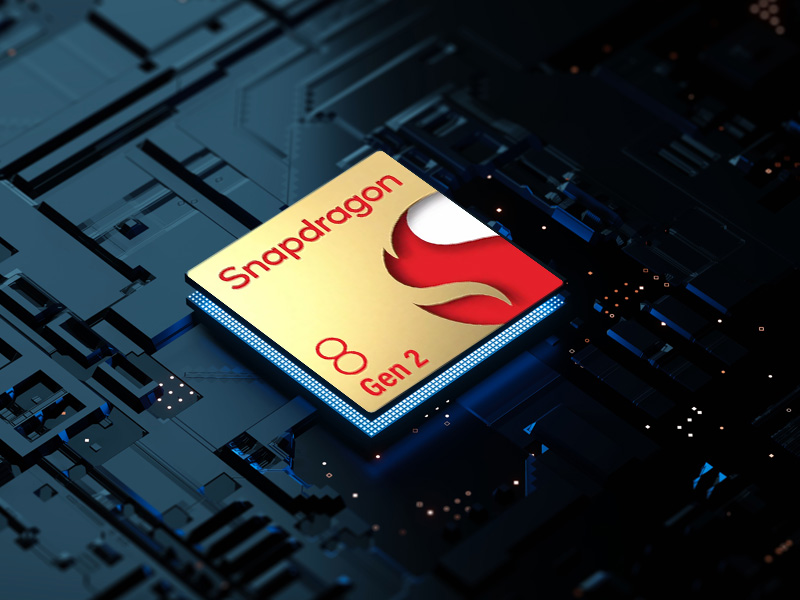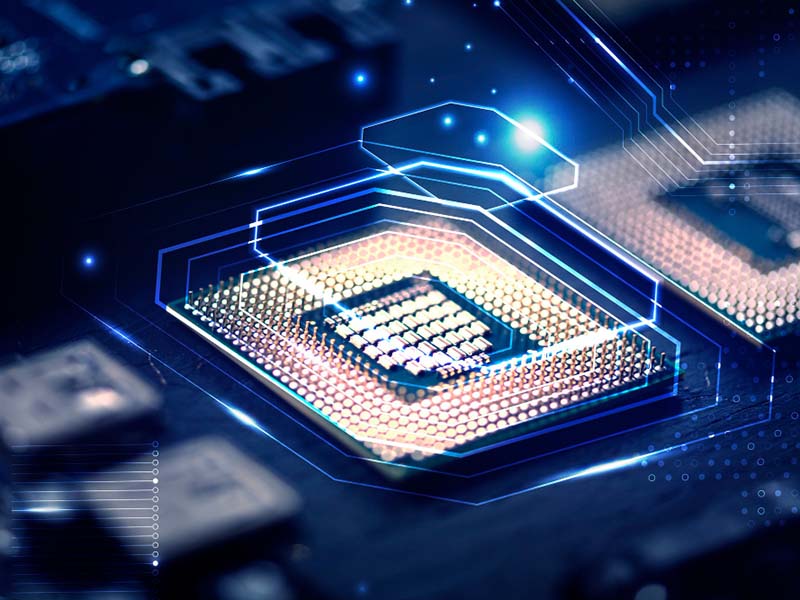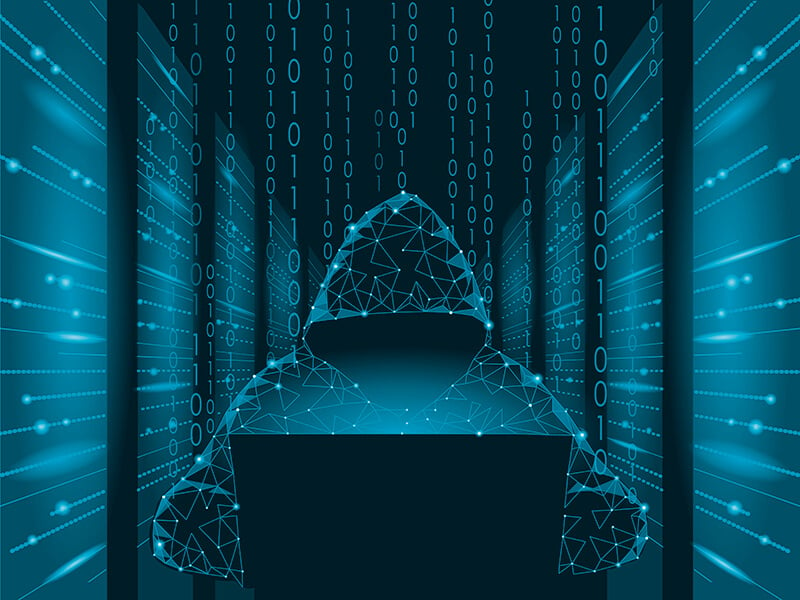Roku warns of unauthorized access to hundreds of its customers' accounts
19/03/2024A Roku investigation, the company that manufactures media streaming devices running Roku software to access all kinds of streaming content, has revealed unauthorized access to hundreds of its users' accounts, "likely due to compromised login credentials obtained from third-party sources unrelated to Roku," they said. According to the company itself, these credentials were used to access Roku accounts, where changes were made, including attempts to purchase streaming subscriptions. However, in an official statement, Roku said that any sensitive personal data such as full payment account numbers could not be accessed. The affected accounts were secured and required password resets, as well as the cancellation of unauthorized subscriptions. Roku has announced that it will refund its users for all unauthorized charges. "What can I do if I can't access Roku? Roku has reset all passwords for accounts affected by these unauthorized accesses, so if we are holders of one of them, we may not be able to access it in the usual way. To regain access, we should go to my.roku.com and use the "Forgot your password?" option. Additionally, the company recommends reviewing subscriptions and devices linked to the Roku account from the Roku account Dashboard."
[ ... ]How to change the IP address?
How to change the IP address? We will explain step by step how to change your IP to be able to browse safely and anonymously on the Internet. The Internet is like a great highway and to "drive" on it, we must get on the road equipped with a computer, tablet, smartphone... with a license plate. This "license plate" is what is known as IP address and for many and several reasons, but mainly for security and/or privacy reasons, we may be interested in changing it. What is my IP? In order not to put the cart before the horse the first thing we must do to know how to change the IP of the computer is to find out what the IP of our connection is and verify that the change has been made correctly at the end of the process. Finding out what your IP is is as simple as visiting Cuál es mi IP (What is my IP). By accessing the page, without the need to download or run any program, our tool will automatically display your IP address data on the screen. This address is also useful to know if you want, for example, to configure online services such as servers, FTP, games, ... and it consists of a numerical combination. This address is unique and public and is the one that identifies us on the Internet to the websites we visit and other users. Nobody can browse the net without an IP address. The IP is assigned to us by our Internet Service Provider (ISP) and as this address is exposed on the network it is known as public IP, as opposed to the private IP of our local network, which only we can know. What is my public IP and what is my private IP? How important are they to change my IP? Our computer or any other device connected to the Internet has two IP addresses, a public IP address, and a private IP address. The public IP, as we have seen, is the one that identifies us to be able to surf the Internet (imagine driving on a highway without a license plate... we would be stopped and banned from driving!) This public IP is linked to our connection and, therefore, all devices connected to the same router have the same public IP. On the other hand, the private IP is the one that individually identifies each device in our private or home network. In this local network, each computer has a private IP address that serves to differentiate it from the rest of the computers and devices connected to the router. In this way, any request for data that comes from or is sent to a device is identified by the router so that it collects or sends the corresponding data to that device. So, which IP address should I change? Private IPs are not accessible from the Internet, while public IPs are and allow us to track our location, data, and Internet activity, including the pages we have visited or the time we have spent on each of them. So, to improve our security and privacy on the Internet, we can change the public IP, or if we prefer, hide our IP. Doing so is not complicated and now we will explain how to change the IP, but first, you must make sure if your IP address is a dynamic IP or a static one, as it depends on it that you can manage to change the IP on your own or require the intervention of your Internet Service Provider (ISP). How do I check if my IP is dynamic or static before changing it? IP addresses can be static or dynamic. In both cases, these addresses are assigned by our Internet provider and the difference between them is that in the case of the static IP, IP addresses can be static or dynamic. In both cases, these addresses are assigned by our Internet provider and the difference between one address and the other is that in the case of the static IP, the address assigned is permanent for a device or router, while the dynamic IP changes every time that device or router connects to the Internet. Usually, the IP address is dynamic, but you can check it through our free tool to find out what is your IP address on our website. Remember that you do not need to download any program or run any application. Simply access cualesmiip.com and the home page will show your IP address, indicating whether it is a static or dynamic one. If it is a static IP address, you will have to contact your Internet Service Provider (ISP) and request the change or use a VPN service as we will explain below. But if it is a dynamic IP address, the change is easy and you have several alternatives for doing so. How do I change my public IP? The easiest way to change the IP address if it is a dynamic one is to turn the router off and on again. This will change the public IP and when you browse again you will do it with a different IP address than the one you had before turning it off. The tricky part of the situation is that the new address, like the previous one, will continue to be exposed on the network and if you want to change it again you will have to turn the router off and on each time. However, it may happen that despite doing so, this does not work and the IP address does not change. This happens because in certain circumstances Internet Service Providers (ISP) establish a certain period before which IP addresses cannot be changed. How to change my IP with a VPN? If you are looking for a solution that does not force you to be aware of turning your router on or off and that also offers a permanent solution that contributes to your online security and privacy, VPNs are already the most effective solution for changing your IP. VPNs are services designed to hide the IP address, whether you connect with a static IP address or a dynamic one, using that of an intermediate server, in such a way that the IP address is masked, appearing to the public as a different IP permanently. As this new Public IP belongs to the VPN server, none of our data is exposed and whoever traces the address will only reach that server, without being able to access any data about our connection, navigation, and identity on the network. VPN vs Proxy Proxy servers act in a similar way, although VPNs have the added advantage that they encrypt all data from the beginning to the end of the communication so that the impossibility of tracing data is 100% guaranteed. Proxy servers do not have this function and therefore your connection may still be susceptible to falling prey to cybercriminals. In addition, most proxy servers, unlike VPNs, must be configured manually and even, in some cases, individually in each browser. How do I know if my IP has been changed? And now that you know how to change the IP, you can test and check whether it went well by comparing your new IP address with the one you had before. If everything went well, you will see that the numbering is different and therefore your IP has been changed.
[ ... ]LG
LGSince its founding in 1958, the South Korean brand LG Electronics has made an extraordinary effort to improve the lives of its users. LG is a company that creates, manufactures, and markets electronic products of various kinds. As grandiose as it sounds, this company places special emphasis on products that make life easier for the consumer. In other words, its entertainment and home appliance business lines are the benchmark.
[ ... ]Google Lens will read and translate doctors' handwriting on prescriptions
23/12/2022Google has announced a new feature in Google Lens... and it's not a simple feature! As it has been explained by the company, they are working on a new functionality that will allow Google Lens to "decipher" the handwriting of medical prescriptions, which are often confusing not only for patients, also for pharmacists. To do this, they are already working on assistive technology that will allow take a photograph of the recipe or uploading an image from the photo library, and then Google Lens will process the image and generate a note with the medications. The result as Google has alert, should be taken as assistance and any decision should be made only based on the result. The announcement of this new function of Google Lens was made at the annual conference that Google has held in India, where there are more registered users of Google Lens in the world.
[ ... ]Spc
SpcIntroduction: The technology company SPC, has been present in the market for almost 30 years and has made it its mission, since its inception, to make available to all consumers the latest technology. SPC has always been committed to establishing itself in the market with products featuring a Smart vision of technology. This company is basically, rebelling against the fact that even today, quality technology is often exclusive and is based more on the status and not so much on the connection between people. We all have the right to be connected.
[ ... ]Ip Location, the tool to know my ip location
If you need to check what location your internet provider is sharing with the websites you visit, with our IP locator you can instantly geolocate your IP address or any other that you enter manually. To geographically locate the IP address, you only need to be connected to the internet. If you use VPN software or connect through a proxy to locate IP address you can also use our tool. None of the data generated by the IP locator is stored in our system. @Mapa@ How can I hide my IP address so that it cannot be traced? To anonymously browse the Internet and avoid being located through the IP of your connection, there are two basic ways to do it. The first is to hide IP so that no one will be able to track our presence on the network or access our browsing data and the second is to change IP and browse through another IP address whenever we need to. Why do I need to locate my IP geographically? Locating your IP geographically is the best way to find out what data our ISP shares about the location of our connection. Depending on this location. a website whose URL is ".com" will change to "/es" if we connect from Spain, for example, and some tasks related to the sending of forms will be simplified, as they will be automatically pre-filled with some data such as your country or city, depending on your geolocation IP. As users with a geolocation IP tool such as the one we offer in Cuál es mi IP, we can manually enter an IP address and find out, for example, from where we have received a fraudulent email, if we have had access before, of course, to the IP address involved Can anyone find out my home address with an IP geolocation tool? By using a tool to locate an IP address, you can trace the IP and geolocate it through coordinates on the map, but the specific postal address is never provided. This is because our IP address is not ours, but rather our Internet Service Provider's (ISP's). So what data can they find out about me with IP geolocation? When locating the IP geographically. the only information about us that is provided is the country and city from which we are connecting, since the GPS coordinates of altitude and latitude that are shown correspond, in reality, to those of the headquarters of the company that is offering us the Internet connection service. The reason behind this is that all data related to the actual geographic address of the device used to access the Internet, i.e. our router, is not public and belongs to our ISP, which can only disclose it by court order. Why are companies interested in locating my IP address geographically? Information is power and for a company to know from where its potential customers connect is an important advantage to design marketing strategies aimed at the customer profile of a particular geographical area or country. In addition, in terms of anti-fraud, e-commerce companies can improve card payment security by identifying payment attempts from suspicious IP addresses. What is an IP address? An IP address is a special numerical combination assigned to an internet-connected device to be identified on the network. All intelligent devices need an IP address to access the Internet and interact on the network. Each device connected to the Internet has its own an individual IP address. When we access the Internet, the servers recognize our device through its IP address, allowing the two-way communication with the recipient. As we are identified with our IP address, the rest of devices can order a return response, without mistake the sender. Making a simile, an IP address would be the address that we use to write on the back of an envelope. This information identifies us as issuers and also as recipients of the return answer. To make possible this data exchange, the IP protocol was established as a set of universal rules for all the Internet operations. That means that all devices connected to Internet or to a home network, "speak" the same language and they are able to communicate each with the others. There are two types of IP address, the external IP and the local IP: • The external IP or public IP is the numerical combination address assigned to us by our Internet service provider (ISP). This public IP identifies us as Internet users when we are connected. If you want to find the IP of your computer, your tablet or your Smartphone, you can find out this immediately by accessing the home page of “What is my IP” or using our speed test service that, in addition to this information, will inform you about the quality of your Internet connection. • The local IP address or internal IP is the one the router assign to all the devices connected to him and identifies each of these devices, individually, in the home network. How to locate an IP address? If you want to know how to find out where an IP address is from, you should know that it is not always easy to find out the IP origin of a connection, because there are different systems to hide the IP. Some users use these systems for security reasons or to simulate, for example, their IP location in another place and thus have access to Internet services not enabled in the place where they are located. Now, if the user does not use any resource to mask the IP, find out the IP of the computer or any other device connected, for example, to our website, it is as simple as use IP geolocation services such the one offered in “What is my IP?” and you will immediately find out the IP origin of any computer that you are interested in track. Knowing the IP location of our clients is an advantage when we are designing, for example, our marketing strategies and a good tool, also, to improve network security, as it allows us to locate suspicious IP addresses. In addition, with the IP geolocation service you can also verify the location that your Internet provider shares about you. It should be clarified that this location provided by IP geolocation services is never the specific address of our home or where we are located. The data actually are from the operator node in our area that is offering us the connection service to the internet network Therefore, the geolocation information will be the country and city from where the connection is made, but not the address where the user is located, because this specific tracking of the user address is protected by law and this data can only be provided by court order.
[ ... ]Totto
TottoTotto is a leading company in the design of bags, accessories that fuse fashion and functionality. Undoubtedly, its collection of laptop backpacks is a clear example of this. Since its creation in 1958, Totto has had a long history of success offering its customers original design products and quality items. Since its beginnings in Colombia, its mission was to quickly develop a brand that made products focused on combating the idea that practicality in travel bags and backpacks for carrying electronic devices has to come hand in hand with excessive elegance.
[ ... ]Qualcomm's new and most powerful chip, Snapdragon 8 Gen 2, ready
25/11/2022Qualcomm has just introduced its new Snapdragon 8 Gen 2 processor, the most advanced mobile processor with a 35% faster CPU. The Snapdragon 8 Gen 2 is made up of 8 cores and not only presents notable improvements in artificial intelligence processing, also incorporates support for gaming technologies such as ray tracing, ensures a download speed of 10 Gbps and supports, video playback up to 8k. Qualcomm's new processor has become the first mobile platform to support INT4 and the most advanced 5G platform to date, supporting Wi-Fi 7 technology that doubles the bandwidth and speed of previous standards. According to information from Qualcomm, the new Snapdragon 8 Gen 2 will be available for high-end mobiles from OnePlus, Sony, Xiaomi or Motorola, among other brands, which will already begin to integrate it into their terminals from the end of this year.
[ ... ]Madrid taxis already accept payment with cryptocurrencies
24/05/2022From this month of May, Madrid taxi users will be able to pay in cryptocurrencies. The possibility of this new means of payment comes after the agreement between the taxi sector and the Woonkly company, which has distributed dataphones to all taxi drivers so that payment with cryptocurrencies can be made. Madrid is the first city in Spain to introduce this means of payment in taxis, which is also contemplated by various municipalities in the United Kingdom and the Scandinavian countries. At the moment, the cryptocurrencies accepted in Madrid taxis are Ethereum, Bitcoin BEP2, Woonkly Power, Binance Coin, Cardano, Avalanche, Binance USD, Polkadot, USD Coin, Tether and Wrapped BN. The technology of the dataphones that are prepared to print the proof of the operation once the payment has been made, belongs to Waynance, a firm from Alicante, whose payment gateway has become the first universal payment system for cryptocurrencies. It allows payments done from any payment platform (POS, e-commerce, etc.), with any cryptocurrency, through any decentralized wallet and, above all, instantly.
[ ... ]Chrome flies on Mac
16/03/2022New features introduced in the las version of Chrome browser have made it up to 43% faster on Mac computers, according to Apple's Speedometer browser responsiveness benchmark. The M99 version of Chrome introduces, as main change, the use of the “ThinLTO” build optimization technique, which has integrated parts of the base code that are critical for speed, even when they span multiple files or libraries. This integration, according to the Speedometer comparison, has meant that the new Chrome is generally 7% faster than Safari, and that its graphic performance is up to 15% higher. In addition, Google ensures that the loading time of web pages has been reduced by 15% on Android, where the introduction of the 'freeze-dried' tab loading process in the browser has also reduced the startup times by 13%.
[ ... ]Fear of China spying on athletes' smartphones during the Beijing Olympics
21/01/2022A few weeks before the start of the Beijing 2022 Winter Olympic Games, February 4 to 20, the media in the Netherlands and the United Kingdom have confirmed that the Olympic committees of their countries have asked their athletes not to take their Smartphones and computers with them. The reason, they said, is the fear of Chinese espionage. For these reason, both sports organizations will equip all their athletes and other support personnel with new devices so that they can be connected during their stay in China, without exposing their personal data at risk. The decision by the Netherlands Committee was known in an interview in the Volkskrant newspaper, which appeared earlier this week. Geert Slot, the spokesman for the Netherlands Olympic Committee, explained that "Cybersecurity has become a much bigger topic in recent years, and China is a very special case." In addition to the Netherlands and England, Australia is known to have made a similar recommendation to its athletes, and also the United States.
[ ... ]Google introduces its new translation features
17/11/2021In the recent Google event, Inventors @ Google, this IT company has made an exhaustive review of their progress in different projects that are currently underway. Among these developments, Google's new real-time translation function stands out. This new function will sent the user translation suggestions related to the messages they receive in a different language. In addition, this function will allow the users to dictate messages with voice, and these messages will be automatically translated into another language. Google has also advanced the novelties of its "language interpreter mode" of its Assistant, which uses the Pixel 6's Tensor processor to automatically translate the voice into different languages, acting as an interpreter in real life.
[ ... ]Google tests parcel delivery drones from shop's roofs
18/10/2021Google is testing a new drone product delivery system in Australia, with launch platforms from the store's roofs. To carry out the test, Google have the collaboration of the Vicinity’s shopping centres. Their customers can buy their products online and a drone waiting on the store's roof will take the items to the delivery address. In addition, Google tests the same take-off system from the store itself and not from the distribution centres, in Logan, United States, where more than 2,500 deliveries have already been made successfully with this system. As a curiosity and according to these results, the most demanded products by this system are teas, shakes, sushi and food. In the next weeks the system will be also prepare to delivered medicines and beauty and personal hygiene products.
[ ... ]The European Commission is committed to manufacturing chips in Europe to be less dependent on Asia
15/10/2021With the chip crisis still on the table, the European Commission is defining a new law to developing the semiconductor industry in Europe, so the local manufacturers can be less dependent on international supply chains. “We currently depend on chips made mostly by Asia. It's not a question of competitiveness: it's a question of technological sovereignty ”, said Ursula von der Leyen, President of the European Commission. The document revealed by Euractiv, conclude that this new legislation demonstrates “the need to strategically reduce dependencies on third parties” and that its objective is to improve “security of supply”. The initiative would be part of the new European Commission’s digital policy that would also include, a cyber-resilience law, and also initiatives to promote digital skills among citizens. At the moment the implementation calendar of these new digital policies of the European Commission has not transcended, but it seams would not be until the third quarter of 2022, when it could be launched.
[ ... ]Amazon allows you to send gifts without knowing the recipient's address
06/10/2021In the United States, Amazon is testing a new service that allows the costumers to send surprise gifts without knowing the recipient's address. To do it, the buyer, who must be an Amazon Prime user, just has to choose the product on the platform, check the option "Let the recipient provide their address" and provide an email or mobile phone number of the person to whom you want to send the surprise gift. Then Amazon contacts the recipient by either of these two ways and informs him or her that a gift has been sent. To accept the package, the person must have an Amazon account and provide the marketplace his or her postal address so the gift can be delivered. If the person accepts the gift, or its equivalent in a gift card to spend on Amazon, immediately the product will be charged to the buyer's account and a conventional shipping process will start. But, if the person who has received the message informing about the gift does not answert or rejects the shipment, the order will be cancelled, and the person who bought the product will not pay anything. Now, this service is only available in the United States and only works with purchases made via mobile phone.
[ ... ]Ransomwhere, new platform to track cyberattack payments
13/07/2021This week was made known the unveiling of Ransomwhere, a new collaborative data platform born with the intention of being able to track 'ransomware' ransom payments to cybercriminals wallets. The platform launched by cybersecurity researcher Jack Cable, allows data to be entered into the Ransomwhere website in an open and transparent format, so that users can easily report on the cryptocurrency wallets used in their ransomware attack payments, often included in the ransom notes of the attacks, and through this data the figure obtained in extortion payments to cybercriminals is obtained. As these payments are made with cryptocurrencies, the transactions can be traced as they are opened by the use of the blockchain or Blockchain. According to the first data obtained in these first weeks of operation, Ransomwhere has reported that it has already recorded more than $33 million paid this past year in ransomware and accumulated data of about $28 million more satisfied previously. This information also shows that the ransomware with the highest income so far is Netwalker, with more than 27 million dollars, followed by REvil / Sodinokibi, with more than 11 million.
[ ... ]Macro cyber-attack affects more than 350 companies worldwide
07/07/2021The number of companies that have suffered from the REvil macro cyberattack now exceeds 350 organizations worldwide from which the cybercriminals are demanding 70 million in bitcoins to provide them with a universal decryptor to restore their data. The attack was conducted through the update system of IT services software company Kaseya, which REvil exploited to spread and hide ransomware. The virus was leaked to TI Kaseya resellers and from there has reached all end customers using their software. The official data provided by TI Kaseya sets the number of affected companies at 350, although other sources such as the cybersecurity company ESET talk about more than 1,000, including some Spanish organizations, although no names have been disclosed. It has been made public that one of the companies most affected by the cyberattack has been the Swedish supermarket chain Coop, which has had to close its more than 800 points of sale for a few days due to the impossibility of using its cash registers or charging customers. Based on Sophos threat intelligence, REvil has been active in recent weeks and is currently the dominant ransomware gang involved in Sophos' defensively managed threat response cases. Prior to this latest attack, they were also responsible for the one suffered by meat company JBS, which forced the cancellation of all work shifts at the company's slaughterhouses in the US. JBS paid up to 11 million to restore normal operations. These macro cyber-attacks are in addition to other recent and highly significant ones, such as the one perpetrated by the hacker group DarkSide, which forced the preventive shutdown of the largest oil pipeline network in the United States, Colonial Pipeline, endangering the supply of fuel in a large part of the country, or the one suffered by the SEPE and the Ministry of Labor in Spain a few weeks ago.
[ ... ]How to keep your Mac safe?
28/06/20215 things you should do to protect your Mac How many times have we heard that Mac is a more than secure and unbreakable system? For years, Apple has made its security through obscurity, or in other words, its proprietary software, flagship and brand guarantee. Today, however, just when Mac is no longer a minority option, Steve Jobs' system has become another favorite target for hackers and cybercriminals. The market has responded to this with the development of specific protection tools for Mac, while Apple works on optimizing its system in each version. Knowing what kind of tools exist for Mac and which ones are already included in our computer will help us to stay safe and choose the best strategy that fits our needs and use of the equipment. 1. Use computer security tools Cybersecurity is a universal and necessary practice in all operating systems today. The objective is to ensure protection against attacks and theft by cybercriminals who are looking for personal or confidential information stored on our computers or that enters or leaves them, in order to use it for their own benefit. What is VPN security? Cybersecurity tools help us to minimize our footprint on the Internet and thus increase our privacy and security. In this regard, VPN services for Mac stand out, as they incorporate advanced protection technologies capable of connecting to the Internet through intermediate servers, so that our IP address - our identification on the network - is replaced by the IP address of this secure server, without anyone being able to trace our connection. This type of VPN service also encrypts any information leaving our computer, thus preventing it from being accessed on its journey to its destination. This is essential, for example, when using public Wi-Fi networks to connect to the Internet. 2. Keep the operating system and software up to date As simple as it may seem, one of the best and easiest ways to protect a Mac is to always have the latest version of the operating system installed and to work with updated software downloaded from the Mac App Store. System updates usually include security patches, among other things. How do I update my Mac? Through the System Preferences Panel of our computer we can set that when there are available updates we receive a notice from MacOs warning us of it or that these updates, whether system data files, security updates or official software are installed automatically. To check if we are working with the latest versions available and our Mac is up to date we can do it by checking through this same panel if there are updates available at that time. If we have checked the automatic updates option, Mac will do this task for us routinely. 3. Use secure settings Mac's default security settings can be greatly enhanced by manually configuring the security and privacy terms of our computer. How to change the Privacy and Security preferences on the Mac? By accessing the "Privacy" tab of the "Security and Privacy" option of the Control Panel we will have the option to manage what information we allow our computer to make available to others over the Internet or on a network and what applications we allow access to our data and files. In the same way, but through the "Security" tab, we will be able to incorporate passwords for the access to different tasks and operations of the computer and through the "FileVault" tool we will be able to ensure the encryption, for example, of our personal information or certain documents for which a password will be required to unblock them. 4. Use an Antivirus for Mac There are antivirus programs developed specifically for Mac. Some of them are special for certain threats, although in general most of them offer a wide range of services to help us keep our computers safe. Which is the best antivirus for Mac? The range of antivirus for Mac, free and paid, is nowadays much wider than a few years ago, highlighting among the most complete and advanced, antivirus with malware protection functions in real time, tools against digital identity theft, protection against spyware or advanced detection and removal of blackmail programs. 5. Make regular backups Apple has a native function, Time Machine, which makes backup copies of our hard disk on a separate secondary disk, so that if for any reason we suffer an attack or a breakdown we can recover all the information. Many antiviruses offer a backup service, backup or backup similar but in the cloud, as a preventive measure against writing errors on the disk, theft of devices or even against data hijacking or ransomware.
[ ... ]How to sign a PDF document with electronic signature?
24/06/2021When a document needs to be signed by one or more people, the usual thing, until now, has been to print it and stamp by hand the necessary signatures to validate or make its content official. This requires paper, printer, ink, but above all access to the document by all signatories, which is not always easy due to geographical location, availability, timing, etc. With teleworking on the rise and a growing globalization of business, these drawbacks have become more evident than ever, although they have found a quick and effective solution in electronic signatures. What is an electronic signature for? The electronic signature is a digital validation system for documents that unequivocally identifies the signatory. The electronic signature is assimilated to the handwritten signature and therefore its digital stamping on a document gives it the same validity, as it would have had with a handwritten signature. What are the advantages of electronic signatures? Electronic signatures simplify document management processes that require the validation of documents such as pdf signatures, facilitating remote signing by one or more people regardless of where they are located, or the situation or time of day they receive them. This flexibility contributes to the efficiency and agility of this type of procedure and being a secure signature system, it is suitable and useful in many areas related to business management, administrative management, e-commerce, informed consent and many other procedures. In addition to the versatility, practicality and security of the online PDF signature, we must also point out, as a great advantage of this process, its contribution to paperless. How to sign electronically? The electronic signature is easy to implement through tools specifically designed to guarantee not only the correct validation of the cryptographic signature or signatures included in a PDF document, but also that it cannot be altered and that all the necessary signatures required by each situation can be added. Within the framework of this type of tool, the most advanced ones, in addition to being compatible with any browser and accessible from any type of device - computer, tablet, Smartphone,... -, make it easy to convert PDF any Word, Excel, JPG, PowerPoint... file for signing. They also allow users to request a verifiable digital signature, view the properties of the digital signature and send the document directly by email to the signatories and once signed, forward it to all parties to download it. In addition, to guarantee the privacy of the documents and the security of the online signatures, these transfers are made through encrypted files with TLS encryption. Also, when we sign documents using this type of tool, they offer the option of including a LTV (Long Term Validation) time stamp that certifies the validity of the signature in the long term. For all these reasons, tools for signing PDF documents with electronic signatures are now a must for companies and businesses in all areas where process optimization, security and sustainability are a priority.
[ ... ]How to set up a digital marketing strategy?
16/06/2021As our daily life Internet gains prominence in our physical world, companies selling products and services are increasing their online presence. To do so, they resort to strategies and tactics that ensure their omnipresence in both worlds, with the main task of attracting and retaining customers who buy their products. In this race for customers' attention, strategies such as Inbound Marketing and Outbound Marketing have emerged as protagonists and although they are radically different in their forms, both techniques have found in online communication an ideal medium through which to achieve their goals. What is Inbound Marketing? Inbound Marketing is based on attracting customers through non-intrusive techniques that use content related to the needs and interests of our target audience to attract them to our brand and products. Inbound Marketing Strategy In Inbound Marketing, content is the king and the strategy to get the user to approach the brand is to create, through these contents, links with the customer and establish a relationship of trust and support that favors their interest in our products and services, as well as their loyalty. To achieve this attention on the contents, it is basic and essential to optimize the SEO search engine, which makes our website, our contents and brand visible, makes us relevant and also contributes to our authority. To achieve this optimization and positioning, SEO will be in charge of indicating which words are trending in searches related to our content, will improve the structure of the web to allow a correct user experience, will implement a good strategy of referral links or link building and will take care of other aspects such as the integration of CRM tools or user metrics. All this will make it possible for our content to be positioned and that in a totally "natural" way and without any intrusion, all those contents written according to the interests of a certain group of customers, awaken their interest and attract them to our brand. Inbound Marketing Tools Throughout the whole process of customer attraction and loyalty, the Inbound Marketing strategy has a wide variety of tools to achieve its goal: Blogs Landing page Lead Creation Calls to action Intelligent content Workflows, ... What is outbound Marketing? Unlike Inbound Marketing, outbound Marketing is based on a totally traditional commercial approach, in which the product or service being sold is the only protagonist of the communication. Outbound Marketing Strategy To reach the public, outbound strategies use invasive methods that address broad audiences, without a specific target, with the intention of reaching the maximum number of possible interested parties. Outbound Marketing strategies are based on one-way communication, from the brand to the customer. The company shows the value of its products and services and tries to convince the public to buy them. All this operation is implemented without the customer's request, even before he has made a search or has shown previous interest in a specific product or service. Outbound Marketing Tools In Outbound Marketing, since there is no specific target audience segment, the communication reaches many users, although it may not be of interest to any of them. To achieve this massive distribution, companies use resources such as: Pop-ups Advertisements inserted in videos Banners Email campaigns for which companies use powerful email marketing software in Spanish, with multiple integrated tools that allow from automating mass mailings to A/B testing, comprehensive monitoring of the actions of each recipient (open rate, clicks on links,...) or even advanced segmentation based on interactions and / or user behavior detected in previous actions. Newsletter, inbound or outbound marketing? Now that we know the differences between Inbound and Outbound Marketing, we will finish by looking at a very useful and versatile tool that, unlike those previously mentioned is used interchangeably by both strategies. We are referring to the Newsletters. If we look at the Newsletter of Which is my IP, for example, we would be talking about an Inbound strategy, because to receive the electronic newsletter you must first register (by the way, if you have not done so yet, do not miss it and you will receive timely information on news and updates to get the most out of your Internet connection). On the other hand, if we look at newsletters like the ones we have all surely received at some time, in which we are offered, for example, a telephone offer from a company that is not our own, we are dealing with an electronic newsletter included in the marketing plan of an Outbound strategy. At this point, we can only conclude that knowing our priorities as a company, analyzing the degree of knowledge we have about our target and assessing our objectives, we will have all the necessary answers to start working and designing our digital marketing strategy.
[ ... ]What is the value of a Bitcoin?
11/06/2021Since Bitcoin first appeared in 2009, this digital currency not issued by any government or company, nor, under the umbrella of any kind of economic policy, has gained a foothold in the market and has already started to fit into existing legal frameworks. What gives Bitcoin its value? The great value of Bitcoin is that it is a decentralized and global currency, an alternative to fiat currencies (those issued by governments). All transactions with Bitcoins are public and each of these crypto currencies belongs exclusively to its owner, therefore, it is a currency that cannot be intervened by anyone. What can I do with Bitcoins? To date, with this cryptocurrency, it is possible to monetize all kinds of services, in addition to making investments, free or practically free of commissions, which in the medium to long term are proving attractive. This has made Bitcoin an asset in which to invest and an increasingly popular means of payment through which to transfer value from one user to another without losing friction along the way, going through an intermediary or paying a commission. What is the price of a Bitcoin? Like any other good, the price of a Bitcoin varies according to market demand, although the fact that it has been designed to behave as a deflationary asset and that its supply is limited to 21 million coins, facilitates that by the law of supply and demand itself, the Bitcoin exchange rate tends to rise continuously. As of June 9, at the time of writing this article, the Bitcoin value today is 30,007.86 euros, 3.4 times its price a year ago, when the Bitcoin to Euro conversion rate was 8,629.5 Bitcoins for 1 euro. In 2010 Bitcoin price was less than one Euro cent. What does the value of Bitcoin depend on? The value of Bitcoin depends on the trust and acceptance of users to use it, hence why Bitcoin is rising in value some days and not others. As Bitcoin has been implemented as a means of payment in multiple transactions and its popularity has grown, its value has grown in parallel. Likewise, when there have been news or events that have questioned, for example, the suitability of this crypto currency, its price has fallen. Like any other currency, the price of Bitcoin fluctuates and it is the users themselves who set it at the time of the purchase and sale transaction, which prevents the existence of a single price for Bitcoin, since it is not operated through a single platform as is the case with other currencies. Even so, buying and selling prices of Bitcoins tend to be quite similar. To know how much Bitcoin costs, there are several online platforms, known as "Bitcoin trading platforms" that report live the evolution of the value of the cryptocurrency. Is it safe and profitable to invest in Bitcoin? As with any other asset, investing in Bitcoins is profitable if we know how to do it at the right time. On the other hand, the Blockchain technology on which Bitcoin is based is reliable and difficult to manipulate, with no risk of being counterfeited, although some experts believe that the perfect, 100% inviolable system has not yet been created. In the cryptocurrency segment, convertibility is contemplated, so that Bitcoins can be exchanged for fiat currencies. What can I buy with Bitcoins? Over the last few years, a large number of companies have incorporated Bitcoin as an official method of payment for their goods and services From travel companies to ticket sales platforms for all kinds of shows, through gaming platforms, digital bookstores, software stores or even non-profit organizations already accept this digital currency. That is, Destinia, 13tickets, Gear Best, Shopify, Wordpress, Hostinger, Greenpeace,... among many other companies. eBay is currently considering adding Bitcoin as a method of payment. What is Bitcoin mining and how are Bitcoins generated? The users themselves through a totally decentralized system create Bitcoins. To become a bitcoin creator, computers with high computational capacity are needed to process and verify transactions and quickly solve the complex digital processes of generating the currency. This work is called mining and one of its best attractions is that the system offers "miners" rewards in Bitcoins in exchange for these services, which has made this activity very appealing for certain users. Is it profitable to mine Bitcoins in Spain? Bitcoin mining requires very powerful equipment, with high calculation capacities to solve operations, being nowadays totally inoperative for this operation the PCs of domestic or office use. The investment to mine Bitcoins requires, in addition, to assume the large power consumption required by this more powerful equipment, which makes Spain, at this time due to the high price of KW/h, an uninteresting market for mining Bitcoins. On the contrary, other locations such as China, Iceland, Iran or Georgia, where the Bitcoin mining business is in full expansion, are very interesting.
[ ... ]