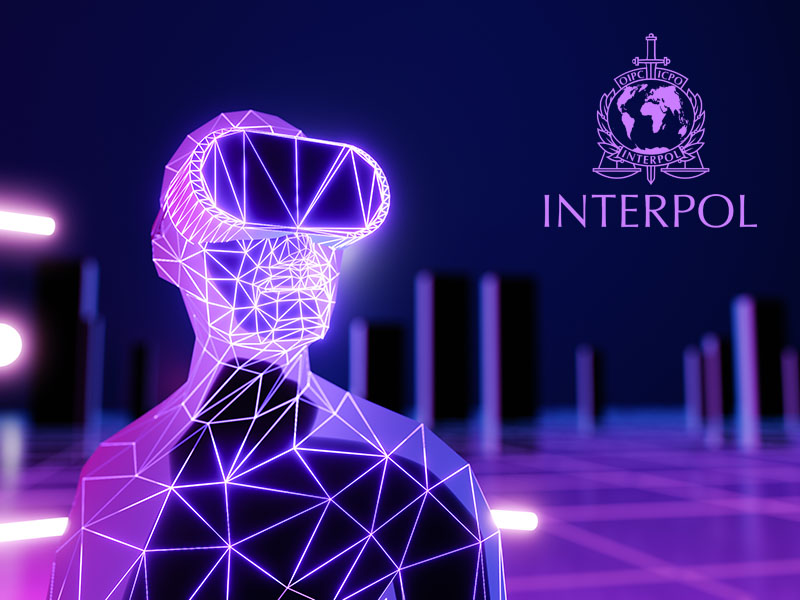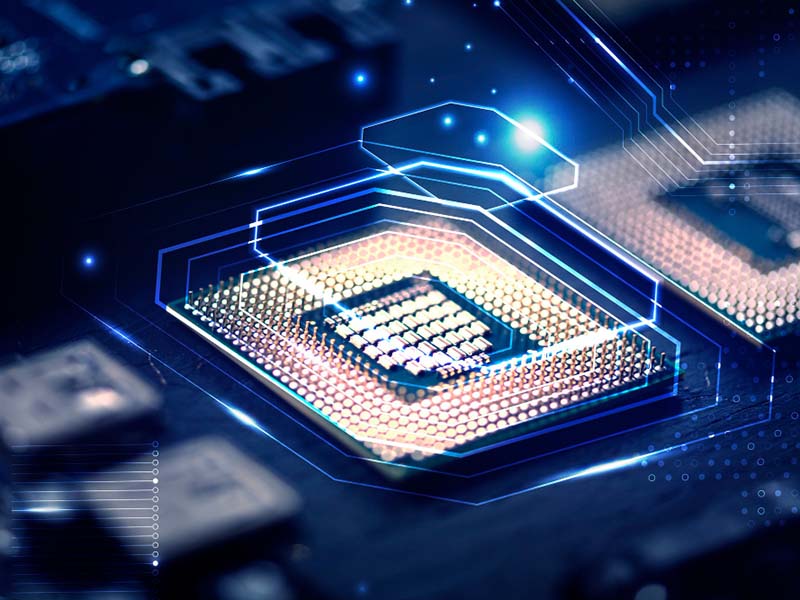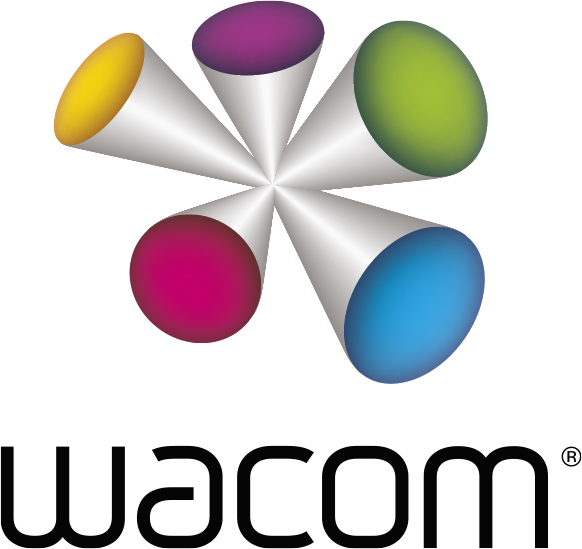WiFi Security: Assessment of threats in wireless networks
08/03/2024Wifi connectivity has gone from being limited to restricted environments to becoming omnipresent in virtually every aspect of our daily lives. The ability to connect to the Internet from anywhere, be it at home, in a café, at work, in public spaces, or even in-flight, has enhanced the convenience in our daily lives. Moreover, the expansion of Wifi networks and the use of new manufacturing technologies now allow the interconnection of devices, leading to the significant rise of the Internet of Things (IoT) and providing users with more comprehensive control over their digital environments. However, this proliferation of Wifi networks has also given rise to new threats that require careful evaluation and effective security strategies to ensure secure and risk-free Wifi connections for our data and information. Common Wifi security threats include data interception Man-in-the-Middle (MITM) attacks One of the fundamental challenges in Wifi security is preventing MITM attacks, where an intruder inserts themselves into the communication between two parties, compromising the integrity and confidentiality of sensitive data such as passwords and financial information. Spoofing of access points Hackers can create fake Wifi networks that mimic legitimate ones to attract unsuspecting users. Once connected to these malicious networks, our data can be captured by cybercriminals who may sell or misuse it for illicit purposes. Tips for achieving a secure Wifi connection: Strengthen authentication and use security protocols Prioritize strong encryption for networks to protect confidential information transmitted through it. WPA (Wifi Protected Access) encryption uses stronger algorithms than its predecessor, WEP (Wired Equivalent Privacy), making it more difficult for hackers to intercept and decipher data. Advanced security protocols like WPA3 provide individualized data encryption and advanced two-factor authentication (2FA) methods, adding an extra layer of security by requiring additional verification. Device management Properly manage and monitor devices connected to Wifi networks to minimize risks associated with the large number of connected devices in homes and businesses. Regularly update the router firmware and all connected devices to address potential vulnerabilities. Segmentation of the network to separate critical devices from less secure ones also helps mitigate the risk of threat propagation. Secure Router Configuration The router secure configuration is what will ensure the robustness and overall security of a wireless network. The router, being the first point of contact for devices connected to the Internet, acts as the first line of defence against potential attacks. For this reason, it is important to understand that the proper configuration of the router not only guarantees a stable and efficient connection but also establishes a protected environment that safeguards the integrity and privacy of our data. How to configure the router securely? To ensure a correct and secure configuration of the router, it is recommended to: Change the default username and password of the router, as these are easily accessible to attackers. Use strong passwords containing a combination of letters, numbers, and special characters. Disable remote administration to prevent cybercriminals from accessing the router externally. Enable WPA2 or WPA3 encryption instead of the outdated WEP for enhanced network security. Optionally, disable SSID broadcast to make the network less visible and harder to detect by hackers. Keep the router firmware updated to address vulnerabilities and improve overall device security. By following these steps, you will strengthen the security of your wireless network and reduce the chances of experiencing unwanted attacks or intrusions.
[ ... ]Asus
AsusAsus is another manufacturer of hardware and consumer electronics products that has been a major player in the international market for many years. In its particular case, since its founding in Taiwan in 1989. With more than 17,000 employees worldwide, Asus is the world's leading brand in motherboards and gaming accessories and peripherals, as well as one of the top three laptop manufacturers in the world. Its all-in-one laptops are a benchmark. Asus has also ventured into the smartphone market.
[ ... ]How to change the IP address?
How to change the IP address? We will explain step by step how to change your IP to be able to browse safely and anonymously on the Internet. The Internet is like a great highway and to "drive" on it, we must get on the road equipped with a computer, tablet, smartphone... with a license plate. This "license plate" is what is known as IP address and for many and several reasons, but mainly for security and/or privacy reasons, we may be interested in changing it. What is my IP? In order not to put the cart before the horse the first thing we must do to know how to change the IP of the computer is to find out what the IP of our connection is and verify that the change has been made correctly at the end of the process. Finding out what your IP is is as simple as visiting Cuál es mi IP (What is my IP). By accessing the page, without the need to download or run any program, our tool will automatically display your IP address data on the screen. This address is also useful to know if you want, for example, to configure online services such as servers, FTP, games, ... and it consists of a numerical combination. This address is unique and public and is the one that identifies us on the Internet to the websites we visit and other users. Nobody can browse the net without an IP address. The IP is assigned to us by our Internet Service Provider (ISP) and as this address is exposed on the network it is known as public IP, as opposed to the private IP of our local network, which only we can know. What is my public IP and what is my private IP? How important are they to change my IP? Our computer or any other device connected to the Internet has two IP addresses, a public IP address, and a private IP address. The public IP, as we have seen, is the one that identifies us to be able to surf the Internet (imagine driving on a highway without a license plate... we would be stopped and banned from driving!) This public IP is linked to our connection and, therefore, all devices connected to the same router have the same public IP. On the other hand, the private IP is the one that individually identifies each device in our private or home network. In this local network, each computer has a private IP address that serves to differentiate it from the rest of the computers and devices connected to the router. In this way, any request for data that comes from or is sent to a device is identified by the router so that it collects or sends the corresponding data to that device. So, which IP address should I change? Private IPs are not accessible from the Internet, while public IPs are and allow us to track our location, data, and Internet activity, including the pages we have visited or the time we have spent on each of them. So, to improve our security and privacy on the Internet, we can change the public IP, or if we prefer, hide our IP. Doing so is not complicated and now we will explain how to change the IP, but first, you must make sure if your IP address is a dynamic IP or a static one, as it depends on it that you can manage to change the IP on your own or require the intervention of your Internet Service Provider (ISP). How do I check if my IP is dynamic or static before changing it? IP addresses can be static or dynamic. In both cases, these addresses are assigned by our Internet provider and the difference between them is that in the case of the static IP, IP addresses can be static or dynamic. In both cases, these addresses are assigned by our Internet provider and the difference between one address and the other is that in the case of the static IP, the address assigned is permanent for a device or router, while the dynamic IP changes every time that device or router connects to the Internet. Usually, the IP address is dynamic, but you can check it through our free tool to find out what is your IP address on our website. Remember that you do not need to download any program or run any application. Simply access cualesmiip.com and the home page will show your IP address, indicating whether it is a static or dynamic one. If it is a static IP address, you will have to contact your Internet Service Provider (ISP) and request the change or use a VPN service as we will explain below. But if it is a dynamic IP address, the change is easy and you have several alternatives for doing so. How do I change my public IP? The easiest way to change the IP address if it is a dynamic one is to turn the router off and on again. This will change the public IP and when you browse again you will do it with a different IP address than the one you had before turning it off. The tricky part of the situation is that the new address, like the previous one, will continue to be exposed on the network and if you want to change it again you will have to turn the router off and on each time. However, it may happen that despite doing so, this does not work and the IP address does not change. This happens because in certain circumstances Internet Service Providers (ISP) establish a certain period before which IP addresses cannot be changed. How to change my IP with a VPN? If you are looking for a solution that does not force you to be aware of turning your router on or off and that also offers a permanent solution that contributes to your online security and privacy, VPNs are already the most effective solution for changing your IP. VPNs are services designed to hide the IP address, whether you connect with a static IP address or a dynamic one, using that of an intermediate server, in such a way that the IP address is masked, appearing to the public as a different IP permanently. As this new Public IP belongs to the VPN server, none of our data is exposed and whoever traces the address will only reach that server, without being able to access any data about our connection, navigation, and identity on the network. VPN vs Proxy Proxy servers act in a similar way, although VPNs have the added advantage that they encrypt all data from the beginning to the end of the communication so that the impossibility of tracing data is 100% guaranteed. Proxy servers do not have this function and therefore your connection may still be susceptible to falling prey to cybercriminals. In addition, most proxy servers, unlike VPNs, must be configured manually and even, in some cases, individually in each browser. How do I know if my IP has been changed? And now that you know how to change the IP, you can test and check whether it went well by comparing your new IP address with the one you had before. If everything went well, you will see that the numbering is different and therefore your IP has been changed.
[ ... ]How can I hide my IP?
Accessing the Internet involves connecting our computer, smartphone, tablet, etc. to a communications server that is responsible for providing access to the network. This connection involves the identification and exchange of data about our identity, IP address, and online activities that are recorded forever as a trace of our navigation. Can I be tracked through my IP address? Yes, it is possible to trace an IP address and for those who consider privacy a priority, this is a major problem because, in addition to being exposed throughout the network, the increasingly intensive use of the Internet has led to this type of data becoming an object of interest for cybercriminals seeking personal or confidential information that can be used for their benefit. To safeguard against all this, there are several methods to hide the IP address, ensure our online privacy, improve our security on the Internet, and prevent anyone from knowing what pages we visit, the time we have spent on every connection, or what we are downloading. What are the advantages of hiding my IP? Apart from everything related to privacy and security already mentioned, hiding the IP offers different advantages for users in multiple circumstances: There are IP hiding services that prevent IP geolocation when we travel and allow us to connect to the network as if we were doing it from our own country, overcoming, for example, any network access limitations that may exist in the place where we are. We will be able to download files anonymously avoiding that the rest of the users can see our IP location. If our IP is not "in sight", the possible limitations and blockages of the Wi-Fi network and even of our ISP (Internet Service Provider) disappear. Thanks to the data encryption system of the most advanced IP hiding services, our vulnerability in connections to public Wi-Fi networks is minimized. When the system detects a location different from the real one, this can give us advantages to buy in online stores with different offers according to the country or to avoid the blocking of games, maps, and online game add-ons that may have restrictions on our location. How can I hide my IP? IP hiding is achieved through the use of specific services and tools to hide the IP and encrypt our traffic, those services allow us to hide the real communications we make during our navigation. Besides those techniques that are based on the modification of network protocols and require certain skills to carry them out, there are several technologies within the reach of all users: VPN or Virtual Private Network Proxy or Web proxy Tor Public Wifi How to hide the IP address with a VPN? VPNs are services that connect us to the Internet through intermediate servers, in which our original IP address is " masked " by the IP address of that secure server. This concealment ensures that anyone tracing our connection will only see the IP address and location of the VPN server, but not our own. In addition, to safeguard our activity on the network, VPNs use tunneling and data encryption, encrypting the information we exchange with the VPN server, hiding it, and preventing third parties from being able to read it during its transit. The security of VPN connections is determined by proprietary VPN protocols, based on different standards and encryption and authentication methods, which depend on each developer. The range of options is wide and this allows us to choose between, for example, options that prioritize speed over security, options that do the opposite, options with a greater or lesser degree of reliability, etc. VPN applications always run in the background and do not hinder browsing. How to use a proxy server to hide the IP address? Unlike VPN services, proxy servers focus their activity solely on hiding the IP, without performing any type of concealment on our network traffic or any other data that could reveal our identity. Proxy servers act as intermediaries between our device and the destination server to which they transmit our requests on our behalf. Therefore, our IP will be hidden and the only one they will see will be the proxy one. There are different types of proxy services, from the simplest ones that only help us to hide the IP to others with extra functionalities such as blocking cookies, scripts, and other files hosted on websites and sent to the user. Browsers or applications based on the HTTP protocol offer the manual proxy configuration function so that we can indicate the proxy web address and port to which we want to connect before browsing. In this way, any activity that we perform through that browser will always be routed to the proxy. Alternatively, you can also opt for the automatic proxy format that searches through DNS or DHCP for the URL from which to download the wpad.dat file that runs and allows the proxy connection with automatic authentication on your computer. How to hide your IP with Tor? Tor is a free software developed to ensure anonymous browsing of users on the Internet. To mask the IP Tor uses a network of volunteer computers or nodes through which it redirects our traffic and encrypts it before it reaches its destination. At least this redirection goes through three of these nodes, achieving repetitive re-encryptions so that any possible clue about our identity disappears. In this process, Tor assigns a random and geographically different IP to our connection so that the location by third parties is impossible (if you are curious to know the IP you have been assigned you can check it through our tool). This system allows different configurations depending on whether we are using a firewall, if our ISP is blocking Tor connections or if we navigate through proxy for example. Can I hide my IP with a public Wi-Fi connection? The answer is yes. A public Wi-Fi network can also be used to hide our IP address, although if we do not have it constantly at our disposal, the IP hiding is limited to the time we have access to a public network. As this type of network is a connection shared by many other people, this makes it impossible to trace a particular user or identify them on the destination server. However, it is precisely this general access that also makes us more vulnerable. And although through a connection to a public Wi-Fi we will solve the issue of IP hiding, security will never be total, because being an open network, we can be exposed to the will of hackers and other threats, including malware and viruses. And if I want to hide my IP address, how can I change it? It may also be the case that instead of masking the IP all we need to do is change our IP address at a given moment. Then, the solution is as simple as disconnecting the modem from the power supply and restarting it after a few minutes. In that time, if your IP address is dynamic (you can check it through the network connections tab on your computer), it will be deleted and your Internet provider will give you a new one. To make sure that everything went well, we recommend doing something as simple as writing down the IP address before turning off the router and checking it again once it is up and running again. Another possible way to achieve the same result if you have a smartphone with a data plan is to turn this device into a wireless access point to which you can connect your computer, thus hiding your usual connection. There are many options to hide the IP or to change it and now that you know how each of them works you will be able to decide which one suits you best.
[ ... ]What is Bitcoin Halving and how does it affect the cryptocurrency?
25/02/2024The term "Halving" in the context of Bitcoin refers to a scheduled event in the cryptocurrency protocol, in which the reward for mining blocks is reduced by half. This event occurs approximately every four years and has a significant impact on the supply and demand of Bitcoin. During Halving, the number of new Bitcoins created per block is halved. This implies a decrease in the issuance rate of the cryptocurrency, which in turn can have an effect on the price and volatility of Bitcoin. Many analysts and experts are speculating about the long-term implications of the Halving and its influence on the cryptocurrency markets. Services related to Bitcoin Halving There are various types of services and tools related to Bitcoin Halving that can be beneficial for different actors in the cryptocurrency ecosystem. These services include: 1. Halving analysis and forecast This type of service provides detailed information about the past, present and future of the Bitcoin Halving. Through analysis and forecasting, it helps investors and cryptocurrency enthusiasts make informed decisions on how to position themselves before and after the event. 2. Bitcoin Mining As the reward in Bitcoin decreases, mining this cryptocurrency becomes more challenging. Bitcoin mining services offer solutions and advice to maximize mining efficiency and profitability, even in a low reward environment. 3. Financial advice related to Halving As the issuance rate of Bitcoin slows, investors may need to adapt their investment strategies. Financial advisory services specialized in cryptocurrencies and Bitcoin provide personalized recommendations and analysis to optimize investment performance in this context. 4. Development of tools for cryptocurrencies The Bitcoin Halving may generate changes in the cryptocurrency ecosystem, which may require the creation of new tools and solutions. Companies specialized in software development and applications related to cryptocurrencies can provide development and consulting services to adapt to these new demands. Bitcoin: Reward Reduction and Its Implications on the Cryptocurrency Ecosystem Bitcoin, the most famous and valuable cryptocurrency in the world, has periodically experienced an event known as a "reward reduction" or "Halving", which has significant implications on the cryptocurrency ecosystem. In this article, we will explore in depth what Bitcoin reward reduction is and how it affects both miners and investors. What is Bitcoin reward reduction? Bitcoin reward reduction is a scheduled event integrated into the cryptocurrency protocol. It occurs approximately every four years and consists of a halving of the reward miners receive for validating transactions and adding new blocks to the Bitcoin blockchain. Originally, when Bitcoin was launched in 2009, miners received a reward of 50 Bitcoins for each block mined. However, due to the reward reduction process, this amount has decreased over time. In 2012, it was reduced to 25 Bitcoins per block, in 2016 to 12.5 Bitcoins per block, and in 2020 it was reduced again to 6.25 Bitcoins per block. Implications for Bitcoin miners Bitcoin's reward reduction has a significant impact on mining the cryptocurrency. With each reduction, miners receive fewer Bitcoins for their work, which means less direct monetary reward. This may result in some miners leaving the Bitcoin network, especially those with higher electricity and mining equipment costs. On the other hand, those miners who manage to adapt and remain profitable even with a lower reward are rewarded with a larger share of the Bitcoin supply generated through mining. This concentration of Bitcoins in the hands of fewer miners can have effects on the decentralization and security of the network, since the number of active participants in the transaction validation process is reduced. Implications for investors and the price of Bitcoin Bitcoin's reward reduction also has implications for the price and supply of the cryptocurrency. As the issuance of new Bitcoins decreases, the supply in the market reduces. This may lead to higher relative demand if Bitcoin demand continues to grow or remains stable. In previous reward reduction events, a long-term increase in Bitcoin price has been observed. This is because the decrease in the supply of new Bitcoins can lead to greater perceived scarcity and therefore an increase in their value. However, it is important to note that the price of Bitcoin is highly volatile and can be influenced by a variety of external factors, so a continued increase after reward reduction cannot be guaranteed. Bitcoin's reward reduction is a key event in the life of the cryptocurrency and has implications for both miners and investors. As the number of new Bitcoins generated is halved, miners must adapt to remain profitable and the supply of Bitcoin on the market may decrease. However, this event can also have a positive impact on the price of Bitcoin in the long term. It is important to understand and take these factors into account when evaluating investment potential in Bitcoin and the cryptocurrency market in general. Bitcoin and limited supply: a unique combination Bitcoin has captured the attention of the financial world like no other cryptocurrency. One of its most notable features is its limited supply, meaning that only a finite number of bitcoins will be created in the world. This contrasts with traditional fiat currencies, which can be printed at the discretion of governments. How does Bitcoin limited supply work? Bitcoin was designed to have a total supply of 21 million coins. As new blocks are mined by users and added to the Bitcoin blockchain, new coins are generated and distributed as rewards to miners. However, this reward is halved in an event known as "Halving", which occurs approximately every four years. Halving ensures that the rate of issuance of new bitcoins decreases over time, following a predictable mathematical function. Currently, the reward per mined block is 6.25 bitcoins, but this number is expected to reduce further in the future. This controlled scarcity mechanism is a central part of Bitcoin's monetary policy. Advantages of Bitcoin Limited Supply Bitcoin's limited supply has several significant advantages: Sense of scarcity: The limitation in the supply of Bitcoin makes it a scarce and valuable asset. As it approaches its maximum supply, demand and price are expected to increase. Inflation Protection: Unlike fiat currencies, Bitcoin cannot be inflated or devalued at the discretion of governments. Its limited supply protects it from inflation and makes it a safe store of value. Monetary stability: With carefully controlled supply, Bitcoin offers greater monetary stability compared to national currencies, which can be affected by political and economic decisions. Challenges and debates surrounding the limited supply of Bitcoin Despite the advantages, Bitcoin's limited supply has also generated debates and challenges. Some argue that the scarcity of bitcoins could hinder its mass adoption as an everyday currency. Price volatility is also an issue of concern. Furthermore, the fact that only about 80% of all existing bitcoins have been mined raises questions about how the latest bitcoins will be distributed and how this will affect the network and its sustainability in the future. Bitcoin has revolutionized the financial world with its limited supply and unique monetary policy. Controlled and predictable scarcity is an essential part of its design, providing a solid alternative to traditional fiat currencies. Although limited supply can pose challenges and debates, it also offers significant benefits, such as a sense of scarcity, protection against inflation, and monetary stability. As Bitcoin continues to mature and its supply approaches its maximum limit, its value and relevance in the financial world continues to grow, leaving investors and enthusiasts with great anticipation about its future.
[ ... ]Cisco
CiscoCisco creates powerful connections and high-end protection systems throughout the world. Founded by computer specialists in 1984 at the National Center for Engineering Pathways to Innovation located on the campus of Stanford University, its first achievement was to connect computers between the different departments of the University itself, creating the first efficient and practical connectivity network. Today, it is one of the leading companies in Internet communications, enabling people to establish powerful connections in business, education, research, and creative sectors. It is headquartered in San Jose, California, with subsidiaries around the world.
[ ... ]Dell
DellDell is one of the best-known brands in the desktop and notebook computer market. It is one of the largest manufacturers of screens and quality laptops in the world. Dell is a prestigious multinational computer technology company with a wide range of products available worldwide. Currently, it has more than 165,000 employees.
[ ... ]Ip Location, the tool to know my ip location
If you need to check what location your internet provider is sharing with the websites you visit, with our IP locator you can instantly geolocate your IP address or any other that you enter manually. To geographically locate the IP address, you only need to be connected to the internet. If you use VPN software or connect through a proxy to locate IP address you can also use our tool. None of the data generated by the IP locator is stored in our system. @Mapa@ How can I hide my IP address so that it cannot be traced? To anonymously browse the Internet and avoid being located through the IP of your connection, there are two basic ways to do it. The first is to hide IP so that no one will be able to track our presence on the network or access our browsing data and the second is to change IP and browse through another IP address whenever we need to. Why do I need to locate my IP geographically? Locating your IP geographically is the best way to find out what data our ISP shares about the location of our connection. Depending on this location. a website whose URL is ".com" will change to "/es" if we connect from Spain, for example, and some tasks related to the sending of forms will be simplified, as they will be automatically pre-filled with some data such as your country or city, depending on your geolocation IP. As users with a geolocation IP tool such as the one we offer in Cuál es mi IP, we can manually enter an IP address and find out, for example, from where we have received a fraudulent email, if we have had access before, of course, to the IP address involved Can anyone find out my home address with an IP geolocation tool? By using a tool to locate an IP address, you can trace the IP and geolocate it through coordinates on the map, but the specific postal address is never provided. This is because our IP address is not ours, but rather our Internet Service Provider's (ISP's). So what data can they find out about me with IP geolocation? When locating the IP geographically. the only information about us that is provided is the country and city from which we are connecting, since the GPS coordinates of altitude and latitude that are shown correspond, in reality, to those of the headquarters of the company that is offering us the Internet connection service. The reason behind this is that all data related to the actual geographic address of the device used to access the Internet, i.e. our router, is not public and belongs to our ISP, which can only disclose it by court order. Why are companies interested in locating my IP address geographically? Information is power and for a company to know from where its potential customers connect is an important advantage to design marketing strategies aimed at the customer profile of a particular geographical area or country. In addition, in terms of anti-fraud, e-commerce companies can improve card payment security by identifying payment attempts from suspicious IP addresses. What is an IP address? An IP address is a special numerical combination assigned to an internet-connected device to be identified on the network. All intelligent devices need an IP address to access the Internet and interact on the network. Each device connected to the Internet has its own an individual IP address. When we access the Internet, the servers recognize our device through its IP address, allowing the two-way communication with the recipient. As we are identified with our IP address, the rest of devices can order a return response, without mistake the sender. Making a simile, an IP address would be the address that we use to write on the back of an envelope. This information identifies us as issuers and also as recipients of the return answer. To make possible this data exchange, the IP protocol was established as a set of universal rules for all the Internet operations. That means that all devices connected to Internet or to a home network, "speak" the same language and they are able to communicate each with the others. There are two types of IP address, the external IP and the local IP: • The external IP or public IP is the numerical combination address assigned to us by our Internet service provider (ISP). This public IP identifies us as Internet users when we are connected. If you want to find the IP of your computer, your tablet or your Smartphone, you can find out this immediately by accessing the home page of “What is my IP” or using our speed test service that, in addition to this information, will inform you about the quality of your Internet connection. • The local IP address or internal IP is the one the router assign to all the devices connected to him and identifies each of these devices, individually, in the home network. How to locate an IP address? If you want to know how to find out where an IP address is from, you should know that it is not always easy to find out the IP origin of a connection, because there are different systems to hide the IP. Some users use these systems for security reasons or to simulate, for example, their IP location in another place and thus have access to Internet services not enabled in the place where they are located. Now, if the user does not use any resource to mask the IP, find out the IP of the computer or any other device connected, for example, to our website, it is as simple as use IP geolocation services such the one offered in “What is my IP?” and you will immediately find out the IP origin of any computer that you are interested in track. Knowing the IP location of our clients is an advantage when we are designing, for example, our marketing strategies and a good tool, also, to improve network security, as it allows us to locate suspicious IP addresses. In addition, with the IP geolocation service you can also verify the location that your Internet provider shares about you. It should be clarified that this location provided by IP geolocation services is never the specific address of our home or where we are located. The data actually are from the operator node in our area that is offering us the connection service to the internet network Therefore, the geolocation information will be the country and city from where the connection is made, but not the address where the user is located, because this specific tracking of the user address is protected by law and this data can only be provided by court order.
[ ... ]Where can I watch the Spanish Soccer League, on TV or via Streaming?
16/06/2023This new season of LaLiga Santander will be again, at least for the time being, a competition marked by restrictions on access to stadiums and that is why more than ever, watching LaLiga on television will become the main option for many fans to follow soccer from home. If you are one of those who do not want to miss the LaLiga Santander matches live, then find out here where to watch the Spanish League on TV or via Streaming. How to watch LaLiga on TV? Once again this season, Gol TV repeats as free-to-air soccer and sports channel on DTT. This channel offers one free match per day, which can be watched by tuning in to the channel on television or through Gol's website. You can access this channel completely for free and although the teams that play each day's match always vary, there are no matches involving FC Barcelona, Real Madrid, or teams playing in European competitions. How to watch soccer on Movistar+? So if this deal doesn't suit our needs and what we are looking for is a channel where we can watch all the LaLiga matches (or almost all of them), Movistar+ offers 9 of the 10 matches of each day, always one involving Real Madrid or Barcelona. In order to watch LaLiga Santander matches live on Movistar+ we must be subscribed to a Movistar package containing "Movistar LaLiga": Fusión Selección with LaLiga, Fusión Selección Plus with Fútbol and Fusión Total Plus. Watching soccer on Movistar+ offers practical functionalities such as being able to activate the channel on any of our devices or use the live control to replay any play whenever we choose, return to the beginning of the match or return to the live broadcast whenever we want. What can I watch on Orange TV? Another network that offers LaLiga on television is Orange TV, which after reaching an agreement with Telefónica, owner in Spain of the television broadcasting rights of the main soccer competitions, invites its customers to enjoy every week of soccer, the 10 matches that are played every day, including all Real Madrid and FC Barcelona matches in 4K resolution. In this case, to watch LaLiga on Orange TV we must be subscribed to one of the three Orange packages that include soccer: Love Total, Love Total Plus, or Love Total Plus 4. How to watch LaLiga via streaming? If due to location, mobility, or any other reason we prefer to watch LaLiga via streaming instead of on TV, we also have several options at our disposal. As we said before, Movistar+ offers the possibility of watching soccer on your devices, wherever and whenever you want, even from abroad. To access the service, you only need to have a Fusión package that includes soccer, activate your user, and access Movistar+ with your passwords on any of the compatible devices connected to the Internet (former Yomvi service). Thus, as long as we are subscribed to a package that includes the match, we will be able to watch it on all our devices, including the Smart TV. And if we are away from home we will be able to do it on smartphones, computers, and tablets. Where to watch the Spanish League from the United States and Canada? All LaLiga matches in the United States are broadcast live on ESPN+, the subscription-based sports platform owned by Walt Disney Direct-to-Consumer & International, which offers live streaming coverage and on-demand replays of LaLiga Santander matches. ESPN+ has broadcast rights to the Spanish league for eight seasons in the United States and also in Canada, where it offers full coverage of LaLiga matches to Canadian viewers through TSN.ca, RDS.ca, and the TSN and RDS apps. In addition, watching the Spanish Premier League in Latin America is possible through ESPN 2 in most countries and through some platforms such as Fox Sports Web or Now Net and Claro in Brazil. Browse the Internet safely and securely
[ ... ]Interpol opens its first office in the Metaverse
07/11/2022Interpol, the International Criminal Police Organization or International Police, has presented its first office in the metaverse through which they intend to improve the fight against crime in the digital universe. The digital police station, which is a copy of the General Secretariat of Interpol in Lyon (France), will offer training for investigators and police officers and will allow the collaborators of this international organization to interact through their avatars, without geographical or physical limits. The inauguration of this new virtual center had been accompanied by the announcement of the creation of a group of Interpol experts that will advise police forces around the world about the risks on the global stage. Also, it has been announced that the International Police Organization has joined Meta, Microsoft and other technology giants to define the metaverse and protect communities from cybercrime, including globally recognized and criminalized crimes, such as sexual harassment, 'phishing', financial fraud or 'ransomware', among others. The objective of this joint work, they explained, is to create regulatory frameworks "and eliminate future criminal markets before they are fully formed." According to a study by the technology company Gartner, in over three years, in 2026, one of four people will spend at least one hour a day in the metaverse to work, shop and interact with other users.
[ ... ]Digitus
DigitusThe German brand Digitus, has been on the international market for more than 25 years, specializing in the manufacture of computer products. Its wide range of products covers areas as varied as security and surveillance, video distribution and computer components, as well as cables and adapters. The brand's products, valued for their price/performance ratio, are generally used mainly by technically adept consumers interested in high performance at the best price. Digitus products are currently sold in more than 50 countries.
[ ... ]Genius
GeniusGenius is a reputable manufacturer of computer-related electronic products and accessories. Genius is a Taiwanese company founded in 1983 that has become one of the leading international peripheral brands by bringing people closer to the digital world. Genius designs mice, keyboards, stylus, headsets, speakers, webcams and gaming devices that provide a great user experience. Its peripherals have the best price-performance ratio on the market and are designed for both home and professional use.
[ ... ]Menorca launches 5G connection in the 700MHz band while fiber optics continues not reach in some areas of Ibiza
13/05/2022After the relevant procedures to verify the absence of interference with DTT or other incidents, Movistar has received the green light to turn on 5G in the 700MHz band in Menorca and at this time the municipalities of Es Mercadal and Sant Lluís are already under this coverage. The new 5G in the 700MHz band has better range and better capacity to go through obstacles, thus offering better indoor coverage and universalizing some of the characteristics of 5G communications, such as low latency. The switching on of 5G in the rest of the island will be gradual. And while this is happening in Menorca, in Ibiza, the mayor of Sant Josep, has transferred to Telefónica the need that the operator deploy its optic network to cover all the municipality, because, explains the mayor, there are still areas such as Es Cubells, Cala d'Hort or points in Sant Agustí where the fiber network does not reach. The desire of the Ibiza Town Hall is, furthermore, to turn the capital of the island into one of the first destinations reached by 5G technological leap outside the large cities of the State. “It is a great opportunity for our citizens and the development of new economic sectors. We are also sure that 5G will soon be among the demands of tourists. The 5G availability will allow us to offer an exponential increase in added services to further improve their stay”, explained the Deputy Mayor for Finance and Modernization of Sant Josep, Vicent Roselló.
[ ... ]End-to-end encryption of Facebook Messenger and Instagram delayed until 2023
25/11/2021Security and privacy have become two of the main worries of the new virtual world. Meta, the new name of Mark Zuckerberg's company, has been working on end-to-end encryption system for Facebook Messenger and Instagram platforms and has just reported that finally this protection will not be ready until 2023. The delay, they explain, is due to their effort to ensure that end-to-end encryption will be the protection that all their messaging applications have by default, but at the moment only WhatsApp offers it. This technology means that only the sender and the receiver can know the content of a conversation. It's also known that end-to-end encryption has open the debate about privacy and collaboration with police investigations, specially in cases of child abuse. "As we implement end-to-end encryption, we will use a combination of unencrypted data in our applications, account information, and user reports to keep them secure in a way that protects privacy while assisting in public safety efforts" , has assured the Security director of Meta, Antigone Davis.
[ ... ]Talking about Google is almost like talking about a relative. It sounds strange, but it is a reality that its presence in our daily lives is impressive, well, shocking, if we think about it. Google is considered one of the Big Five companies in the American IT industry, along with Amazon, Facebook, Apple, and Microsoft. Although its scope is immense, roughly speaking we can say that it specializes in Internet-related services and products, which include online advertising technologies, a search engine, cloud computing, software, and hardware. Founded in 1998 in the United States, Google is today a multinational company. It was created to organize information and make it accessible to everyone. And, as we already know, it did just that.
[ ... ]The European Commission is committed to manufacturing chips in Europe to be less dependent on Asia
15/10/2021With the chip crisis still on the table, the European Commission is defining a new law to developing the semiconductor industry in Europe, so the local manufacturers can be less dependent on international supply chains. “We currently depend on chips made mostly by Asia. It's not a question of competitiveness: it's a question of technological sovereignty ”, said Ursula von der Leyen, President of the European Commission. The document revealed by Euractiv, conclude that this new legislation demonstrates “the need to strategically reduce dependencies on third parties” and that its objective is to improve “security of supply”. The initiative would be part of the new European Commission’s digital policy that would also include, a cyber-resilience law, and also initiatives to promote digital skills among citizens. At the moment the implementation calendar of these new digital policies of the European Commission has not transcended, but it seams would not be until the third quarter of 2022, when it could be launched.
[ ... ]Intel
IntelAt Intel, they believe in that phrase you've heard a million times: it's what's inside that matters. Intel is an American multinational technology company that has been manufacturing semiconductor chips, microprocessor developers, and processors since 1968. Most of today's personal computers (PCs) are powered by Intel processors.
[ ... ]Microsoft
MicrosoftThe world of computing would not be the same without the products of the multinational Microsoft Corporation. Who hasn't heard of Bill Gates? Microsoft is considered one of the Big Five companies in the U.S. information technology industry, along with Google, Apple, Amazon, and Facebook. It was founded by Bill Gates and Paul Allen in 1974 and is headquartered in Redmond, Washington. Microsoft does almost everything. It not only develops and manufactures personal computers and related services but also assists people, and sells computer software and consumer electronics worldwide. Its scope of action is so broad that it supplies individual users and large corporations, institutions, and even governments.
[ ... ]How to keep your Mac safe?
28/06/20215 things you should do to protect your Mac How many times have we heard that Mac is a more than secure and unbreakable system? For years, Apple has made its security through obscurity, or in other words, its proprietary software, flagship and brand guarantee. Today, however, just when Mac is no longer a minority option, Steve Jobs' system has become another favorite target for hackers and cybercriminals. The market has responded to this with the development of specific protection tools for Mac, while Apple works on optimizing its system in each version. Knowing what kind of tools exist for Mac and which ones are already included in our computer will help us to stay safe and choose the best strategy that fits our needs and use of the equipment. 1. Use computer security tools Cybersecurity is a universal and necessary practice in all operating systems today. The objective is to ensure protection against attacks and theft by cybercriminals who are looking for personal or confidential information stored on our computers or that enters or leaves them, in order to use it for their own benefit. What is VPN security? Cybersecurity tools help us to minimize our footprint on the Internet and thus increase our privacy and security. In this regard, VPN services for Mac stand out, as they incorporate advanced protection technologies capable of connecting to the Internet through intermediate servers, so that our IP address - our identification on the network - is replaced by the IP address of this secure server, without anyone being able to trace our connection. This type of VPN service also encrypts any information leaving our computer, thus preventing it from being accessed on its journey to its destination. This is essential, for example, when using public Wi-Fi networks to connect to the Internet. 2. Keep the operating system and software up to date As simple as it may seem, one of the best and easiest ways to protect a Mac is to always have the latest version of the operating system installed and to work with updated software downloaded from the Mac App Store. System updates usually include security patches, among other things. How do I update my Mac? Through the System Preferences Panel of our computer we can set that when there are available updates we receive a notice from MacOs warning us of it or that these updates, whether system data files, security updates or official software are installed automatically. To check if we are working with the latest versions available and our Mac is up to date we can do it by checking through this same panel if there are updates available at that time. If we have checked the automatic updates option, Mac will do this task for us routinely. 3. Use secure settings Mac's default security settings can be greatly enhanced by manually configuring the security and privacy terms of our computer. How to change the Privacy and Security preferences on the Mac? By accessing the "Privacy" tab of the "Security and Privacy" option of the Control Panel we will have the option to manage what information we allow our computer to make available to others over the Internet or on a network and what applications we allow access to our data and files. In the same way, but through the "Security" tab, we will be able to incorporate passwords for the access to different tasks and operations of the computer and through the "FileVault" tool we will be able to ensure the encryption, for example, of our personal information or certain documents for which a password will be required to unblock them. 4. Use an Antivirus for Mac There are antivirus programs developed specifically for Mac. Some of them are special for certain threats, although in general most of them offer a wide range of services to help us keep our computers safe. Which is the best antivirus for Mac? The range of antivirus for Mac, free and paid, is nowadays much wider than a few years ago, highlighting among the most complete and advanced, antivirus with malware protection functions in real time, tools against digital identity theft, protection against spyware or advanced detection and removal of blackmail programs. 5. Make regular backups Apple has a native function, Time Machine, which makes backup copies of our hard disk on a separate secondary disk, so that if for any reason we suffer an attack or a breakdown we can recover all the information. Many antiviruses offer a backup service, backup or backup similar but in the cloud, as a preventive measure against writing errors on the disk, theft of devices or even against data hijacking or ransomware.
[ ... ]Microclaudia, the Spanish antivirus that makes the attacker think the system is already infected
28/01/2021The National Cryptologic Center (CCN-CERT) and the cyber security company S2 Grup have created "Microclaudia", a tool designed as a vaccine against malware that makes the attacking agent to believe the computer is already infected. "Microclaudia", which can work in parallel to any other protection system already installed on the computer, runs on the system and prevents the attacking of several malwares that are currently in circulation. According to the creators of "Microclaudia", this new antivirus is an important step forward to put an end to the damage caused daily by cybercrime in Spain, the second most common crime, only after theft.
[ ... ]Millenium
MilleniumMillenium brand products have the honor of being among the most preferred by hardcore gamers worldwide. Millenium, founded in France in 2002, started as a community of gamers sharing information, and is currently a leading and experienced company in the gaming industry. Boasting a team of professional gamers who have achieved one international success after another and a committed community of gamers that continues to thrive, Millenium is one of the must-know names in the gaming world.
[ ... ]Netgear
NetgearNetgear, founded in 1996 and headquartered in California, is a multinational computer networking company. Its specialty is the production of networking hardware and accessories to help all types of consumers, businesses, and service providers get the best and fastest possible connectivity. In other words, it helps everyone. Netgear products are designed and manufactured to make the user’s life easier and to ensure that his/her connection is of the best possible quality because no technology is valid if it is not accessible and efficient.
[ ... ]QNAP
QNAPThe Taiwanese company QNAP (Quality Network Appliance Provider), has been one of the leading brands in data storage servers since its inception in 2004. Despite its short lifespan, QNAP has managed to gain a foothold in international markets thanks to its comprehensive solutions in software development, hardware design and in-house manufacturing. Focusing on storage, networking and intelligent video innovations, their products stand out for their usability, high storage capacity, security and reliable fast data access from anywhere in the world and on any device.
[ ... ]Samsonite
SamsoniteIf suitcases have a reference brand this is undoubtedly Samsonite. Samsonite, is an American multinational, which since 1910 has not stopped innovating in the world of premium traveling luggage, design and resistance. Samsonite suitcases and travel items have been evolving constantly, and its designs and creations have provided products that have taken the market by storm throughout its long history of life.
[ ... ]Vodafone
VodafoneSince the year of its creation, 1985, Vodafone has been a global brand of reference in the super-competitive telecommunications sector. The company, from its headquarters in England, is not only a leading technology multinational operating worldwide (except basically in America), but also a strong proponent of innovation. Touching all the keys and areas of this immense sector, Vodafone continues to create products and devices to keep society connected at all levels and to continue building a digital future for and by people.
[ ... ]Wacom
WacomWacom, a well-known Japanese technology brand established in 1983, is dedicated to providing digital ink solutions for multiple applications and industries. It is currently the world's leading company in the market of interactive displays and tablets for creative users and works for international companies producing smartphones, tablets and digital stationery. If you are passionate about being creative, if you are a professional who is dedicated to it, or simply because you know that creativity can always boost many aspects of business, or because you like to express your creative side on a personal level, then Wacom has a lot to offer you.
[ ... ]Xiaomi
XiaomiIn little more than 10 years, the Chinese multinational Xiaomi has become a giant in the electronics industry. It is a really impressive trajectory if we take into account that in this short period of time it has put itself on a par with companies like Apple, Samsung or Huawei. Xiaomi, has realized that the world is a big market, and it does not stop expanding. It is now an Internet company with smartphones and smart hardware connected by an Internet of Things (IoT) platform at its core. Its sales are growing steadily and it continues an unstoppable race to innovate and achieve a high-quality user experience and operational efficiency.
[ ... ]