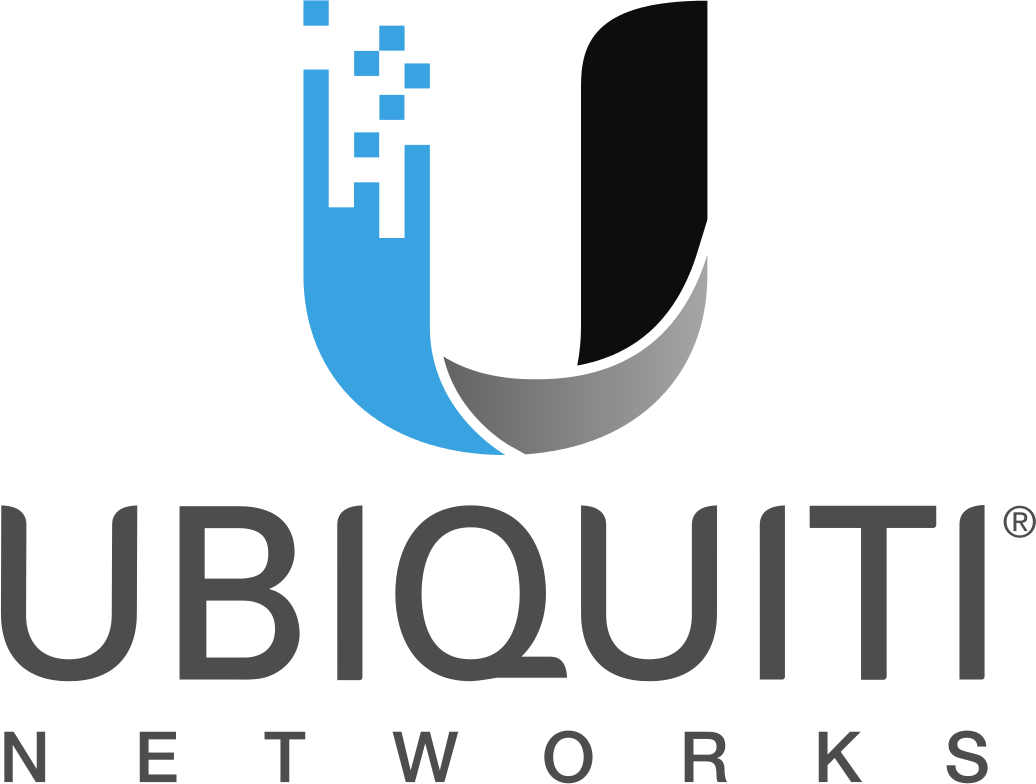Networks
We put at your disposal a wide catalog of items with everything you need to create or renew your home or professional network. Whatever you are looking for, from Rack cabinets to Wi-Fi Mesh equipment through Wi-Fi access points, routers, or network cards, among many other items, you will find it here. They are all top brand references in the market, selected for their quality and reliability so that the connection and coverage of your network are assured.
[ ... ]Ubiquiti-networks
Ubiquiti-networksUbiquiti, is an American multi-brand technology company that since its inception in 2005 has created and manufactured products to provide connectivity solutions to homes and businesses around the world. Ubiquiti's products are designed to meet the needs of its customers and give the best service performance. Ubiquiti's wide range of products is designed to facilitate wired and wireless data communication and optimize network performance and organization.
[ ... ]
HomePlug Networks
With these HomePlug networking devices, you will find it very easy to bring the optical fiber and Wi-Fi signal to any place in the house. Using the electrical network of your home, you will be able to expand the area of action of your router and create additional access points without losing the signal or the quality of the bandwidth you have subscribed to.
[ ... ]WiFi Security: Assessment of threats in wireless networks
08/03/2024Wifi connectivity has gone from being limited to restricted environments to becoming omnipresent in virtually every aspect of our daily lives. The ability to connect to the Internet from anywhere, be it at home, in a café, at work, in public spaces, or even in-flight, has enhanced the convenience in our daily lives. Moreover, the expansion of Wifi networks and the use of new manufacturing technologies now allow the interconnection of devices, leading to the significant rise of the Internet of Things (IoT) and providing users with more comprehensive control over their digital environments. However, this proliferation of Wifi networks has also given rise to new threats that require careful evaluation and effective security strategies to ensure secure and risk-free Wifi connections for our data and information. Common Wifi security threats include data interception Man-in-the-Middle (MITM) attacks One of the fundamental challenges in Wifi security is preventing MITM attacks, where an intruder inserts themselves into the communication between two parties, compromising the integrity and confidentiality of sensitive data such as passwords and financial information. Spoofing of access points Hackers can create fake Wifi networks that mimic legitimate ones to attract unsuspecting users. Once connected to these malicious networks, our data can be captured by cybercriminals who may sell or misuse it for illicit purposes. Tips for achieving a secure Wifi connection: Strengthen authentication and use security protocols Prioritize strong encryption for networks to protect confidential information transmitted through it. WPA (Wifi Protected Access) encryption uses stronger algorithms than its predecessor, WEP (Wired Equivalent Privacy), making it more difficult for hackers to intercept and decipher data. Advanced security protocols like WPA3 provide individualized data encryption and advanced two-factor authentication (2FA) methods, adding an extra layer of security by requiring additional verification. Device management Properly manage and monitor devices connected to Wifi networks to minimize risks associated with the large number of connected devices in homes and businesses. Regularly update the router firmware and all connected devices to address potential vulnerabilities. Segmentation of the network to separate critical devices from less secure ones also helps mitigate the risk of threat propagation. Secure Router Configuration The router secure configuration is what will ensure the robustness and overall security of a wireless network. The router, being the first point of contact for devices connected to the Internet, acts as the first line of defence against potential attacks. For this reason, it is important to understand that the proper configuration of the router not only guarantees a stable and efficient connection but also establishes a protected environment that safeguards the integrity and privacy of our data. How to configure the router securely? To ensure a correct and secure configuration of the router, it is recommended to: Change the default username and password of the router, as these are easily accessible to attackers. Use strong passwords containing a combination of letters, numbers, and special characters. Disable remote administration to prevent cybercriminals from accessing the router externally. Enable WPA2 or WPA3 encryption instead of the outdated WEP for enhanced network security. Optionally, disable SSID broadcast to make the network less visible and harder to detect by hackers. Keep the router firmware updated to address vulnerabilities and improve overall device security. By following these steps, you will strengthen the security of your wireless network and reduce the chances of experiencing unwanted attacks or intrusions.
[ ... ]Android 12 allows you to disable 2G networks on your mobile
26/01/2022The latest version of Google's mobile operating system, Android 12, allows you to disable connections through 2G data networks. To do this, you must deactivate this connectivity through the 'Network and Internet' and 'SIM' sections, where you will find the option “allow 2G”, which you can activate or deactivate according to your preferences at any time. As explained by the Electronic Frontier Foundation (EFF), 2G networks has a very vulnerable encryption system and is quite easy that a hacker intercept the signal and track the exact location of the user. Android reports that despite the fact that 2G connectivity is disabled, this coverage will continue to be available for emergency calls.
[ ... ]Google Business will display recent company posts on social media
18/03/2024Google has introduced a new feature in its Maps app and search engine that allows owners of Google Business profiles (GBP) to showcase the latest posts from their social media accounts. These business profiles are used by companies and organizations to manage their online presence and gather reviews of their services and products. Now, profile owners can add links to various social media platforms, including Facebook, Instagram, LinkedIn, Pinterest, TikTok, X (formerly Twitter), and YouTube to improve their online presence. How to add links to social networks in Google Business To add links to social networks in Google Business, you need to go to the profile editing menu and select the "Social Profiles" option within the Contact tab. Additionally, Google may automatically add social media links to business profiles that meet certain criteria, which can be edited or removed. This update, as explained by Google, aims to provide internet users with a more comprehensive view of company activities beyond the usual reviews and contact information.
[ ... ]Buy Online
Welcome to a computer, electronics, and components store that will help you improve your internet connection. We have cables, networks, computers, tablets, smartphones, computer components, accessories, peripherals, consumables, and consumer electronics of the best brands. Besides, we have chosen the most professional and outstanding suppliers to guarantee you the best possible service. We offer you a convenient and fast shopping experience. The store is continuously updated with the latest market news and the newest equipment and accessories that will optimize your working and leisure time.
[ ... ]How can I hide my IP?
Accessing the Internet involves connecting our computer, smartphone, tablet, etc. to a communications server that is responsible for providing access to the network. This connection involves the identification and exchange of data about our identity, IP address, and online activities that are recorded forever as a trace of our navigation. Can I be tracked through my IP address? Yes, it is possible to trace an IP address and for those who consider privacy a priority, this is a major problem because, in addition to being exposed throughout the network, the increasingly intensive use of the Internet has led to this type of data becoming an object of interest for cybercriminals seeking personal or confidential information that can be used for their benefit. To safeguard against all this, there are several methods to hide the IP address, ensure our online privacy, improve our security on the Internet, and prevent anyone from knowing what pages we visit, the time we have spent on every connection, or what we are downloading. What are the advantages of hiding my IP? Apart from everything related to privacy and security already mentioned, hiding the IP offers different advantages for users in multiple circumstances: There are IP hiding services that prevent IP geolocation when we travel and allow us to connect to the network as if we were doing it from our own country, overcoming, for example, any network access limitations that may exist in the place where we are. We will be able to download files anonymously avoiding that the rest of the users can see our IP location. If our IP is not "in sight", the possible limitations and blockages of the Wi-Fi network and even of our ISP (Internet Service Provider) disappear. Thanks to the data encryption system of the most advanced IP hiding services, our vulnerability in connections to public Wi-Fi networks is minimized. When the system detects a location different from the real one, this can give us advantages to buy in online stores with different offers according to the country or to avoid the blocking of games, maps, and online game add-ons that may have restrictions on our location. How can I hide my IP? IP hiding is achieved through the use of specific services and tools to hide the IP and encrypt our traffic, those services allow us to hide the real communications we make during our navigation. Besides those techniques that are based on the modification of network protocols and require certain skills to carry them out, there are several technologies within the reach of all users: VPN or Virtual Private Network Proxy or Web proxy Tor Public Wifi How to hide the IP address with a VPN? VPNs are services that connect us to the Internet through intermediate servers, in which our original IP address is " masked " by the IP address of that secure server. This concealment ensures that anyone tracing our connection will only see the IP address and location of the VPN server, but not our own. In addition, to safeguard our activity on the network, VPNs use tunneling and data encryption, encrypting the information we exchange with the VPN server, hiding it, and preventing third parties from being able to read it during its transit. The security of VPN connections is determined by proprietary VPN protocols, based on different standards and encryption and authentication methods, which depend on each developer. The range of options is wide and this allows us to choose between, for example, options that prioritize speed over security, options that do the opposite, options with a greater or lesser degree of reliability, etc. VPN applications always run in the background and do not hinder browsing. How to use a proxy server to hide the IP address? Unlike VPN services, proxy servers focus their activity solely on hiding the IP, without performing any type of concealment on our network traffic or any other data that could reveal our identity. Proxy servers act as intermediaries between our device and the destination server to which they transmit our requests on our behalf. Therefore, our IP will be hidden and the only one they will see will be the proxy one. There are different types of proxy services, from the simplest ones that only help us to hide the IP to others with extra functionalities such as blocking cookies, scripts, and other files hosted on websites and sent to the user. Browsers or applications based on the HTTP protocol offer the manual proxy configuration function so that we can indicate the proxy web address and port to which we want to connect before browsing. In this way, any activity that we perform through that browser will always be routed to the proxy. Alternatively, you can also opt for the automatic proxy format that searches through DNS or DHCP for the URL from which to download the wpad.dat file that runs and allows the proxy connection with automatic authentication on your computer. How to hide your IP with Tor? Tor is a free software developed to ensure anonymous browsing of users on the Internet. To mask the IP Tor uses a network of volunteer computers or nodes through which it redirects our traffic and encrypts it before it reaches its destination. At least this redirection goes through three of these nodes, achieving repetitive re-encryptions so that any possible clue about our identity disappears. In this process, Tor assigns a random and geographically different IP to our connection so that the location by third parties is impossible (if you are curious to know the IP you have been assigned you can check it through our tool). This system allows different configurations depending on whether we are using a firewall, if our ISP is blocking Tor connections or if we navigate through proxy for example. Can I hide my IP with a public Wi-Fi connection? The answer is yes. A public Wi-Fi network can also be used to hide our IP address, although if we do not have it constantly at our disposal, the IP hiding is limited to the time we have access to a public network. As this type of network is a connection shared by many other people, this makes it impossible to trace a particular user or identify them on the destination server. However, it is precisely this general access that also makes us more vulnerable. And although through a connection to a public Wi-Fi we will solve the issue of IP hiding, security will never be total, because being an open network, we can be exposed to the will of hackers and other threats, including malware and viruses. And if I want to hide my IP address, how can I change it? It may also be the case that instead of masking the IP all we need to do is change our IP address at a given moment. Then, the solution is as simple as disconnecting the modem from the power supply and restarting it after a few minutes. In that time, if your IP address is dynamic (you can check it through the network connections tab on your computer), it will be deleted and your Internet provider will give you a new one. To make sure that everything went well, we recommend doing something as simple as writing down the IP address before turning off the router and checking it again once it is up and running again. Another possible way to achieve the same result if you have a smartphone with a data plan is to turn this device into a wireless access point to which you can connect your computer, thus hiding your usual connection. There are many options to hide the IP or to change it and now that you know how each of them works you will be able to decide which one suits you best.
[ ... ]Orange transforms the gaming experience with AI and the 5G+ Stand Alone Network
29/02/2024Orange has harnessed the power of Artificial Intelligence (AI) and the advanced architecture of the 5G+ Stand Alone network, leveraging its fragmentation capabilities, to reinvent a Virtual Reality (VR) athletics video game from the 1980s. In this revamped version, users have the opportunity to become exceptionally realistic avatars, competing with other players located in various places. The game employs Artificial Intelligence (AI) to accurately identify the user's anatomy and textures, creating the avatar. This process involves a three-dimensional volumetric scan of the subject, performed with a total of 21 cameras. Based on this detailed information, the avatar is created, allowing the player to participate in thrilling athletics races, competing against virtual opponents physically located in different locations. Fragmentation technology for efficient virtual networks During the game's usage, it leverages the capacity of network fragmentation technology to establish various virtual networks on the same physical infrastructure. This is achieved through efficient resource allocation tailored to the specific needs of the service, considering key aspects such as quality, availability, privacy, and security. In the case of Orange's VR game, it achieves this by prioritizing a fast and secure connection with minimal latency for an enhanced gaming experience. Immersive Now by Orange The presentation of Orange's athletics game took place at the Mobile World Congress in Barcelona, where the orange mobile telecommunications operator also showcased a virtual reproduction of its booth using the Immersive Now 360 platform for entertainment and events.
[ ... ]Meta warns about the vulnerability in password recovery linked to the recycling of phone numbers
22/02/2024Meta, a leader in social media, has announced that it will not assume responsibility for personal account theft on Instagram and Facebook related to password recovery through the use of recycled phone numbers. The company argues that it lacks control over telecommunications providers and users involved in this practice. Phone number recycling: an overlooked risk in a recent statement Meta revealed its inability to manage personal account thefts that occur when phone numbers are recycled by telecommunications carriers. This common practice among mobile phone companies involves reassigning discarded numbers to new customers, making them owners of a number previously used by another user. In countries like Spain, carriers wait for a period of 30 days before reassigning a number, but the risk persists if users do not unlink the number from digital services or associated platforms, such as social networks and emails. The danger of not unlinking phone numbers from digital accounts When users deactivate a phone number, whether due to a change of carrier or any other reason, carriers must wait before reassigning the number. However, failure to unlink this number from digital services can result in unauthorized access to personal accounts. In many services, linking the phone number is allowed for actions such as resetting passwords. Users, upon receiving a verification code on their number, can complete the login without the need for email validation or a password. This process, though accepted, can lead to unintentional unauthorized access. Meta warns users about the importance of unlinking phone numbers from digital accounts when deactivating them, insisting on the need to update associated information to prevent account theft.
[ ... ]Fundación Telefónica wants to convert the world's first website into a World Heritage Site
27/05/2022Fundación Telefónica is determined that the first website in history, the one of the british computer scientist Bernes-Lee, from 1990, could be declared a World Heritage Site by UNESCO and has announced a campaign to achieve this goal. The action named “ElSitio1155” identifies the Bernes-Lee website as a fundamental piece of the history and culture of humanity. And this is like this, becouse this website, in addition to be the first to exist, marked the birth of the World Wide Web, and also led to the first step to the connected world of today. If recognition is achieved, it would be the first time that UNESCO would do so to a virtual and non-geographical site as usual. Prior to the presentation of its official proposal, Fundación Telefónica has launched a support campaign through its social networks and communication channels to make everyone aware of the importance of this first website in the world, the pioneer of more than 1.9 million websites accounted for on December 31, 2021.
[ ... ]VPN connections in Russia are growing more than 11.000%
29/03/2022The virtual private networks (VPN) demand in Russia has not stopped increasing for weeks, and according to data from Google Play and the Apple Store, in just one day, on March 14, when the blocking of Instagram took effect in In that country, VPN installations in Russia grew by 11,000%. Until now, the Kremlin has already blocked Instagram, Facebook and Twitter, bringing up the demand for VPNs by Russian citizens to record highs, with the intention of being able to connect to their social networks. VPN connections allows to use internet, preserving the anonymity of the user and his location. The VPN services, connect us to the Internet through intermediate servers, in which our original IP address is "impersonated" by the IP address and location of the VPN server. This makes us appear with a permanently different IP, making it seem that we are in a city or even in a different country than the one we actually are in. VPNs also have the added advantage that encrypts all data from start to finish of the communication, making it 100% guaranteed to be untraceable.
[ ... ]Apple chooses March 8 to present their new products
07/03/2022Apple starts tomorrow, March 8, its 2022 presentation program. The company has advanced an invitation to "take a look at the performance" of its new products, and Bloomberg analyst Mark Gurman predicts that the event could host the presentation of the new iPhone SE. The first news placed this launch next April, but the fact that Apple will have this event tomorrow, suggests that the new iPhone SE will see the light before. This smartphone, explains Mark Gurman, will have support for 5G networks, a better camera and a better processor. In addition to this presentation, there is also speculation about a new iPad Air model, with a faster processor and 5G connectivity, and even a new Mac computer with the Apple Silicon processor.
[ ... ]Mozilla allows the simultaneity of accounts in their VPN service
09/02/2022Mozilla has expanded the functionalities of the VPN function in Firefox, and from from now, will allow users to protect their browsing from different accounts. This function will prevent users from having to open new windows or applications to access their digital work tools and will not mix them with those for personal use. The new functionality allows is prepare to create containers with specific tabs that can be related to different environments, such as personal, work, shopping, banks and social networks, and even customize them with a different color and logo. Once this is done, the browsing histories and the 'cookies' of the pages, for example, will remain isolated from each other, offering an additional layer of privacy by protecting the browsing activity and allowing a different exit server to be set in a different location for each one of the containers. In addition, from now it will becomes possible for the same person to be register in two accounts in the same service. This new functionality of Mozilla VPN is first launched for the version for Android and iOS mobiles, and in September it will be available for desktop computers.
[ ... ]DuckDuckGo introduces a feature to protect Android smartphones from trackers
26/11/2021DuckDuckGo goes a step further in terms of security and has just announced a new tool for Android Smartphones that block the tracking of user data. In fact, it is an extension that can be already tested in its beta version -with a waiting list- and that according to DuckDuckGo was born to stop the theft of information ( according to AndroidRank.org, 96% of the most popular free Android applications contain trackers. A 87% send data to Google, and 68% to Facebook). This free extension is called 'App Tracking Protection' and it is integrated into the search engine's 'app', so it is not necessary to keep it open for it to work. Trackers blocking can be reviewed in real time through DuckDuckGo and it can also detect which networks are tried to keep users personal data to. In addition, one can activate the notifications service to receive summaries of its operation.
[ ... ]A fraudulent email simulates a WhatsApp Backup and installs a Trojan
29/09/2021WhatsApp users, Internet users' associations and also some police officers have alerted through social networks about a new virus that arrives by email with the subject "Backup of WhatsApp messages. This email offers a link to download the history of conversations in this application, which should not be clicked if you don’t want to install a Trojan on your device. The message arrives with the same appearance and usual colors of WhatsApp and provides supposed information about the number of messages deleted, restored and read through the application, looking like a real information and causing confusion in the victims If we receive the message but we don`t use the link, the Trojan will not run and we only need to delete the message to get rid of the virus. But if we have opened the link, or downloaded and opened the zip file that arrives in some emails, then the device will be infected, and we will need to use an antivirus to detect the malicious software and destroy it.
[ ... ]How to keep your Mac safe?
28/06/20215 things you should do to protect your Mac How many times have we heard that Mac is a more than secure and unbreakable system? For years, Apple has made its security through obscurity, or in other words, its proprietary software, flagship and brand guarantee. Today, however, just when Mac is no longer a minority option, Steve Jobs' system has become another favorite target for hackers and cybercriminals. The market has responded to this with the development of specific protection tools for Mac, while Apple works on optimizing its system in each version. Knowing what kind of tools exist for Mac and which ones are already included in our computer will help us to stay safe and choose the best strategy that fits our needs and use of the equipment. 1. Use computer security tools Cybersecurity is a universal and necessary practice in all operating systems today. The objective is to ensure protection against attacks and theft by cybercriminals who are looking for personal or confidential information stored on our computers or that enters or leaves them, in order to use it for their own benefit. What is VPN security? Cybersecurity tools help us to minimize our footprint on the Internet and thus increase our privacy and security. In this regard, VPN services for Mac stand out, as they incorporate advanced protection technologies capable of connecting to the Internet through intermediate servers, so that our IP address - our identification on the network - is replaced by the IP address of this secure server, without anyone being able to trace our connection. This type of VPN service also encrypts any information leaving our computer, thus preventing it from being accessed on its journey to its destination. This is essential, for example, when using public Wi-Fi networks to connect to the Internet. 2. Keep the operating system and software up to date As simple as it may seem, one of the best and easiest ways to protect a Mac is to always have the latest version of the operating system installed and to work with updated software downloaded from the Mac App Store. System updates usually include security patches, among other things. How do I update my Mac? Through the System Preferences Panel of our computer we can set that when there are available updates we receive a notice from MacOs warning us of it or that these updates, whether system data files, security updates or official software are installed automatically. To check if we are working with the latest versions available and our Mac is up to date we can do it by checking through this same panel if there are updates available at that time. If we have checked the automatic updates option, Mac will do this task for us routinely. 3. Use secure settings Mac's default security settings can be greatly enhanced by manually configuring the security and privacy terms of our computer. How to change the Privacy and Security preferences on the Mac? By accessing the "Privacy" tab of the "Security and Privacy" option of the Control Panel we will have the option to manage what information we allow our computer to make available to others over the Internet or on a network and what applications we allow access to our data and files. In the same way, but through the "Security" tab, we will be able to incorporate passwords for the access to different tasks and operations of the computer and through the "FileVault" tool we will be able to ensure the encryption, for example, of our personal information or certain documents for which a password will be required to unblock them. 4. Use an Antivirus for Mac There are antivirus programs developed specifically for Mac. Some of them are special for certain threats, although in general most of them offer a wide range of services to help us keep our computers safe. Which is the best antivirus for Mac? The range of antivirus for Mac, free and paid, is nowadays much wider than a few years ago, highlighting among the most complete and advanced, antivirus with malware protection functions in real time, tools against digital identity theft, protection against spyware or advanced detection and removal of blackmail programs. 5. Make regular backups Apple has a native function, Time Machine, which makes backup copies of our hard disk on a separate secondary disk, so that if for any reason we suffer an attack or a breakdown we can recover all the information. Many antiviruses offer a backup service, backup or backup similar but in the cloud, as a preventive measure against writing errors on the disk, theft of devices or even against data hijacking or ransomware.
[ ... ]What is IT maintenance? Prevention is better than cure
19/04/2021Keeping our IT equipment in good condition is essential for the smooth running of the business. The main goal of a good IT maintenance is to ensure the proper functioning of the hardware and software of our network and IT equipment and thus contribute to the overall efficiency of our business. What is the purpose of computer maintenance services? Computer maintenance services try to anticipate failures and offer us solutions to manage our computers and computer network, optimize their operation and secure all the information contained in our machines. In case of incidents, a good computer and systems technician will solve them and also find the cause of the error to prevent it from happening again. Benefits of hiring a computer maintenance and web maintenance service Common computers, servers, hard drives, networks, connections and antivirus problems can be avoided or prevented if we carry out all their preventive maintenance needs. Advance failure detection. Incidents can occur at any time, nipping them in the bud can save us a lot of headaches throughout the life of equipment. Improve the performance and reliability of your computers and network. This ensures our software is always up to date, thus improving the efficiency, speed and machines operation and other connected equipment. Prevents data loss. Data loss can wreak havoc. Keeping the equipment in good condition reduces the chances of these accidents that are completely neutralized if, in addition, our computer maintenance services include backups and contingency and recovery plans in case of disaster. Improve our protection against cyber-attacks. Regular maintenance means that our systems have the latest and, potentially, most effective security software installed to prevent any problem with malware, viruses, spyware or other unwanted attacks. Reduce our costs. With up-to-date computers we will always maximize their useful life and minimize the risk of loss due to unplanned downtime caused by computer problems. It helps us to keep the website properly updated and backed up. The most complete IT services include additional high-value services such as web maintenance for companies and backups of the entire project so nothing is lost in case of problems. What are the functions of a computer maintenance technician? Periodic reviews of computers, equipment and networks. To ensure from day one that everything is working properly, the software is up to date and the hardware is adequate. Server management with activity monitoring. To anticipate incidents or react immediately if they occur. Backup copies. To prevent data loss both on physical equipment and in the cloud. IT security. To keep machines protected and minimize the risks of viruses, computer attacks and improper intrusions. User management. To guarantee exhaustive control of how and who can access the data stored on the company's computers and servers. Remote and on-site technical assistance. Telephone support. To ensure quick resolution for major incidents and restore the service in the shortest possible time.
[ ... ]