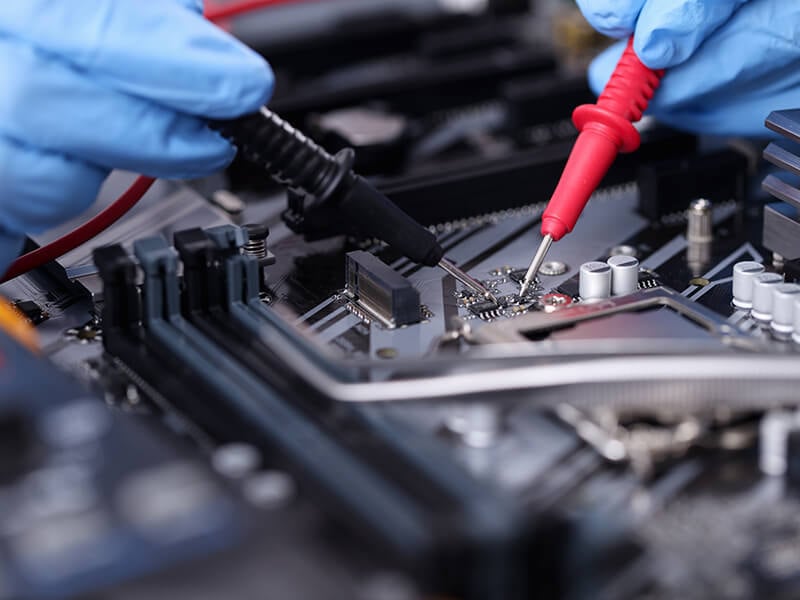What is Worldcoin and what does scanning the iris involve?
04/03/2024Worldcoin was introduced in summer of 2023 as a revolutionary project with the mission of creating a 100% secure digital identity, essentially a kind of fortified "digital passport," based on the verification of a unique and non-transferable element inherent to each human being—the iris. According to its developers, World ID will help distinguish human online activity from that generated by machines. In the first phase of the project, the creation of this secure digital identity is planned for 2 billion humans. To make this possible, Worldcoin has called on the global population to scan their iris. In return, Worldcoin compensates participants with a few tokens of its successful cryptocurrency, WLD, which has quadrupled in value within a few weeks of its initial launch. The payment in WLD tokens is not coincidental; it is part of Worldcoin's strategy, aiming to leverage the new digital passports to create a comprehensive ecosystem that provides universal and equitable access to advanced financial services for the entire global population. To achieve this, they encourage "iris sellers" to use the Worldcoin cryptocurrency on its fee-free blockchain, unlike Bitcoin, Ethereum, or other cryptocurrencies that do charge transaction fees. How does Worldcoin work? Worldcoin aims to address the issues of bots, rapid creation of fake identities, and content with artificial intelligence. It is designed, according to its developers, to provide every individual in the world with a unique digital identification. Additionally, Worldcoin promises to ensure the financial inclusion of each person in a fair and equitable ecosystem through a universal basic income. Users receive this income in exchange for allowing their iris to be scanned. To create the secure digital passport with Worldcoin, users must undergo an iris scan, which serves as proof of humanity and a unique identity on the blockchain. This process ensures that the individual on the other side of that identity is a human and not a fake profile created with artificial intelligence. In pursuit of the success of their proposal, the company offers users a small amount of their own Worldcoin tokens in exchange for iris scanning. The initial incentive of receiving free cryptocurrency, in the form of a universal basic income, is emphasized by Worldcoin advocates as the basis for the inclusive and universal nature of their initiative. This approach allows anyone to scan their iris, and the WLD tokens received in return can assist people without access to traditional financial services in starting to save and invest. How to Scan the Iris with Worldcoin? The registration process with Worldcoin involves scanning the iris with an orb, the central hardware device of Worldcoin developed by Tools for Humanity. The orb is spherical and processes all the information. Currently, Worldcoin has installed orbs in different countries, including Spain, where users can scan their iris in exchange for Worldcoins. To do this, it is necessary to download the Worldcoin mobile application, World ID, generate a QR code with it, and display it in front of the orb. The orb, upon recognizing it, will scan the user's iris, while a Worldcoin collaborator remotely oversees the operation. The orb takes less than a minute to perform the scan and validate the subject's identity. In exchange for their iris, the user receives a unique number called "IrisHash" and a cryptographic wallet with Worldcoins. "This digital passport is accepted as proof of unique humanity, which people can use in the digital world without the need to share any other data," assure its developers. What happens with my scanned iris in exchange for Worldcoins? Once the iris scan is completed, and digital identity is granted to the user, Worldcoin assures that the orb quickly eliminates the images unless the user requests their preservation. Only the set of numbers called "IrisHash" is stored for identification, without any additional biometric data. Worldcoin also commits to ensuring that users share only the necessary information they wish to share, providing verification options through linked devices or the additional facial authentication orb for high-security cases. Despite these commitments, the collection of biometric data through iris scanning for the unique proof of humanity continues to raise significant questions regarding privacy and information security. Some countries such as Brazil, France, India, or Kenya have halted Worldcoin's iris scanning. How much do you get paid for scanning your iris? Worldcoin pays 25 WLD for scanning your iris, which, according to the cryptocurrency's exchange rate in February 2024, has translated to an average of between 50 and almost €160 for iris sellers, depending on the value of Worldcoin on the day they scanned their iris. At the beginning of February, the value of each WLD unit was around two euros, and by the end of the month, it had risen to nearly seven euros. What can I spend my WLD on? 'Iris sellers' have the freedom to use their Worldcoins from the moment they receive them. They can exchange the payment for other cryptocurrencies, withdraw them in euros from a specialized ATM, or hold onto the tokens in the hope of an increase in their value. Additionally, WLD payments are already accepted on platforms such as Discord, Shopify, Minecraft, Telegram, Mercado Libre, or Reddit, among other places. Who is behind Worldcoin? Worldcoin bears the stamp of two innovative minds: Sam Altman and Alex Blania. Altman is the CEO of OpenAI and a key figure in artificial intelligence development, leading projects like ChatGPT. Blania, on the other hand, is the co-founder of Tools For Humanity, contributing his experience in creating technological tools for a more equitable economic system to this new and successful cryptocurrency.
[ ... ]
All-in-one computers
All-in-one PCs have both the capacity and intelligent performance of a desktop computer and the elegance of a modern and minimalist design. Save space and avoid having cables on your desk with these all-in-one PCs designed to adapt to your needs. In our store, you will find different models of all-in-one PCs with and without OS. Windows and Apple all-in-one PCs.
[ ... ]Google Maps will provide the most efficient route based on the fuel of each vehicle
22/07/2022The latest update of the Google Maps beta, version 11.39, would allow users to choose between different vehicle options, gas, diesel, electric and hybrid, and based on these choice, the application will propose the route that allows the driver to save more into fuel or power. This novelty is collected by the specialized Google portal, 9to5Google, which has had access to the update that would still be in the testing phase. The new option would come to complete others already planned, such the one tha allows Google Maps to indicate the least polluting routes to users, as long the option for that itinerary does not imply a substantial change in time behind the wheel, in relation to the fastest route.
[ ... ]What's new in Google for Android?
10/01/2022Google opens the year with news and has already presented in CES 2022 some of the most importants ones, such the new option for locking and unlocking devices and for the remote control of actions on all devices compatible with their Assistant. This means that from now on, you can unlock and use a Chromebook, mobile or tablet from a Wear OS smartwatch. To be successful, of course, the devices must be close to the clock. It is also available the option of unlocking - opening or start the car - BMW vehicles through a compatible Samsung phone or Pixel and, also, the function of transferring and managing content between devices through an integrated Chromecast that allows users to send content from the smartphone to televisions and monitors as well to speakers. Google has also announced the upcoming launch of a new device connection function that will allow, for example, to configure a Chromebook from the mobile phone and access all the saved data,. The new feature will also incorporate 'Fast Pair' pairing with Bluetooth accessories.
[ ... ]On December 13, Mozilla's Firefox Lockwise runs out of support and will no longer be updated
03/12/2021On December 13, Mozilla's Firefox Lockwise runs out of support and will no longer be updatedThe password manager for the Mozzilla Firefox web browser will no longer have support service from next 13th December and it will not be no longer installed or reinstalled from the App Store or Google Play. This doesn't mean that this password manager will stop working. The users will still be able to access their saved passwords as well as their password manager through the desktop browser. What will not be possible is to have the tool already more from the new updates and version 1.8.1 of iOS and version 4.0.3 of Android will be the last ones of Firefox Lockwise. Mozilla has reported that Firefox will synchronize iOS devices with the browser at the end of December. From this moment, Firefox iOS will have the ability to manage Firefox passwords throughout the system and other platforms.
[ ... ]Google ads a quick delete button to erase your recent search history
19/07/2021Google has just announced the addition of a quick delete browsing history feature in Chrome. This feature will save users from going to settings to delete the last visits done and with the intention of protection of personal data and privacy. The button is located in Chrome's main menu where you can access through the image of your Gmail account avatar. By clicking on the "Clear last 15 minutes" button, all searches performed in that period will disappear. In addition to this sort of "panic button" for quick deletion, Google also has an "auto-delete" feature, which we can configure to automatically and continuously delete our search history, along with other web and application activity, from our account after three, 18 or 36 months. By default, for new accounts the default automatic deletion option for web and app activity will be 18 months, but you can always choose to update your settings if you wish.
[ ... ]What can I do if my computer runs very slow?
22/05/2021If your computer is running slow, do not despair. The use of a computer like any other machine needs proper maintenance and the performance of our PC can be severely affected by the lack of attention to this task. But, don't worry, if you want your computer to work as it did on the first day, we explain how to get it back. Why is my computer so slow? Computer slowness can be due to hardware, software, connectivity and even tidiness and cleanliness problems! Every computer needs a minimum maintenance so these failures can be avoided and only if we pay this kind of attention we can ensure an always-optimal performance for our computer, prolong its life and work or enjoy our PC, without despairing. I have tried everything, but my computer is still very slow. What can I do? If your computer is slow and you have already tried the typical things like closing secondary tasks, disabling the automatic execution of programs, you have verified that you have free space on the hard disk and restarted the PC, and everything is still the same, it is clear that something is wrong with your machine and you should consider resorting to a professional computer repair service, so that they can fix it. You can search a thousand videos on the Internet, but... do you really know why your computer is slow? Why does your computer start up very slowly? Or why has your computer become slow after a while of working with it? Are you sure that what you want to do will not end up causing another error or, even worse, another more serious problem? Is it necessary to go to a professional Computer Repair Service to fix the slow computer problem? The answer is yes, if what we are looking for is to really fix the problem and prevent it from happening again. You can save a lot of time and money by using a professional computer repair service. The best computer repair services work with specialized technicians who have the necessary knowledge to make a quick and accurate diagnosis that will allow you to give your computer a new lease of life. In addition, professional computer repair services have the right tools and all the licensed software to be able to intervene. What will a Computer Repair Service do to speed up my slow PC? The first and foremost thing that a professional computer maintenance service can offer you is a maintenance plan for your computer, tailored to your needs. With this alone, you will most likely avoid many problems related to the performance of your machine, including speed problems, right from the start. They will be able to, among other things, repair or replace any part of your computer causing any problem, they will perform a deep search for viruses to eliminate them; and if necessary, they can clean the cooling system of your computer to remove internal dust, one of the most common causes of slow computer performance - dust accumulated in the internal fans can reduce their efficiency and cause overheating of the machine and its mechanical components -. Sometimes we think about replacing the machine when a simple repair and a good maintenance can bring our PC back to life. When was the last time you had your computer serviced?
[ ... ]What is IT maintenance? Prevention is better than cure
19/04/2021Keeping our IT equipment in good condition is essential for the smooth running of the business. The main goal of a good IT maintenance is to ensure the proper functioning of the hardware and software of our network and IT equipment and thus contribute to the overall efficiency of our business. What is the purpose of computer maintenance services? Computer maintenance services try to anticipate failures and offer us solutions to manage our computers and computer network, optimize their operation and secure all the information contained in our machines. In case of incidents, a good computer and systems technician will solve them and also find the cause of the error to prevent it from happening again. Benefits of hiring a computer maintenance and web maintenance service Common computers, servers, hard drives, networks, connections and antivirus problems can be avoided or prevented if we carry out all their preventive maintenance needs. Advance failure detection. Incidents can occur at any time, nipping them in the bud can save us a lot of headaches throughout the life of equipment. Improve the performance and reliability of your computers and network. This ensures our software is always up to date, thus improving the efficiency, speed and machines operation and other connected equipment. Prevents data loss. Data loss can wreak havoc. Keeping the equipment in good condition reduces the chances of these accidents that are completely neutralized if, in addition, our computer maintenance services include backups and contingency and recovery plans in case of disaster. Improve our protection against cyber-attacks. Regular maintenance means that our systems have the latest and, potentially, most effective security software installed to prevent any problem with malware, viruses, spyware or other unwanted attacks. Reduce our costs. With up-to-date computers we will always maximize their useful life and minimize the risk of loss due to unplanned downtime caused by computer problems. It helps us to keep the website properly updated and backed up. The most complete IT services include additional high-value services such as web maintenance for companies and backups of the entire project so nothing is lost in case of problems. What are the functions of a computer maintenance technician? Periodic reviews of computers, equipment and networks. To ensure from day one that everything is working properly, the software is up to date and the hardware is adequate. Server management with activity monitoring. To anticipate incidents or react immediately if they occur. Backup copies. To prevent data loss both on physical equipment and in the cloud. IT security. To keep machines protected and minimize the risks of viruses, computer attacks and improper intrusions. User management. To guarantee exhaustive control of how and who can access the data stored on the company's computers and servers. Remote and on-site technical assistance. Telephone support. To ensure quick resolution for major incidents and restore the service in the shortest possible time.
[ ... ]