Less than half of Spaniards change their passwords when they separate from their partner
05/10/2022The email and social network accounts of one in five Spaniards (21%) have been subject to violation by a third party who has changed the passwords without the owner's knowledge or consent, attributing 37% of the victims this wrong use to their ex-partners. This data comes from the recent study carried out by Avast and Dynata on the degree of knowledge that Spaniards have of the passwords of their partners or relatives. In this study more than 2,000 Internet users have participated. Among the most striking results of this survey is that the collaborators who say they still know their ex's passwords, 56% of them has admit that they even know, also, their professional email passwords. 24% of those surveyed also claim that their location has been tracked without their consent due to knowing their password. This behavior, the authors of the study explain, can be considerated as technological abuse, which can be further aggravated by installing spyware or 'stalkwerware' on other people's devices or controlling or harassing someone through home technology.
[ ... ]WiFi Security: Assessment of threats in wireless networks
08/03/2024Wifi connectivity has gone from being limited to restricted environments to becoming omnipresent in virtually every aspect of our daily lives. The ability to connect to the Internet from anywhere, be it at home, in a café, at work, in public spaces, or even in-flight, has enhanced the convenience in our daily lives. Moreover, the expansion of Wifi networks and the use of new manufacturing technologies now allow the interconnection of devices, leading to the significant rise of the Internet of Things (IoT) and providing users with more comprehensive control over their digital environments. However, this proliferation of Wifi networks has also given rise to new threats that require careful evaluation and effective security strategies to ensure secure and risk-free Wifi connections for our data and information. Common Wifi security threats include data interception Man-in-the-Middle (MITM) attacks One of the fundamental challenges in Wifi security is preventing MITM attacks, where an intruder inserts themselves into the communication between two parties, compromising the integrity and confidentiality of sensitive data such as passwords and financial information. Spoofing of access points Hackers can create fake Wifi networks that mimic legitimate ones to attract unsuspecting users. Once connected to these malicious networks, our data can be captured by cybercriminals who may sell or misuse it for illicit purposes. Tips for achieving a secure Wifi connection: Strengthen authentication and use security protocols Prioritize strong encryption for networks to protect confidential information transmitted through it. WPA (Wifi Protected Access) encryption uses stronger algorithms than its predecessor, WEP (Wired Equivalent Privacy), making it more difficult for hackers to intercept and decipher data. Advanced security protocols like WPA3 provide individualized data encryption and advanced two-factor authentication (2FA) methods, adding an extra layer of security by requiring additional verification. Device management Properly manage and monitor devices connected to Wifi networks to minimize risks associated with the large number of connected devices in homes and businesses. Regularly update the router firmware and all connected devices to address potential vulnerabilities. Segmentation of the network to separate critical devices from less secure ones also helps mitigate the risk of threat propagation. Secure Router Configuration The router secure configuration is what will ensure the robustness and overall security of a wireless network. The router, being the first point of contact for devices connected to the Internet, acts as the first line of defence against potential attacks. For this reason, it is important to understand that the proper configuration of the router not only guarantees a stable and efficient connection but also establishes a protected environment that safeguards the integrity and privacy of our data. How to configure the router securely? To ensure a correct and secure configuration of the router, it is recommended to: Change the default username and password of the router, as these are easily accessible to attackers. Use strong passwords containing a combination of letters, numbers, and special characters. Disable remote administration to prevent cybercriminals from accessing the router externally. Enable WPA2 or WPA3 encryption instead of the outdated WEP for enhanced network security. Optionally, disable SSID broadcast to make the network less visible and harder to detect by hackers. Keep the router firmware updated to address vulnerabilities and improve overall device security. By following these steps, you will strengthen the security of your wireless network and reduce the chances of experiencing unwanted attacks or intrusions.
[ ... ]Firefox enables full protection against 'cookies' by default
24/06/2022Mozilla Firefox has enabled by default its total protection against 'cookies' (Total Cookie Protection), which ensures that users are shielded from tracking their Internet activity without sacrificing their browsing experience. As it had been explained by the company, the new functionality creates a 'cookie jar' every time the Internet user visits a web page. Each 'jar' is kept separate, thus limiting 'cookies' to the site where they were generated. In this way, by isolating one container from another, crawlers can only access information on your page, without being able to relate user behavior across multiple sites. Mozilla claims that this solution makes its browser the most secure on the market for Windows, Mac and Linux. Mozilla's Total Cookie Protection function operates whenever a website or third-party content embedded in a page deposits a 'cookie' in the user's browser. This full cookie protection also improves the performance of previous Firefox tools, such as ETP or Enhanced Tracking Protection.
[ ... ]How to keep your Mac safe?
28/06/20215 things you should do to protect your Mac How many times have we heard that Mac is a more than secure and unbreakable system? For years, Apple has made its security through obscurity, or in other words, its proprietary software, flagship and brand guarantee. Today, however, just when Mac is no longer a minority option, Steve Jobs' system has become another favorite target for hackers and cybercriminals. The market has responded to this with the development of specific protection tools for Mac, while Apple works on optimizing its system in each version. Knowing what kind of tools exist for Mac and which ones are already included in our computer will help us to stay safe and choose the best strategy that fits our needs and use of the equipment. 1. Use computer security tools Cybersecurity is a universal and necessary practice in all operating systems today. The objective is to ensure protection against attacks and theft by cybercriminals who are looking for personal or confidential information stored on our computers or that enters or leaves them, in order to use it for their own benefit. What is VPN security? Cybersecurity tools help us to minimize our footprint on the Internet and thus increase our privacy and security. In this regard, VPN services for Mac stand out, as they incorporate advanced protection technologies capable of connecting to the Internet through intermediate servers, so that our IP address - our identification on the network - is replaced by the IP address of this secure server, without anyone being able to trace our connection. This type of VPN service also encrypts any information leaving our computer, thus preventing it from being accessed on its journey to its destination. This is essential, for example, when using public Wi-Fi networks to connect to the Internet. 2. Keep the operating system and software up to date As simple as it may seem, one of the best and easiest ways to protect a Mac is to always have the latest version of the operating system installed and to work with updated software downloaded from the Mac App Store. System updates usually include security patches, among other things. How do I update my Mac? Through the System Preferences Panel of our computer we can set that when there are available updates we receive a notice from MacOs warning us of it or that these updates, whether system data files, security updates or official software are installed automatically. To check if we are working with the latest versions available and our Mac is up to date we can do it by checking through this same panel if there are updates available at that time. If we have checked the automatic updates option, Mac will do this task for us routinely. 3. Use secure settings Mac's default security settings can be greatly enhanced by manually configuring the security and privacy terms of our computer. How to change the Privacy and Security preferences on the Mac? By accessing the "Privacy" tab of the "Security and Privacy" option of the Control Panel we will have the option to manage what information we allow our computer to make available to others over the Internet or on a network and what applications we allow access to our data and files. In the same way, but through the "Security" tab, we will be able to incorporate passwords for the access to different tasks and operations of the computer and through the "FileVault" tool we will be able to ensure the encryption, for example, of our personal information or certain documents for which a password will be required to unblock them. 4. Use an Antivirus for Mac There are antivirus programs developed specifically for Mac. Some of them are special for certain threats, although in general most of them offer a wide range of services to help us keep our computers safe. Which is the best antivirus for Mac? The range of antivirus for Mac, free and paid, is nowadays much wider than a few years ago, highlighting among the most complete and advanced, antivirus with malware protection functions in real time, tools against digital identity theft, protection against spyware or advanced detection and removal of blackmail programs. 5. Make regular backups Apple has a native function, Time Machine, which makes backup copies of our hard disk on a separate secondary disk, so that if for any reason we suffer an attack or a breakdown we can recover all the information. Many antiviruses offer a backup service, backup or backup similar but in the cloud, as a preventive measure against writing errors on the disk, theft of devices or even against data hijacking or ransomware.
[ ... ]