What is Worldcoin and what does scanning the iris involve?
04/03/2024Worldcoin was introduced in summer of 2023 as a revolutionary project with the mission of creating a 100% secure digital identity, essentially a kind of fortified "digital passport," based on the verification of a unique and non-transferable element inherent to each human being—the iris. According to its developers, World ID will help distinguish human online activity from that generated by machines. In the first phase of the project, the creation of this secure digital identity is planned for 2 billion humans. To make this possible, Worldcoin has called on the global population to scan their iris. In return, Worldcoin compensates participants with a few tokens of its successful cryptocurrency, WLD, which has quadrupled in value within a few weeks of its initial launch. The payment in WLD tokens is not coincidental; it is part of Worldcoin's strategy, aiming to leverage the new digital passports to create a comprehensive ecosystem that provides universal and equitable access to advanced financial services for the entire global population. To achieve this, they encourage "iris sellers" to use the Worldcoin cryptocurrency on its fee-free blockchain, unlike Bitcoin, Ethereum, or other cryptocurrencies that do charge transaction fees. How does Worldcoin work? Worldcoin aims to address the issues of bots, rapid creation of fake identities, and content with artificial intelligence. It is designed, according to its developers, to provide every individual in the world with a unique digital identification. Additionally, Worldcoin promises to ensure the financial inclusion of each person in a fair and equitable ecosystem through a universal basic income. Users receive this income in exchange for allowing their iris to be scanned. To create the secure digital passport with Worldcoin, users must undergo an iris scan, which serves as proof of humanity and a unique identity on the blockchain. This process ensures that the individual on the other side of that identity is a human and not a fake profile created with artificial intelligence. In pursuit of the success of their proposal, the company offers users a small amount of their own Worldcoin tokens in exchange for iris scanning. The initial incentive of receiving free cryptocurrency, in the form of a universal basic income, is emphasized by Worldcoin advocates as the basis for the inclusive and universal nature of their initiative. This approach allows anyone to scan their iris, and the WLD tokens received in return can assist people without access to traditional financial services in starting to save and invest. How to Scan the Iris with Worldcoin? The registration process with Worldcoin involves scanning the iris with an orb, the central hardware device of Worldcoin developed by Tools for Humanity. The orb is spherical and processes all the information. Currently, Worldcoin has installed orbs in different countries, including Spain, where users can scan their iris in exchange for Worldcoins. To do this, it is necessary to download the Worldcoin mobile application, World ID, generate a QR code with it, and display it in front of the orb. The orb, upon recognizing it, will scan the user's iris, while a Worldcoin collaborator remotely oversees the operation. The orb takes less than a minute to perform the scan and validate the subject's identity. In exchange for their iris, the user receives a unique number called "IrisHash" and a cryptographic wallet with Worldcoins. "This digital passport is accepted as proof of unique humanity, which people can use in the digital world without the need to share any other data," assure its developers. What happens with my scanned iris in exchange for Worldcoins? Once the iris scan is completed, and digital identity is granted to the user, Worldcoin assures that the orb quickly eliminates the images unless the user requests their preservation. Only the set of numbers called "IrisHash" is stored for identification, without any additional biometric data. Worldcoin also commits to ensuring that users share only the necessary information they wish to share, providing verification options through linked devices or the additional facial authentication orb for high-security cases. Despite these commitments, the collection of biometric data through iris scanning for the unique proof of humanity continues to raise significant questions regarding privacy and information security. Some countries such as Brazil, France, India, or Kenya have halted Worldcoin's iris scanning. How much do you get paid for scanning your iris? Worldcoin pays 25 WLD for scanning your iris, which, according to the cryptocurrency's exchange rate in February 2024, has translated to an average of between 50 and almost €160 for iris sellers, depending on the value of Worldcoin on the day they scanned their iris. At the beginning of February, the value of each WLD unit was around two euros, and by the end of the month, it had risen to nearly seven euros. What can I spend my WLD on? 'Iris sellers' have the freedom to use their Worldcoins from the moment they receive them. They can exchange the payment for other cryptocurrencies, withdraw them in euros from a specialized ATM, or hold onto the tokens in the hope of an increase in their value. Additionally, WLD payments are already accepted on platforms such as Discord, Shopify, Minecraft, Telegram, Mercado Libre, or Reddit, among other places. Who is behind Worldcoin? Worldcoin bears the stamp of two innovative minds: Sam Altman and Alex Blania. Altman is the CEO of OpenAI and a key figure in artificial intelligence development, leading projects like ChatGPT. Blania, on the other hand, is the co-founder of Tools For Humanity, contributing his experience in creating technological tools for a more equitable economic system to this new and successful cryptocurrency.
[ ... ]
Mini PCs
With these Mini PCs, you will have a small-scale computer with the same functionalities as a desktop computer. Configure your Micro PC or choose a preconfigured Mini PC. Android Mini PC, Windows Mini PC, Linux Mini PC, and Apple Mac Mini are available.
[ ... ]D-Link
D-LinkD-Link is today one of the world leaders in innovative and efficient connectivity products and systems. Their field of action is so extensive that they manufacture products for homes, businesses (small, medium, and large), and demanding service providers. For enterprises, D-Link is the only supplier able to offer unified solutions. It has extensive product ranges in areas like security and storage, switching, and IP video surveillance. In the home products market, D-Link is one of the most popular manufacturers because of its Fiber/ADSL/Cable Routing, Wi-Fi AC, Powerline, Wi-Fi Amplifiers, 3G/4G Mobility, Storage, Connectivity, Home Automation, and Video Surveillance lines. In our online store, you will see many of these products at the best price.
[ ... ]The EU wants to make USB-C the charging standard for all electronic equipment
27/04/2022The Commission for the Internal Market and Consumer Protection of the European Union has endorsed the proposal to make the USB type C charger the charging standard for all electronic equipment. With this decision, the objective is be able to reduce electronic waste and the environmental footprint linked to its production. In addition, the unification of standards in a single model eliminates the need for consumers to have a new charger every time we buy a new smartphone or other electronic devices, such as computers, peripherals, digital cameras and game consoles. The statement issued by the European Parliament indicates that the only equipment that will be left oyt of the implementation of the new standard will be the one that is too small to use it, such as smart watches or health trackers. The next steps related to this approval is reach an agreement with the EU governments on the final form of the legislation that will regulate the obligation to convert USB-C into a standard charging port for all electronic equipment. The EU is committed to making USB-C_the charging standard for all electronic equipment The introduction of the same charger for all devices aims to reduce electronic waste
[ ... ]Zyxel
ZyxelFounded in 1988, Zyxel is a Chinese company dedicated to the production of all kinds of electronic network devices for a wide range of connectivity systems. At Zyxel, a good network connection is not enough, it is just the beginning. A good network connection must include fast and agile bandwidth which operates smoothly, cleanly and without incidents. Currently, apart from solutions and devices for home and small businesses, Zyxel has customers all over the world that are Internet service providers, who use its technology to provide coverage to their customers.
[ ... ]New Wifi technology to accurately count seated people
27/09/2021Small natural gestures such crossing your legs, checking your mobile, or scratching your nose are enough to count the number of people sitting in certain space. A group of researchers from the University of California have developed a system that overcomes the precision problems that the lack of movement during most of the time in seated people caused in this type of counting operations. This new system also allows those seated behind a wall to be counted. The new technology that is suitable for Wi-Fi devices is based on a mathematical model that, in a similar way to how the queue management theory works, relates the total number of gestures to the number of people sitting in the same space. Accuracy is 96.3, based on tests performed during the study. In addition, the researchers say, the system offers an accuracy of almost 90%, in the detection of people behind the walls or dividing columns of any space.
[ ... ]What is web hosting and why do you need it?
09/09/2021If you are thinking of creating your own website or if, on the contrary, you already have one and are looking for a better web hosting service, you probably have many doubts concerning web hosting: what exactly is it, what are its different types, why do I need it, etc. For this reason, here we offer you a clear and simple guide to web hosting. What is web hosting? Web hosting is a service that allows organizations and individuals to post a website or web page onto the Internet so that it can be consulted at any time and from any place and device. The content of the websites is stored, therefore, in web servers. These servers allow the content to be accessible via the World Wide Web. For all those who do not know the term, a web server is a piece of computer equipment that is much more powerful than any conventional computer and that is connected to the Internet 24 hours a day to enable access to the contents it stores. Different types of web hosting are offered based on the web server: shared hosting, VPS, cloud hosting, WordPress hosting, elastic hosting, etc. These services are offered by web hosts such as Webempresa, which provide space on a server for use by clients. Why do you need web hosting? Web hosting allows your website to be always online and available worldwide and for everyone. Therefore, even if you can afford to buy your own server and have a fast internet connection, it is advisable to hire a web hosting service, as it will be much cheaper. Web hosts have their own servers to host their clients' websites. These servers are located in a Data Processing Center (DPC): an infrastructure that has the most advanced security systems and stable and secure internet connections, which prevent errors in the services. What are the different types of web hosting? Although there are different types of web hosting in the market, the most common are the following: shared hosting, dedicated hosting, VPS (Virtual Private Server) hosting, cloud hosting, reseller hosting, and WordPress hosting. Each of them meets the needs of a particular group of customers. Shared hosting is the most basic type of web hosting. The provider rents small spaces on a single server to different websites. In this way, all customers have their own space to host their content, while sharing server resources such as CPU, processor, RAM, bandwidth, or IP address. In contrast, a dedicated hosting service is a type of web hosting in which the client leases an entire server and does not share it with anyone else. Although shared hosting works very well, a dedicated server stands out because it is never affected by existing traffic and because it has a higher level of security. A virtual private server (VPS) is basically a server running within a server. One physical server hosts multiple virtual servers, each isolated from the others. Each VPS runs its own operating system, independent of the others. The features offered by a virtual private server are very similar to those of shared hosting. At the same time, it offers all the benefits of a dedicated server. Cloud hosting works in a very similar way to the "cloud" where we store all kinds of documents. This is because all the resources that are used to collect the information of a website are executed from a cloud server. The main difference between cloud hosting and other web hosting types is that, in this case, you only pay for the services you use. Reseller hosting is another type of web hosting. It is basically white-label web hosting. A person buys hosting from a provider and then resells those services to his/her clients. This allows the creation of hosting plans and external domains or subdomains. The last type of web hosting we will talk about here is email hosting, which allows you to register a domain name and therefore have a professional email service. This type of web hosting is highly recommended for businesses or individuals that intend to convey an image of seriousness and trust. Thus, thanks to email hosting, you will be able to have a personalized email address, more storage space, and a higher level of security.
[ ... ]How to sign a PDF document with electronic signature?
24/06/2021When a document needs to be signed by one or more people, the usual thing, until now, has been to print it and stamp by hand the necessary signatures to validate or make its content official. This requires paper, printer, ink, but above all access to the document by all signatories, which is not always easy due to geographical location, availability, timing, etc. With teleworking on the rise and a growing globalization of business, these drawbacks have become more evident than ever, although they have found a quick and effective solution in electronic signatures. What is an electronic signature for? The electronic signature is a digital validation system for documents that unequivocally identifies the signatory. The electronic signature is assimilated to the handwritten signature and therefore its digital stamping on a document gives it the same validity, as it would have had with a handwritten signature. What are the advantages of electronic signatures? Electronic signatures simplify document management processes that require the validation of documents such as pdf signatures, facilitating remote signing by one or more people regardless of where they are located, or the situation or time of day they receive them. This flexibility contributes to the efficiency and agility of this type of procedure and being a secure signature system, it is suitable and useful in many areas related to business management, administrative management, e-commerce, informed consent and many other procedures. In addition to the versatility, practicality and security of the online PDF signature, we must also point out, as a great advantage of this process, its contribution to paperless. How to sign electronically? The electronic signature is easy to implement through tools specifically designed to guarantee not only the correct validation of the cryptographic signature or signatures included in a PDF document, but also that it cannot be altered and that all the necessary signatures required by each situation can be added. Within the framework of this type of tool, the most advanced ones, in addition to being compatible with any browser and accessible from any type of device - computer, tablet, Smartphone,... -, make it easy to convert PDF any Word, Excel, JPG, PowerPoint... file for signing. They also allow users to request a verifiable digital signature, view the properties of the digital signature and send the document directly by email to the signatories and once signed, forward it to all parties to download it. In addition, to guarantee the privacy of the documents and the security of the online signatures, these transfers are made through encrypted files with TLS encryption. Also, when we sign documents using this type of tool, they offer the option of including a LTV (Long Term Validation) time stamp that certifies the validity of the signature in the long term. For all these reasons, tools for signing PDF documents with electronic signatures are now a must for companies and businesses in all areas where process optimization, security and sustainability are a priority.
[ ... ]