Where to watch the Champions League on TV or Streaming?
13/06/2023Find out where you can watch the Champions League so as not to miss a minute of this excellent competition that this year again promises good soccer and maximum excitement. When does the Champions League 2021/2022 start? The UEFA Champions League Group Stage starts in mid-September. The first match day will be played on Tuesday, September 14, and will feature Sevilla, who will face RB Salzburg in the Andalusian capital; Villarreal, who will play at home against Atalanta; and FC Barcelona, who will face Bayern Munich, also at home. The following day, on September 15, the 2021/2022 Champions League will kick off for Atlético de Madrid, who will play against Porto at the Wanda Metropolitano, and also for Real Madrid, who will play their first match against Inter, in Milan. This first Group Stage will have six matchdays in which the 32 teams participating in this edition of the Champions League will face each other in home and away matches that you will be able to follow both on television and streaming. Group stage September 14/15, 2021: first matchday September 28/29, 2021: second matchday October 19/20, 2021: third matchday 2/3 November 2021: fourth matchday November 23/24, 2021: fifth matchday December 7/8, 2021: sixth matchday Once the six matchdays of the group stage have been completed, the competition will continue with the knockout phase, which will determine the two teams that will play in the UEFA Champions League final. Knockout Phase Round of 16: February 15/16/22/23 and March 8/9/15/16/16, 2022 Quarter-finals: 5/6 and 12/13 April 2022 Semifinals: May 26/27 and 3/4, 2022 Where to watch the Champions League on TV? As with LaLiga Santander and Liga SmartBank, Movistar has exclusive rights to the UEFA Champions League in Spain until 2024. However, following an agreement with Orange, Movistar has decided to share the rights with this operator, so that in Spain this season the Champions League can be watched on TV on Movistar and Orange TV. In both cases, the broadcasting of the UEFA Champions League group stage matches as well as those of the knockout phase and the Final will be included. How to watch the Champions League on Orange TV? Although Orange does not have direct rights to the Champions League in Spain, its agreement with Movistar allows its customers to watch live Champions League matches on Orange TV. These broadcasts are exclusively for the operator's customers who have the Orange Love Total package, which includes the UEFA Champions League, Liga Santander, and Liga SmartBank matches, in addition to the UEFA Champions League. How to watch the Champions League on Movistar? To watch the Champions League on Movistar we must be customers of this operator and have contracted the Fusión Selección Champions or Fusión Selección Plus con Fútbol package, which also includes the Liga Santander and Liga SmartBank matches. If our package is Fusión Selección con LaLiga, we will only have access to the Spanish football competition and we will not be able to watch the Champions League matches. The Movistar channel on which the Champions League can be watched is called " Movistar Liga de Campeones". "Movistar Liga de Campeones" is an exclusive TV channel for watching soccer and in addition to the UEFA Champions League, it also provides coverage of the Europa League.The schedules of all broadcasts can be consulted in the Sports section of the Movistar+ menu, for ADSL and Fiber TV customers. Where can I watch the Champions League live on the Internet? Both Movistar and Orange complete their Champions League soccer offer on TV through their online platforms. In both cases, to enjoy soccer on our mobile devices or computer, we must be subscribed to a package that includes the UEFA Champions League (in Movistar, Fusión Selección Champions or Fusión Selección Plus con Fútbol, and in Orange TV, Love Total). If you are a Movistar customer and have one of these packages, you must activate Movistar+ on your devices (formerly Yomvi) and you will have access to watch the Champions League online matches on Movistar as well as other online content and series, at no additional cost from anywhere and on any device. All broadcast schedules can be consulted in the Sports section of the Movistar+ menu on any device. To watch the Champions League online on Orange, you must log in to the Orange TV website to identify yourself as a Love Total member. Once we have logged in, we will be able to watch live matches of the UEFA Champions League, LaLiga Santander, LaLiga SmartBank, and also watch matches that have already taken place. Where can I watch the Champions League from outside Spain? If you are a Movistar or Orange customer, the best option to watch the Champions League from abroad is through Movistar+ on your devices or the online platform of Orange TV. If you have problems viewing the matches due to a geographical block, the best option, in this case, is to connect to a VPN with a Spanish IP beforehand. If your Internet access provider does not offer this service, here are the best VPN offers to surf safely (both from home and when traveling). In addition, and depending on the country you are in, various television stations and operators have the broadcasting rights to the UEFA Champions League: Europe Albania: Tring, RTSH Armenia: Vivaro Austria: ServusTV, Sky Austria Azerbaijan: CBC Sport, Saran Belarus: UEFA.tv Belgium: Proximus, RTL, VTM Bosnia and Herzegovina: Arena Sport Bulgaria: A1, bTV Croatia: HRT, Arena Sport Cyprus: CYTA Czech Republic: Nova, Voyo Denmark: NENT Group Estonia: Viaplay Finland: MTV France: Canal+, BeIN Georgia: Adjara, Silknet Germany, DAZN Greece: MEGA, COSMOTE TV Hungary: Sport1, MTVA Iceland: Viaplay, Syn Republic of Ireland: Livescore, Virgin Media, RTE Israel: The Sports Channel Italy: Amazon, Mediaset, Sky Italia Kazakhstan: QazSport, Q Sport League, Saran Kosovo: Arena Sport, Artmotion Kyrgyzstan: Saran, Q Sport Latvia: Viaplay Lithuania: Viaplay Luxembourg: RTL, Proximus Malta: Melita, PBS Moldova: Setanta, Prime Montenegro: Arena Sport Netherlands: RTL, Ziggo Sport North Macedonia: Makedonski Telekom, Arena Sport, MTV Norway: TV2 Norway Poland: Polsat Portugal:Eleven Romenia: Clever Media, Digisport, Telekom Romania Russia: Match TV Serbia: Arena Sport Slovakia: Markiza, Voyo Slovenia: Sportklub, Pro Plus Spain: Telefonica, Orange TV Sweden: Telia Switzerland: blue+, CH Media Tajikistan: Varzish TV, Saran Turkey: EXXEN Turkmenistan: Saran Ukraine: Megogo UK: BT Sport Uzbekistan: MTRK Africa and Middle East Nigeria: SuperSport South Africa: SuperSport Middle East and North Africa (Algeria, Bahrain, Chad, Djibouti, Egypt, Iran, Iraq, Jordan, Kuwait, Lebanon, Libya, Morocco, Oman, Qatar, Saudi Arabia, Sudan, Syria, Tunisia, United Arab Emirates, Yemen): beIN Sub-Saharian Africa: Canal+, SuperSport America Bolivia: Televideo Brazil: SBT, Turner Canada: DAZN Caribbean: Flow Sports, Sportsmax Central America: ESPN Costa Rica: Teletica Dominican Republic: Televideo Ecuador: Televideo El Salvador:Canal Dos Guatemala: Televideo Haití: Canal+ Honduras: Televicentro South America (except Brazil): ESPN Mexico: Turner Panama: TVN, Medcom Paraguay: Televideo Peru: Televideo United States: CBS, TUDN Deportes Venezuela: La Tele Tuya Asia and Pacífic Australia: STAN Brunei: beIn Cambodia: beIn China PR: PPTV, Tencent, iQIYI, Alibaba Hong Kong SAR: beIn India and Indian subcontinent: Sony Indonesia: SCTV Japan: Wowow Republic of Korea: SPO TV Laos: beIn Macau SAR: TDM Malaysia: beIn Mongolia: SPS Myanmar: TBA New Zealand: Spark Pacific Islands: Digicel Philipines: Tap TV Singapore: beIn Taiwan/Chines Taipei: Elta Thailand: beIn Vietnam: FPT Moreover, if you are one of those who can't miss a single live match, you should know that the Sport24 platform has the rights to broadcast Champions League matches on airplanes and cruise ships. Where to watch the final match of the Champions League 2021/2022? The 2021/2022 Champions League final will be held at the Gazprom Arena in St. Petersburg, Russia, on May 28, 2022. Like the rest of the competition, you can watch the Champions League final on TV through Movistar-Movistar Liga de Campeones dial 50 and Orange TV. Where to watch the Champions League 2021/2022 final on the Internet? In addition to television, you can also watch the Champions League final online. In this case, you must also be a Movistar or Orange customer and connect to Movistar+ on devices (former Yomvi) in the first case or to the online platform of Orange TV, if you are an Orange customer to enjoy the match in which the best European soccer team 2021/2022 will be proclaimed. How can I watch LaLiga soccer matches from abroad? If you have already contracted a television service with the LaLiga package and due to a geographic blocking of your television provider and your connection you have problems viewing the matches, the best option, in this case, will be to use a VPN that assigns you an associated IP that is not blocked. If your Internet access provider does not offer this service, below are the best VPN offers to surf safely from anywhere.
[ ... ]Computers
If you need to buy a computer, here you will find a very wide range of options, including equipment, accessories, and gadgets. In each product fact sheet, you have all the information you need to consider when buying a desktop computer, buying a laptop, buying a gaming computer, or any of its accessories. Determine your needs, define the use you are going to make of the computer and with all the information you will find for each equipment you will find it very easy to know which computer to buy or which accessory to acquire.
[ ... ]
Cookies
A cookie is a file that is downloaded to your computer to access certain web pages. Cookies allow a website, among other things, to store and retrieve information about the browsing habits of a user or their equipment and, depending on the information they contain and how you use your computer, they can be used to recognize the user. However, this only means obtaining information related to the number of pages visited, the city assigned the IP address from which you accessed, the number of new users, frequency and recurrence of visits, time of visit, the browser or the operator or terminal type from which the visit takes place. In no event will data be obtained about the full name or address from which the user is connected. The cookies used on this website and the specific purpose of each one are: UTMA Cookie: We use this cookie to count how many times a unique user visits the site. UTMB Cookie: We use this cookie to calculate how long a user stays on a page. UTMZ Cookie: This cookie stores the visitor's origin, the path followed to access the web, either the direct access from a link on another website, from an email link using certain keywords in a search engine, through a display campaign, or through an AdWords ad. UTMC Cookie: The current JavaScript code that Google Analytics uses does not require this cookie. This cookie is used, along with the utmb cookie, to determine if after more than 30 minutes on the same page a new session should or should not be established for the user. This cookie is still written to ensure compatibility with the websites where you installed the old urchin.js tracking code. PHPSESSID Cookie: We use this cookie to identify the relevant user. You can allow, block or delete cookies installed on your computer by setting your browser options. You can find information about how, in relation to the most common browsers, on the links listed below: Explorer: http://windows.microsoft.com/es-es/windows7/how-to-manage-cookies-in-internet-explorer-9 Firefox: http://support.mozilla.org/es/products/firefox/cookies Chrome: http://support.google.com/chrome/bin/answer.py?hl=es&answer=95647 Safari: http://support.apple.com/kb/ph5042 Please note, however, that there is the possibility that disabling any cookie may prevent or hinder navigation or the provision of services offered on this website.
[ ... ]Fundación Telefónica wants to convert the world's first website into a World Heritage Site
27/05/2022Fundación Telefónica is determined that the first website in history, the one of the british computer scientist Bernes-Lee, from 1990, could be declared a World Heritage Site by UNESCO and has announced a campaign to achieve this goal. The action named “ElSitio1155” identifies the Bernes-Lee website as a fundamental piece of the history and culture of humanity. And this is like this, becouse this website, in addition to be the first to exist, marked the birth of the World Wide Web, and also led to the first step to the connected world of today. If recognition is achieved, it would be the first time that UNESCO would do so to a virtual and non-geographical site as usual. Prior to the presentation of its official proposal, Fundación Telefónica has launched a support campaign through its social networks and communication channels to make everyone aware of the importance of this first website in the world, the pioneer of more than 1.9 million websites accounted for on December 31, 2021.
[ ... ]How can I hide my IP?
Accessing the Internet involves connecting our computer, smartphone, tablet, etc. to a communications server that is responsible for providing access to the network. This connection involves the identification and exchange of data about our identity, IP address, and online activities that are recorded forever as a trace of our navigation. Can I be tracked through my IP address? Yes, it is possible to trace an IP address and for those who consider privacy a priority, this is a major problem because, in addition to being exposed throughout the network, the increasingly intensive use of the Internet has led to this type of data becoming an object of interest for cybercriminals seeking personal or confidential information that can be used for their benefit. To safeguard against all this, there are several methods to hide the IP address, ensure our online privacy, improve our security on the Internet, and prevent anyone from knowing what pages we visit, the time we have spent on every connection, or what we are downloading. What are the advantages of hiding my IP? Apart from everything related to privacy and security already mentioned, hiding the IP offers different advantages for users in multiple circumstances: There are IP hiding services that prevent IP geolocation when we travel and allow us to connect to the network as if we were doing it from our own country, overcoming, for example, any network access limitations that may exist in the place where we are. We will be able to download files anonymously avoiding that the rest of the users can see our IP location. If our IP is not "in sight", the possible limitations and blockages of the Wi-Fi network and even of our ISP (Internet Service Provider) disappear. Thanks to the data encryption system of the most advanced IP hiding services, our vulnerability in connections to public Wi-Fi networks is minimized. When the system detects a location different from the real one, this can give us advantages to buy in online stores with different offers according to the country or to avoid the blocking of games, maps, and online game add-ons that may have restrictions on our location. How can I hide my IP? IP hiding is achieved through the use of specific services and tools to hide the IP and encrypt our traffic, those services allow us to hide the real communications we make during our navigation. Besides those techniques that are based on the modification of network protocols and require certain skills to carry them out, there are several technologies within the reach of all users: VPN or Virtual Private Network Proxy or Web proxy Tor Public Wifi How to hide the IP address with a VPN? VPNs are services that connect us to the Internet through intermediate servers, in which our original IP address is " masked " by the IP address of that secure server. This concealment ensures that anyone tracing our connection will only see the IP address and location of the VPN server, but not our own. In addition, to safeguard our activity on the network, VPNs use tunneling and data encryption, encrypting the information we exchange with the VPN server, hiding it, and preventing third parties from being able to read it during its transit. The security of VPN connections is determined by proprietary VPN protocols, based on different standards and encryption and authentication methods, which depend on each developer. The range of options is wide and this allows us to choose between, for example, options that prioritize speed over security, options that do the opposite, options with a greater or lesser degree of reliability, etc. VPN applications always run in the background and do not hinder browsing. How to use a proxy server to hide the IP address? Unlike VPN services, proxy servers focus their activity solely on hiding the IP, without performing any type of concealment on our network traffic or any other data that could reveal our identity. Proxy servers act as intermediaries between our device and the destination server to which they transmit our requests on our behalf. Therefore, our IP will be hidden and the only one they will see will be the proxy one. There are different types of proxy services, from the simplest ones that only help us to hide the IP to others with extra functionalities such as blocking cookies, scripts, and other files hosted on websites and sent to the user. Browsers or applications based on the HTTP protocol offer the manual proxy configuration function so that we can indicate the proxy web address and port to which we want to connect before browsing. In this way, any activity that we perform through that browser will always be routed to the proxy. Alternatively, you can also opt for the automatic proxy format that searches through DNS or DHCP for the URL from which to download the wpad.dat file that runs and allows the proxy connection with automatic authentication on your computer. How to hide your IP with Tor? Tor is a free software developed to ensure anonymous browsing of users on the Internet. To mask the IP Tor uses a network of volunteer computers or nodes through which it redirects our traffic and encrypts it before it reaches its destination. At least this redirection goes through three of these nodes, achieving repetitive re-encryptions so that any possible clue about our identity disappears. In this process, Tor assigns a random and geographically different IP to our connection so that the location by third parties is impossible (if you are curious to know the IP you have been assigned you can check it through our tool). This system allows different configurations depending on whether we are using a firewall, if our ISP is blocking Tor connections or if we navigate through proxy for example. Can I hide my IP with a public Wi-Fi connection? The answer is yes. A public Wi-Fi network can also be used to hide our IP address, although if we do not have it constantly at our disposal, the IP hiding is limited to the time we have access to a public network. As this type of network is a connection shared by many other people, this makes it impossible to trace a particular user or identify them on the destination server. However, it is precisely this general access that also makes us more vulnerable. And although through a connection to a public Wi-Fi we will solve the issue of IP hiding, security will never be total, because being an open network, we can be exposed to the will of hackers and other threats, including malware and viruses. And if I want to hide my IP address, how can I change it? It may also be the case that instead of masking the IP all we need to do is change our IP address at a given moment. Then, the solution is as simple as disconnecting the modem from the power supply and restarting it after a few minutes. In that time, if your IP address is dynamic (you can check it through the network connections tab on your computer), it will be deleted and your Internet provider will give you a new one. To make sure that everything went well, we recommend doing something as simple as writing down the IP address before turning off the router and checking it again once it is up and running again. Another possible way to achieve the same result if you have a smartphone with a data plan is to turn this device into a wireless access point to which you can connect your computer, thus hiding your usual connection. There are many options to hide the IP or to change it and now that you know how each of them works you will be able to decide which one suits you best.
[ ... ]Video calling apps listen when the microphone is off, according to a study
25/04/2022A group of researchers from the University of Wisconsin-Madison (United States) has determined that video conferencing applications can continue accessing audio data even if the user has disabled the microphone. To demonstrate this, they have studied the most popular video conferencing applications and have analyzed the behavior of the mute button until they has determined that all the applications that they has tested whether the microphone was open or closed, occasionally collected raw data and delivered it to the servers of their services. In their research they have worked with binary analysis tools to see how the audio was transferred from the application to the audio drivers of the computers and then to the network. They aslo have created, through machine learning models ( 'machine learning'), a classifier of daily activities that, with 82% accuracy, has determined which activities users were doing while their microphones were, theoretically, silenced. In relation to this, the authors of this work recall that beyond muting the microphone, you can turn off the microphone of a device through the settings menu, a safer option to limit access to confidential information and sensitive data. All the conclusions of this study will be known next July in the Privacy Improvement Technologies Symposium.
[ ... ]Speed Test
Check your internet speed and latency with this test and find out how good your connection is. Compatible with Fiber and ADSL connections. With our speed test, you can assess the quality of your connection quickly and reliably. This test does not only allow you to determine your upload and download speed but also the latency, i.e., the amount of time it takes for a packet of data to travel from one designated point to another. Besides, you can use it to find out the ASN of your internet provider and which IP protocol version you are using (IPv4 or IPv6). To check your internet speed and the rest of the parameters, just click on "Start Test" and, within a few seconds, you will be able to see a summary of the results on your screen. In addition, while the speed test is running, a real-time graph will show you how your connection is performing. For an optimal measurement, it is recommended to use a cable connection, rather than a Wi-Fi or PCL one. Likewise, it is advised to stop any ongoing downloads on the computer on which the internet speed test is running or on any other computer connected to it.
[ ... ]Spotify buys Findaway to expand its audiobooks service
16/11/2021Spotify is determined not to lose the battle as a digital entertainment platform, so they have announced the next acquisition of the Findaway audiobook service, with which, Spotiby will expand this type of content in its catalog. The operation is pending final approval by the regulatory authorities and is expected to be effective before the end of this year. The audiobook platform works for authors, publishers and consumers alike, and according to Spotify one of its goals with the acquisition is to work to remove current limitations and give better economic tools for audiobook creators.
[ ... ]Makeup causes failures in facial recognition systems
22/09/2021A research from the Ben-Gurion University of Israel has concluded that makeup reduces the effectiveness of facial recognition mechanisms. During the tests, the researchers used the ArcFace facial detection system, and they determined an effectiveness of 47,6% in people who did not use make up and 33,7% in those who did. They also confirm that applying makeup in specific face areas that algorithms analyze, the effectiveness of the facial recognition system is significantly altered and only 1.22% persons were recognized. In addition, the researchers from the Israeli university also did the test digitally, making up some photographs of the volunteers and the result was that the system was not able to recognize any of the faces. According to all these results, the researchers believe that the current level of development of facial detection systems is still below the realistic threshold.
[ ... ]