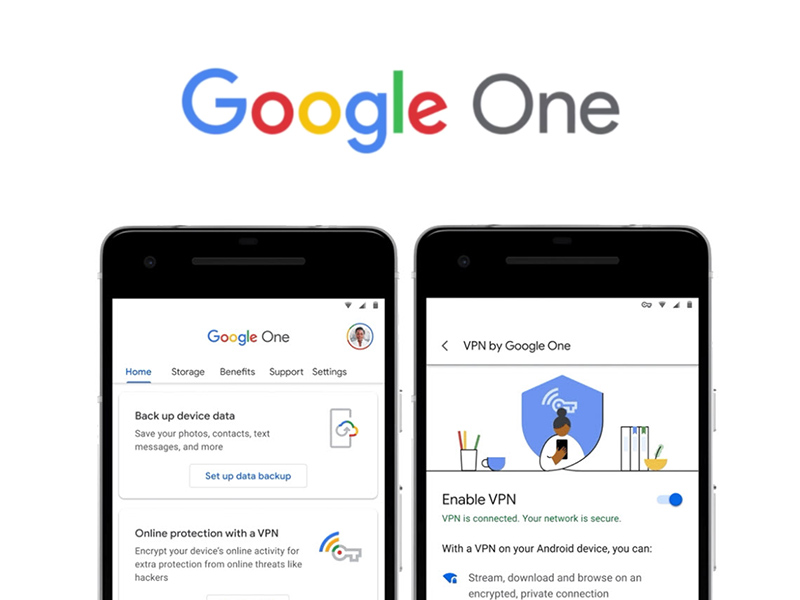Proton Mail improves email tracking protecti
02/12/2022Privacy continues to be one of the areas that concentrate most attention and efforts from IT companies and Protron Mail, Proton's end-to-end encrypted mail service, developed by CERN engineers, after learning about mass surveillance of US security agencies, has announced a new level of protection in this regard. Proton will reinforce the protections against the tracking of 'emails' with the aim of offering users a highly privacy service and neutralizing any gap that may have been opened since the creation of this service nearly a decade ago. Proton Mail guarantees their clients, an encryption system that no one except the sender and receiver can access the message. The new version, which will be included by default in iPhone and iPad, also implements new functions that will allow you to schedule the sending of messages, set reminders to answer important emails, and postpone emails that can wait. Proton is also working on the possibility of replying to messages without having to open the text composer and is also finalizing the details of a faster new version for Android
[ ... ]DuckDuckGo introduces a feature to protect Android smartphones from trackers
26/11/2021DuckDuckGo goes a step further in terms of security and has just announced a new tool for Android Smartphones that block the tracking of user data. In fact, it is an extension that can be already tested in its beta version -with a waiting list- and that according to DuckDuckGo was born to stop the theft of information ( according to AndroidRank.org, 96% of the most popular free Android applications contain trackers. A 87% send data to Google, and 68% to Facebook). This free extension is called 'App Tracking Protection' and it is integrated into the search engine's 'app', so it is not necessary to keep it open for it to work. Trackers blocking can be reviewed in real time through DuckDuckGo and it can also detect which networks are tried to keep users personal data to. In addition, one can activate the notifications service to receive summaries of its operation.
[ ... ]Ransomwhere, new platform to track cyberattack payments
13/07/2021This week was made known the unveiling of Ransomwhere, a new collaborative data platform born with the intention of being able to track 'ransomware' ransom payments to cybercriminals wallets. The platform launched by cybersecurity researcher Jack Cable, allows data to be entered into the Ransomwhere website in an open and transparent format, so that users can easily report on the cryptocurrency wallets used in their ransomware attack payments, often included in the ransom notes of the attacks, and through this data the figure obtained in extortion payments to cybercriminals is obtained. As these payments are made with cryptocurrencies, the transactions can be traced as they are opened by the use of the blockchain or Blockchain. According to the first data obtained in these first weeks of operation, Ransomwhere has reported that it has already recorded more than $33 million paid this past year in ransomware and accumulated data of about $28 million more satisfied previously. This information also shows that the ransomware with the highest income so far is Netwalker, with more than 27 million dollars, followed by REvil / Sodinokibi, with more than 11 million.
[ ... ]Telegram incorporates chatbots into Telegram Business accounts
03/04/2024Telegram Business has announced the addition of chatbots among its features aimed at streamlining communication between companies and their clientele. The new automated assistants on this instant messaging application are designed to provide information automatically in response to predictable inquiries. This recent development was announced through the company's official blog, where Telegram also explained that the chatbots also have the option to provide links that direct customers to booking or order tracking. Additionally, these new automated assistants from Telegram Business are also capable of offering welcome messages and absence notifications, useful for informing customers, for example, about holiday closures. Telegram explains that thanks to this new feature of Telegram Business, user companies will be able to enhance their brand presence and foster lasting relationships with their customers by leveraging the power of automation along with personalized communication.
[ ... ]How to change the IP address?
How to change the IP address? We will explain step by step how to change your IP to be able to browse safely and anonymously on the Internet. The Internet is like a great highway and to "drive" on it, we must get on the road equipped with a computer, tablet, smartphone... with a license plate. This "license plate" is what is known as IP address and for many and several reasons, but mainly for security and/or privacy reasons, we may be interested in changing it. What is my IP? In order not to put the cart before the horse the first thing we must do to know how to change the IP of the computer is to find out what the IP of our connection is and verify that the change has been made correctly at the end of the process. Finding out what your IP is is as simple as visiting Cuál es mi IP (What is my IP). By accessing the page, without the need to download or run any program, our tool will automatically display your IP address data on the screen. This address is also useful to know if you want, for example, to configure online services such as servers, FTP, games, ... and it consists of a numerical combination. This address is unique and public and is the one that identifies us on the Internet to the websites we visit and other users. Nobody can browse the net without an IP address. The IP is assigned to us by our Internet Service Provider (ISP) and as this address is exposed on the network it is known as public IP, as opposed to the private IP of our local network, which only we can know. What is my public IP and what is my private IP? How important are they to change my IP? Our computer or any other device connected to the Internet has two IP addresses, a public IP address, and a private IP address. The public IP, as we have seen, is the one that identifies us to be able to surf the Internet (imagine driving on a highway without a license plate... we would be stopped and banned from driving!) This public IP is linked to our connection and, therefore, all devices connected to the same router have the same public IP. On the other hand, the private IP is the one that individually identifies each device in our private or home network. In this local network, each computer has a private IP address that serves to differentiate it from the rest of the computers and devices connected to the router. In this way, any request for data that comes from or is sent to a device is identified by the router so that it collects or sends the corresponding data to that device. So, which IP address should I change? Private IPs are not accessible from the Internet, while public IPs are and allow us to track our location, data, and Internet activity, including the pages we have visited or the time we have spent on each of them. So, to improve our security and privacy on the Internet, we can change the public IP, or if we prefer, hide our IP. Doing so is not complicated and now we will explain how to change the IP, but first, you must make sure if your IP address is a dynamic IP or a static one, as it depends on it that you can manage to change the IP on your own or require the intervention of your Internet Service Provider (ISP). How do I check if my IP is dynamic or static before changing it? IP addresses can be static or dynamic. In both cases, these addresses are assigned by our Internet provider and the difference between them is that in the case of the static IP, IP addresses can be static or dynamic. In both cases, these addresses are assigned by our Internet provider and the difference between one address and the other is that in the case of the static IP, the address assigned is permanent for a device or router, while the dynamic IP changes every time that device or router connects to the Internet. Usually, the IP address is dynamic, but you can check it through our free tool to find out what is your IP address on our website. Remember that you do not need to download any program or run any application. Simply access cualesmiip.com and the home page will show your IP address, indicating whether it is a static or dynamic one. If it is a static IP address, you will have to contact your Internet Service Provider (ISP) and request the change or use a VPN service as we will explain below. But if it is a dynamic IP address, the change is easy and you have several alternatives for doing so. How do I change my public IP? The easiest way to change the IP address if it is a dynamic one is to turn the router off and on again. This will change the public IP and when you browse again you will do it with a different IP address than the one you had before turning it off. The tricky part of the situation is that the new address, like the previous one, will continue to be exposed on the network and if you want to change it again you will have to turn the router off and on each time. However, it may happen that despite doing so, this does not work and the IP address does not change. This happens because in certain circumstances Internet Service Providers (ISP) establish a certain period before which IP addresses cannot be changed. How to change my IP with a VPN? If you are looking for a solution that does not force you to be aware of turning your router on or off and that also offers a permanent solution that contributes to your online security and privacy, VPNs are already the most effective solution for changing your IP. VPNs are services designed to hide the IP address, whether you connect with a static IP address or a dynamic one, using that of an intermediate server, in such a way that the IP address is masked, appearing to the public as a different IP permanently. As this new Public IP belongs to the VPN server, none of our data is exposed and whoever traces the address will only reach that server, without being able to access any data about our connection, navigation, and identity on the network. VPN vs Proxy Proxy servers act in a similar way, although VPNs have the added advantage that they encrypt all data from the beginning to the end of the communication so that the impossibility of tracing data is 100% guaranteed. Proxy servers do not have this function and therefore your connection may still be susceptible to falling prey to cybercriminals. In addition, most proxy servers, unlike VPNs, must be configured manually and even, in some cases, individually in each browser. How do I know if my IP has been changed? And now that you know how to change the IP, you can test and check whether it went well by comparing your new IP address with the one you had before. If everything went well, you will see that the numbering is different and therefore your IP has been changed.
[ ... ]Woxter
WoxterWith a successful track record of more than 18 years in the consumer electronics and computing market, the Spanish company, Woxter has been committed to offering state-of-the-art technology products, with high performance, at competitive prices. Aware of the digital environment both for home and professional use, they strive to develop computer products that provide innovative solutions and value-added features, without skyrocketing prices.
[ ... ]
VPN
Choose the best VPN for your Internet connection. Surf securely, without putting your online identity at risk and minimize your digital footprint as well as increase your privacy. All the VPNs in our store have been selected prioritizing their effectiveness, usability, and service. Check the features of each one and choose the one that best suits your needs to hide your IP address so that you do not run the risk of being tracked nor do you have to change your IP.
[ ... ]
Cookies
A cookie is a file that is downloaded to your computer to access certain web pages. Cookies allow a website, among other things, to store and retrieve information about the browsing habits of a user or their equipment and, depending on the information they contain and how you use your computer, they can be used to recognize the user. However, this only means obtaining information related to the number of pages visited, the city assigned the IP address from which you accessed, the number of new users, frequency and recurrence of visits, time of visit, the browser or the operator or terminal type from which the visit takes place. In no event will data be obtained about the full name or address from which the user is connected. The cookies used on this website and the specific purpose of each one are: UTMA Cookie: We use this cookie to count how many times a unique user visits the site. UTMB Cookie: We use this cookie to calculate how long a user stays on a page. UTMZ Cookie: This cookie stores the visitor's origin, the path followed to access the web, either the direct access from a link on another website, from an email link using certain keywords in a search engine, through a display campaign, or through an AdWords ad. UTMC Cookie: The current JavaScript code that Google Analytics uses does not require this cookie. This cookie is used, along with the utmb cookie, to determine if after more than 30 minutes on the same page a new session should or should not be established for the user. This cookie is still written to ensure compatibility with the websites where you installed the old urchin.js tracking code. PHPSESSID Cookie: We use this cookie to identify the relevant user. You can allow, block or delete cookies installed on your computer by setting your browser options. You can find information about how, in relation to the most common browsers, on the links listed below: Explorer: http://windows.microsoft.com/es-es/windows7/how-to-manage-cookies-in-internet-explorer-9 Firefox: http://support.mozilla.org/es/products/firefox/cookies Chrome: http://support.google.com/chrome/bin/answer.py?hl=es&answer=95647 Safari: http://support.apple.com/kb/ph5042 Please note, however, that there is the possibility that disabling any cookie may prevent or hinder navigation or the provision of services offered on this website.
[ ... ]The Neeva search engine fails and shuts down
02/06/2023After months of efforts, Neeva, the search engine designed by two former Google employees that aimed to provide a user-tracking-free and ad-free service, has announced its closure. Since its launch, Neeva has failed to gather a sufficient user base to sustain the project, even after announcing Neeva AI and becoming the first search engine to provide real-time AI-driven answers to most queries. Therefore, today, on June 2nd, Neeva will disappear as a search engine. Its founders will redirect their business to a new area, and subscribers with active licenses will receive a refund for the unused period. Neeva has also announced the deletion of all user data.
[ ... ]How can I hide my IP?
Accessing the Internet involves connecting our computer, smartphone, tablet, etc. to a communications server that is responsible for providing access to the network. This connection involves the identification and exchange of data about our identity, IP address, and online activities that are recorded forever as a trace of our navigation. Can I be tracked through my IP address? Yes, it is possible to trace an IP address and for those who consider privacy a priority, this is a major problem because, in addition to being exposed throughout the network, the increasingly intensive use of the Internet has led to this type of data becoming an object of interest for cybercriminals seeking personal or confidential information that can be used for their benefit. To safeguard against all this, there are several methods to hide the IP address, ensure our online privacy, improve our security on the Internet, and prevent anyone from knowing what pages we visit, the time we have spent on every connection, or what we are downloading. What are the advantages of hiding my IP? Apart from everything related to privacy and security already mentioned, hiding the IP offers different advantages for users in multiple circumstances: There are IP hiding services that prevent IP geolocation when we travel and allow us to connect to the network as if we were doing it from our own country, overcoming, for example, any network access limitations that may exist in the place where we are. We will be able to download files anonymously avoiding that the rest of the users can see our IP location. If our IP is not "in sight", the possible limitations and blockages of the Wi-Fi network and even of our ISP (Internet Service Provider) disappear. Thanks to the data encryption system of the most advanced IP hiding services, our vulnerability in connections to public Wi-Fi networks is minimized. When the system detects a location different from the real one, this can give us advantages to buy in online stores with different offers according to the country or to avoid the blocking of games, maps, and online game add-ons that may have restrictions on our location. How can I hide my IP? IP hiding is achieved through the use of specific services and tools to hide the IP and encrypt our traffic, those services allow us to hide the real communications we make during our navigation. Besides those techniques that are based on the modification of network protocols and require certain skills to carry them out, there are several technologies within the reach of all users: VPN or Virtual Private Network Proxy or Web proxy Tor Public Wifi How to hide the IP address with a VPN? VPNs are services that connect us to the Internet through intermediate servers, in which our original IP address is " masked " by the IP address of that secure server. This concealment ensures that anyone tracing our connection will only see the IP address and location of the VPN server, but not our own. In addition, to safeguard our activity on the network, VPNs use tunneling and data encryption, encrypting the information we exchange with the VPN server, hiding it, and preventing third parties from being able to read it during its transit. The security of VPN connections is determined by proprietary VPN protocols, based on different standards and encryption and authentication methods, which depend on each developer. The range of options is wide and this allows us to choose between, for example, options that prioritize speed over security, options that do the opposite, options with a greater or lesser degree of reliability, etc. VPN applications always run in the background and do not hinder browsing. How to use a proxy server to hide the IP address? Unlike VPN services, proxy servers focus their activity solely on hiding the IP, without performing any type of concealment on our network traffic or any other data that could reveal our identity. Proxy servers act as intermediaries between our device and the destination server to which they transmit our requests on our behalf. Therefore, our IP will be hidden and the only one they will see will be the proxy one. There are different types of proxy services, from the simplest ones that only help us to hide the IP to others with extra functionalities such as blocking cookies, scripts, and other files hosted on websites and sent to the user. Browsers or applications based on the HTTP protocol offer the manual proxy configuration function so that we can indicate the proxy web address and port to which we want to connect before browsing. In this way, any activity that we perform through that browser will always be routed to the proxy. Alternatively, you can also opt for the automatic proxy format that searches through DNS or DHCP for the URL from which to download the wpad.dat file that runs and allows the proxy connection with automatic authentication on your computer. How to hide your IP with Tor? Tor is a free software developed to ensure anonymous browsing of users on the Internet. To mask the IP Tor uses a network of volunteer computers or nodes through which it redirects our traffic and encrypts it before it reaches its destination. At least this redirection goes through three of these nodes, achieving repetitive re-encryptions so that any possible clue about our identity disappears. In this process, Tor assigns a random and geographically different IP to our connection so that the location by third parties is impossible (if you are curious to know the IP you have been assigned you can check it through our tool). This system allows different configurations depending on whether we are using a firewall, if our ISP is blocking Tor connections or if we navigate through proxy for example. Can I hide my IP with a public Wi-Fi connection? The answer is yes. A public Wi-Fi network can also be used to hide our IP address, although if we do not have it constantly at our disposal, the IP hiding is limited to the time we have access to a public network. As this type of network is a connection shared by many other people, this makes it impossible to trace a particular user or identify them on the destination server. However, it is precisely this general access that also makes us more vulnerable. And although through a connection to a public Wi-Fi we will solve the issue of IP hiding, security will never be total, because being an open network, we can be exposed to the will of hackers and other threats, including malware and viruses. And if I want to hide my IP address, how can I change it? It may also be the case that instead of masking the IP all we need to do is change our IP address at a given moment. Then, the solution is as simple as disconnecting the modem from the power supply and restarting it after a few minutes. In that time, if your IP address is dynamic (you can check it through the network connections tab on your computer), it will be deleted and your Internet provider will give you a new one. To make sure that everything went well, we recommend doing something as simple as writing down the IP address before turning off the router and checking it again once it is up and running again. Another possible way to achieve the same result if you have a smartphone with a data plan is to turn this device into a wireless access point to which you can connect your computer, thus hiding your usual connection. There are many options to hide the IP or to change it and now that you know how each of them works you will be able to decide which one suits you best.
[ ... ]Ip Location, the tool to know my ip location
If you need to check what location your internet provider is sharing with the websites you visit, with our IP locator you can instantly geolocate your IP address or any other that you enter manually. To geographically locate the IP address, you only need to be connected to the internet. If you use VPN software or connect through a proxy to locate IP address you can also use our tool. None of the data generated by the IP locator is stored in our system. @Mapa@ How can I hide my IP address so that it cannot be traced? To anonymously browse the Internet and avoid being located through the IP of your connection, there are two basic ways to do it. The first is to hide IP so that no one will be able to track our presence on the network or access our browsing data and the second is to change IP and browse through another IP address whenever we need to. Why do I need to locate my IP geographically? Locating your IP geographically is the best way to find out what data our ISP shares about the location of our connection. Depending on this location. a website whose URL is ".com" will change to "/es" if we connect from Spain, for example, and some tasks related to the sending of forms will be simplified, as they will be automatically pre-filled with some data such as your country or city, depending on your geolocation IP. As users with a geolocation IP tool such as the one we offer in Cuál es mi IP, we can manually enter an IP address and find out, for example, from where we have received a fraudulent email, if we have had access before, of course, to the IP address involved Can anyone find out my home address with an IP geolocation tool? By using a tool to locate an IP address, you can trace the IP and geolocate it through coordinates on the map, but the specific postal address is never provided. This is because our IP address is not ours, but rather our Internet Service Provider's (ISP's). So what data can they find out about me with IP geolocation? When locating the IP geographically. the only information about us that is provided is the country and city from which we are connecting, since the GPS coordinates of altitude and latitude that are shown correspond, in reality, to those of the headquarters of the company that is offering us the Internet connection service. The reason behind this is that all data related to the actual geographic address of the device used to access the Internet, i.e. our router, is not public and belongs to our ISP, which can only disclose it by court order. Why are companies interested in locating my IP address geographically? Information is power and for a company to know from where its potential customers connect is an important advantage to design marketing strategies aimed at the customer profile of a particular geographical area or country. In addition, in terms of anti-fraud, e-commerce companies can improve card payment security by identifying payment attempts from suspicious IP addresses. What is an IP address? An IP address is a special numerical combination assigned to an internet-connected device to be identified on the network. All intelligent devices need an IP address to access the Internet and interact on the network. Each device connected to the Internet has its own an individual IP address. When we access the Internet, the servers recognize our device through its IP address, allowing the two-way communication with the recipient. As we are identified with our IP address, the rest of devices can order a return response, without mistake the sender. Making a simile, an IP address would be the address that we use to write on the back of an envelope. This information identifies us as issuers and also as recipients of the return answer. To make possible this data exchange, the IP protocol was established as a set of universal rules for all the Internet operations. That means that all devices connected to Internet or to a home network, "speak" the same language and they are able to communicate each with the others. There are two types of IP address, the external IP and the local IP: • The external IP or public IP is the numerical combination address assigned to us by our Internet service provider (ISP). This public IP identifies us as Internet users when we are connected. If you want to find the IP of your computer, your tablet or your Smartphone, you can find out this immediately by accessing the home page of “What is my IP” or using our speed test service that, in addition to this information, will inform you about the quality of your Internet connection. • The local IP address or internal IP is the one the router assign to all the devices connected to him and identifies each of these devices, individually, in the home network. How to locate an IP address? If you want to know how to find out where an IP address is from, you should know that it is not always easy to find out the IP origin of a connection, because there are different systems to hide the IP. Some users use these systems for security reasons or to simulate, for example, their IP location in another place and thus have access to Internet services not enabled in the place where they are located. Now, if the user does not use any resource to mask the IP, find out the IP of the computer or any other device connected, for example, to our website, it is as simple as use IP geolocation services such the one offered in “What is my IP?” and you will immediately find out the IP origin of any computer that you are interested in track. Knowing the IP location of our clients is an advantage when we are designing, for example, our marketing strategies and a good tool, also, to improve network security, as it allows us to locate suspicious IP addresses. In addition, with the IP geolocation service you can also verify the location that your Internet provider shares about you. It should be clarified that this location provided by IP geolocation services is never the specific address of our home or where we are located. The data actually are from the operator node in our area that is offering us the connection service to the internet network Therefore, the geolocation information will be the country and city from where the connection is made, but not the address where the user is located, because this specific tracking of the user address is protected by law and this data can only be provided by court order.
[ ... ]Less than half of Spaniards change their passwords when they separate from their partner
05/10/2022The email and social network accounts of one in five Spaniards (21%) have been subject to violation by a third party who has changed the passwords without the owner's knowledge or consent, attributing 37% of the victims this wrong use to their ex-partners. This data comes from the recent study carried out by Avast and Dynata on the degree of knowledge that Spaniards have of the passwords of their partners or relatives. In this study more than 2,000 Internet users have participated. Among the most striking results of this survey is that the collaborators who say they still know their ex's passwords, 56% of them has admit that they even know, also, their professional email passwords. 24% of those surveyed also claim that their location has been tracked without their consent due to knowing their password. This behavior, the authors of the study explain, can be considerated as technological abuse, which can be further aggravated by installing spyware or 'stalkwerware' on other people's devices or controlling or harassing someone through home technology.
[ ... ]DuckDuckGo will offer their temporary or disposable mail service free
14/09/2022After launching the beta version of the new temporary or disposable mail service, 'Email Protection', DuckDuckGo has announced that once tested it is now available free for all users. 'Email Protection' is presented as a solution to be able to have a second 'e-mail' address to use in subscriptions and pages likely to send ‘spam'. Available from the DuckDuckGo mobile app and browsers, the service incorporates privacy protections against link tracking and smart encryption against unencrypted links, and features such as direct response. The accounts that are created through 'Email Protection' as a secondary email will contain the domain @duck.com and among the recommended uses proposed by DuckDuckGo are free trials or registration in services that usually send advertising or spam.
[ ... ]Firefox enables full protection against 'cookies' by default
24/06/2022Mozilla Firefox has enabled by default its total protection against 'cookies' (Total Cookie Protection), which ensures that users are shielded from tracking their Internet activity without sacrificing their browsing experience. As it had been explained by the company, the new functionality creates a 'cookie jar' every time the Internet user visits a web page. Each 'jar' is kept separate, thus limiting 'cookies' to the site where they were generated. In this way, by isolating one container from another, crawlers can only access information on your page, without being able to relate user behavior across multiple sites. Mozilla claims that this solution makes its browser the most secure on the market for Windows, Mac and Linux. Mozilla's Total Cookie Protection function operates whenever a website or third-party content embedded in a page deposits a 'cookie' in the user's browser. This full cookie protection also improves the performance of previous Firefox tools, such as ETP or Enhanced Tracking Protection.
[ ... ]Vodafone tests a new technology to identify the activity of their users on Internet
03/06/2022Vodafone has begin to test a new way of tracking the activity of their users on the network. This is an advertising identification system called TrustPid, which works by creating a fixed ID for each customer at the Internet Service Provider (ISP) level. After that, this ID will associates all user activity with it. The objective is to use the data obtained for the distribution of publicity and personalized advertising and to prevent publishers from losing revenue. According to the company, there is no way to circumvent the system at the browser level, blocking cookies or masking the IP address and they assure that it is a simple toll if people want to continue consuming high-quality content on the Internet without paying. “Consumers appreciate the idea of the free internet, but this needs a trade-off: publishers need a sustainable revenue model, which means adding subscription paywalls or relying on advertising to keep free access and ensure high-quality content”, they justify. At the moment, Vodafone is testing advertising identification in Germany with some of the country's largest websites, Bild.de and Deutsche Telekom, the parent company of T-Mobile.
[ ... ]The EU wants to make USB-C the charging standard for all electronic equipment
27/04/2022The Commission for the Internal Market and Consumer Protection of the European Union has endorsed the proposal to make the USB type C charger the charging standard for all electronic equipment. With this decision, the objective is be able to reduce electronic waste and the environmental footprint linked to its production. In addition, the unification of standards in a single model eliminates the need for consumers to have a new charger every time we buy a new smartphone or other electronic devices, such as computers, peripherals, digital cameras and game consoles. The statement issued by the European Parliament indicates that the only equipment that will be left oyt of the implementation of the new standard will be the one that is too small to use it, such as smart watches or health trackers. The next steps related to this approval is reach an agreement with the EU governments on the final form of the legislation that will regulate the obligation to convert USB-C into a standard charging port for all electronic equipment. The EU is committed to making USB-C_the charging standard for all electronic equipment The introduction of the same charger for all devices aims to reduce electronic waste
[ ... ]Android 12 allows you to disable 2G networks on your mobile
26/01/2022The latest version of Google's mobile operating system, Android 12, allows you to disable connections through 2G data networks. To do this, you must deactivate this connectivity through the 'Network and Internet' and 'SIM' sections, where you will find the option “allow 2G”, which you can activate or deactivate according to your preferences at any time. As explained by the Electronic Frontier Foundation (EFF), 2G networks has a very vulnerable encryption system and is quite easy that a hacker intercept the signal and track the exact location of the user. Android reports that despite the fact that 2G connectivity is disabled, this coverage will continue to be available for emergency calls.
[ ... ]Common front against advertising based on user surveillance
19/01/2022Facing the forthcoming vote on the EU Digital Services Law, a group of 17 civil organizations and 14 digital companies have demanded the European Parliament prohibit invasive and hostile practices with privacy that take place in digital advertising such as user tracking. According to his complaint, companies that specialize in monitoring the behavior of Internet users, integrate data from all websites, something that entails a violation of EU data protection regulations. In addition, they remember, these advertising practices make use of "inferred data that reveals vulnerabilities of the users" and, in general, they insist, this data are obtained without the knowledge of the user and beyond their control. The signatories, including the privacy-focused search engine companies DuckDuckGo and Ecosia, denounce also that these types of practices only favor a few “dominant players” based in the United States, and they specifically cite, among others, Facebook and Google. As an alternative to these advertising systems, they propose to follow initiatives such the Dutch television channels NPO and Norwegian TV2, which opted for contextual advertising and increased their income from ads.
[ ... ]Google launches its very own VPN service in Spain
30/08/2021Google has just introduced its very own VPN service in Spain. This VPN is available through the Google One app. It aims to increase the online security of its customers and it is only available for Google One members on 2 TB plans or higher. Google's VPN service hides your IP address so that your online activity can't be tracked and protects your device against hackers when you're on an unsecured network, such as a public Wi-Fi network. However, unlike other VPNs, this one only works in Google's "supported countries" (Spain, Canada, France, Germany, Italy, Mexico, the United Kingdom, and the United States). At present, Google's VPN service is only available on Android devices. Nevertheless, on the VPN's site, Google notes that it plans to expand the service to iOS, Windows, and Mac in the near future.
[ ... ]