Welcome to a computer, electronics, and components store that will help you improve your internet connection. We have cables, networks, computers, tablets, smartphones, computer components, accessories, peripherals, consumables, and consumer electronics of the best brands. Besides, we have chosen the most professional and outstanding suppliers to guarantee you the best possible service.
We offer you a convenient and fast shopping experience. The store is continuously updated with the latest market news and the newest equipment and accessories that will optimize your working and leisure time.
We are sorry but there is no product available at the moment for the selected category.
Ver este contenido en castellano en Portátiles SSD