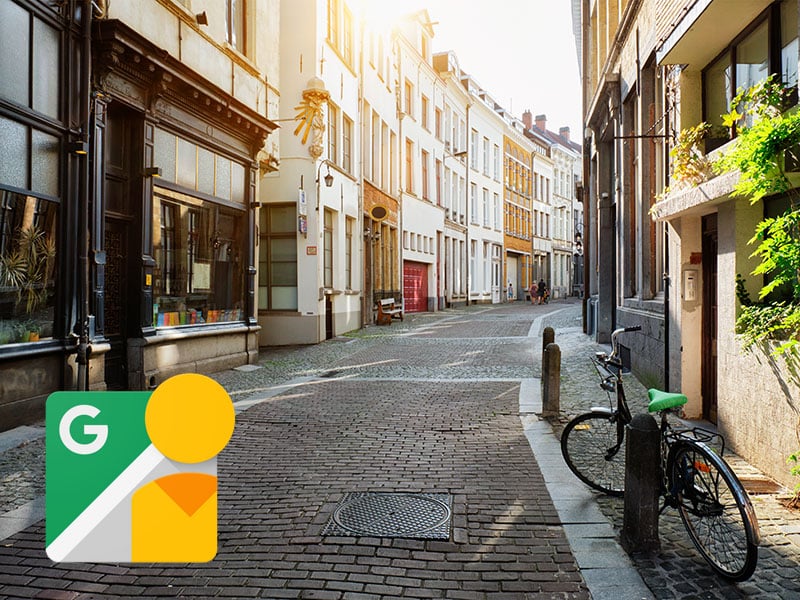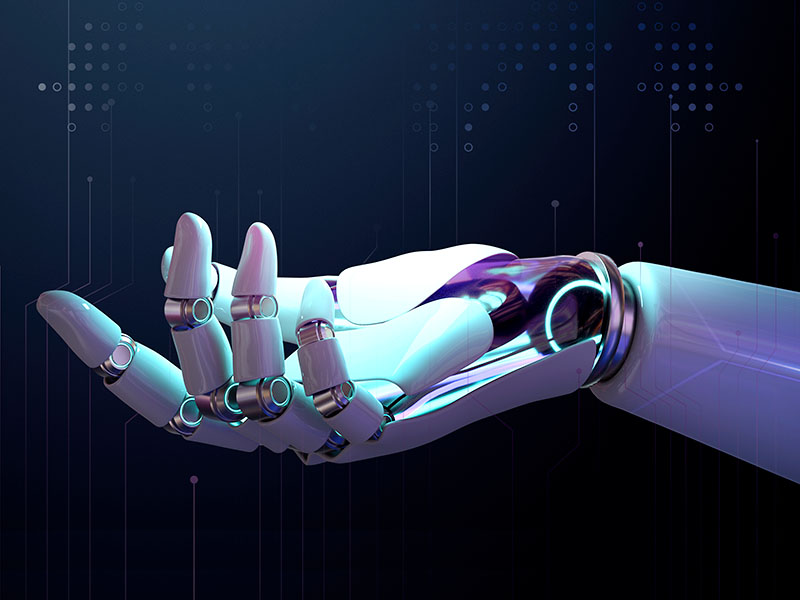Google Maps introduces new search opcions of ecological routes
21/09/2022Google will incorporate in Google Maps , new ecological routes that will be able to guarantee a lower impact from vehicles on the environment and, also, minimize fuel consumption.This new functionality of more sustainable itineraries will be implemented in Europe during next weeks, after having been successfully tested in the United States and Canada, where, according to Google in a statement sent to Europa Press, they have contributed to avoiding more than half a million tons of carbon emissions, in only one year.To suggest the best ecological route, Google Maps will ask the user about the type of engine of the vehicle that is going to use and then will show the driver all his available itinerary options and an accurate estimate of the consumption efficiency of the vehicle.Additionally, the package of new Google Maps features also incorporates the option to activate the display of charging points for electric vehicles; new bike routes, and Live View option, to supervise streets in real time.
[ ... ]Google Maps will provide the most efficient route based on the fuel of each vehicle
22/07/2022The latest update of the Google Maps beta, version 11.39, would allow users to choose between different vehicle options, gas, diesel, electric and hybrid, and based on these choice, the application will propose the route that allows the driver to save more into fuel or power. This novelty is collected by the specialized Google portal, 9to5Google, which has had access to the update that would still be in the testing phase. The new option would come to complete others already planned, such the one tha allows Google Maps to indicate the least polluting routes to users, as long the option for that itinerary does not imply a substantial change in time behind the wheel, in relation to the fastest route.
[ ... ]Google Maps will use AI to update store hours
14/04/2022Google Maps will update the hours of more than 20 million businesses around the world in the next six months. To do this, they will use Artificial Intelligence (AI) and a self-developed machine learning model, which identifies shop hours that are not updated. Through this system, the AI will update the hours according to itsel predictions based on parameters such the last update of the shop's profile, the hours of nearby stores and the busiest hours in that location. In addition, the algorithm will take datas from Google Business, information from the store's website, if it has one, and images from Street View. In some countries, Google will also use Google Duplex conversational AI technology to make calls with the quality of a human voice to the stores and confirm their opening hours. In this list of countries, France will be the only European country where the telephone verification will be carried out. The rest of the countries are Argentina, Australia, Chile, Japan, Mexico, New Zealand, Peru and the United States.
[ ... ]Google Business will display recent company posts on social media
18/03/2024Google has introduced a new feature in its Maps app and search engine that allows owners of Google Business profiles (GBP) to showcase the latest posts from their social media accounts. These business profiles are used by companies and organizations to manage their online presence and gather reviews of their services and products. Now, profile owners can add links to various social media platforms, including Facebook, Instagram, LinkedIn, Pinterest, TikTok, X (formerly Twitter), and YouTube to improve their online presence. How to add links to social networks in Google Business To add links to social networks in Google Business, you need to go to the profile editing menu and select the "Social Profiles" option within the Contact tab. Additionally, Google may automatically add social media links to business profiles that meet certain criteria, which can be edited or removed. This update, as explained by Google, aims to provide internet users with a more comprehensive view of company activities beyond the usual reviews and contact information.
[ ... ]How can I hide my IP?
Accessing the Internet involves connecting our computer, smartphone, tablet, etc. to a communications server that is responsible for providing access to the network. This connection involves the identification and exchange of data about our identity, IP address, and online activities that are recorded forever as a trace of our navigation. Can I be tracked through my IP address? Yes, it is possible to trace an IP address and for those who consider privacy a priority, this is a major problem because, in addition to being exposed throughout the network, the increasingly intensive use of the Internet has led to this type of data becoming an object of interest for cybercriminals seeking personal or confidential information that can be used for their benefit. To safeguard against all this, there are several methods to hide the IP address, ensure our online privacy, improve our security on the Internet, and prevent anyone from knowing what pages we visit, the time we have spent on every connection, or what we are downloading. What are the advantages of hiding my IP? Apart from everything related to privacy and security already mentioned, hiding the IP offers different advantages for users in multiple circumstances: There are IP hiding services that prevent IP geolocation when we travel and allow us to connect to the network as if we were doing it from our own country, overcoming, for example, any network access limitations that may exist in the place where we are. We will be able to download files anonymously avoiding that the rest of the users can see our IP location. If our IP is not "in sight", the possible limitations and blockages of the Wi-Fi network and even of our ISP (Internet Service Provider) disappear. Thanks to the data encryption system of the most advanced IP hiding services, our vulnerability in connections to public Wi-Fi networks is minimized. When the system detects a location different from the real one, this can give us advantages to buy in online stores with different offers according to the country or to avoid the blocking of games, maps, and online game add-ons that may have restrictions on our location. How can I hide my IP? IP hiding is achieved through the use of specific services and tools to hide the IP and encrypt our traffic, those services allow us to hide the real communications we make during our navigation. Besides those techniques that are based on the modification of network protocols and require certain skills to carry them out, there are several technologies within the reach of all users: VPN or Virtual Private Network Proxy or Web proxy Tor Public Wifi How to hide the IP address with a VPN? VPNs are services that connect us to the Internet through intermediate servers, in which our original IP address is " masked " by the IP address of that secure server. This concealment ensures that anyone tracing our connection will only see the IP address and location of the VPN server, but not our own. In addition, to safeguard our activity on the network, VPNs use tunneling and data encryption, encrypting the information we exchange with the VPN server, hiding it, and preventing third parties from being able to read it during its transit. The security of VPN connections is determined by proprietary VPN protocols, based on different standards and encryption and authentication methods, which depend on each developer. The range of options is wide and this allows us to choose between, for example, options that prioritize speed over security, options that do the opposite, options with a greater or lesser degree of reliability, etc. VPN applications always run in the background and do not hinder browsing. How to use a proxy server to hide the IP address? Unlike VPN services, proxy servers focus their activity solely on hiding the IP, without performing any type of concealment on our network traffic or any other data that could reveal our identity. Proxy servers act as intermediaries between our device and the destination server to which they transmit our requests on our behalf. Therefore, our IP will be hidden and the only one they will see will be the proxy one. There are different types of proxy services, from the simplest ones that only help us to hide the IP to others with extra functionalities such as blocking cookies, scripts, and other files hosted on websites and sent to the user. Browsers or applications based on the HTTP protocol offer the manual proxy configuration function so that we can indicate the proxy web address and port to which we want to connect before browsing. In this way, any activity that we perform through that browser will always be routed to the proxy. Alternatively, you can also opt for the automatic proxy format that searches through DNS or DHCP for the URL from which to download the wpad.dat file that runs and allows the proxy connection with automatic authentication on your computer. How to hide your IP with Tor? Tor is a free software developed to ensure anonymous browsing of users on the Internet. To mask the IP Tor uses a network of volunteer computers or nodes through which it redirects our traffic and encrypts it before it reaches its destination. At least this redirection goes through three of these nodes, achieving repetitive re-encryptions so that any possible clue about our identity disappears. In this process, Tor assigns a random and geographically different IP to our connection so that the location by third parties is impossible (if you are curious to know the IP you have been assigned you can check it through our tool). This system allows different configurations depending on whether we are using a firewall, if our ISP is blocking Tor connections or if we navigate through proxy for example. Can I hide my IP with a public Wi-Fi connection? The answer is yes. A public Wi-Fi network can also be used to hide our IP address, although if we do not have it constantly at our disposal, the IP hiding is limited to the time we have access to a public network. As this type of network is a connection shared by many other people, this makes it impossible to trace a particular user or identify them on the destination server. However, it is precisely this general access that also makes us more vulnerable. And although through a connection to a public Wi-Fi we will solve the issue of IP hiding, security will never be total, because being an open network, we can be exposed to the will of hackers and other threats, including malware and viruses. And if I want to hide my IP address, how can I change it? It may also be the case that instead of masking the IP all we need to do is change our IP address at a given moment. Then, the solution is as simple as disconnecting the modem from the power supply and restarting it after a few minutes. In that time, if your IP address is dynamic (you can check it through the network connections tab on your computer), it will be deleted and your Internet provider will give you a new one. To make sure that everything went well, we recommend doing something as simple as writing down the IP address before turning off the router and checking it again once it is up and running again. Another possible way to achieve the same result if you have a smartphone with a data plan is to turn this device into a wireless access point to which you can connect your computer, thus hiding your usual connection. There are many options to hide the IP or to change it and now that you know how each of them works you will be able to decide which one suits you best.
[ ... ]Google announces the closure of Street View
03/11/2022The independent Google Street View application will stop working next March, as Google has reported. They also has confirmed that the service will remain active within Google Maps. At this moment, Street View works in parallel as an independent App in the Google and Apple stores and also as an integrated functionality of Google Maps, a duplication that is no longer considered necessary and for these reason it will disappear as an application next year, on march 21th. Street View allows users to explore, through real images, towns and cities of more than 65 countries, providing them panoramic views at ground level, and the possibility to choose which segments of the road they want to explore. The images that Google uses for this service are taken by vehicles, cars and tricycles, equipped with up to nine cameras. This vehicles just move around the world, taking the photos and generating three-dimensional data that are used on top of the images, in this case from Satellite, of each place.
[ ... ]Nvidia introduces the fastest 3D rendering tool on the market
01/04/2022Nvidia has taken a giant leap in the realm of rendering with his new desenvolupment, Instant NeRF, a tool that converts 2D photos into a rendered 3D scene in seconds. “The model requires only a few seconds to train on a few dozen still photos, with some data about the angles rom were the camara had taken them, and can then render the resulting 3D scene in tens of milliseconds speeding up the process by 1000x" , Nvidia has explein. The development, is the result of more than two years of work, and has used a technology based on neural radiation fields, NeRF. This technology can filling in the blanks and reconstructing any scene by predicting the color of light radiation in any direction. Some uses proposed by Nvidia for his Instant NeRF are create avatars and scenes in virtual worlds. It is also suitable, they explain, to capture the participants of a videoconference and their 3D environments or to reconstruct scenes for 3D digital maps.
[ ... ]