The Internet connection speed makes the difference between one plan and another or between one operator and another. The connection speed is measured by the megabits of data per second that our network can transport from our computer, phone, or tablet to the web to which we connect or vice versa. The easiest way to check the speed of the Fiber or ADSL connection you purchased is to run a speed test.
How do I run the Lyca Mobile speed test?
Are you sure you are getting the internet speed you are paying for? Do you know how fast your internet connection is? Have you measured your network latency? If you answered "no" to all of these questions, we recommend you run the Lyca Mobile speed test.
How do I interpret the Lyca Mobile speed test results?
Running this test is very simple. It is recommended to run the test with the computer connected to the router via an Ethernet cable. Avoid running it through your home Wi-Fi, as interferences, channel saturation, etc. may cause the results to differ from the real ones.
How fast is Lyca Mobile fiber-optic Internet?
This Internet speed meter informs you of your upload speed, download speed, and any latency you might be experiencing. To start the test, just click on "Start Test." The entire measurement process is automatic and takes only a few seconds. In the meantime, avoid using your computer so as not to interfere with the results. First, the test will measure your download speed, then the upload speed, and finally the latency. In all cases, it will show you the evolution graph of the measurement in real-time. It will also provide you with data on the maximum speed peaks and will inform you of the average speed recorded in both the upload and download measurements.