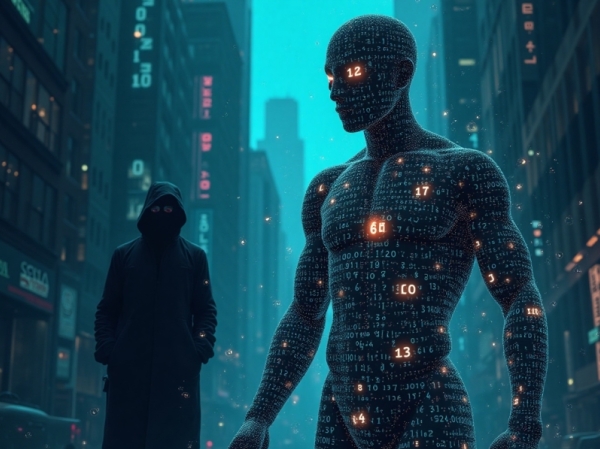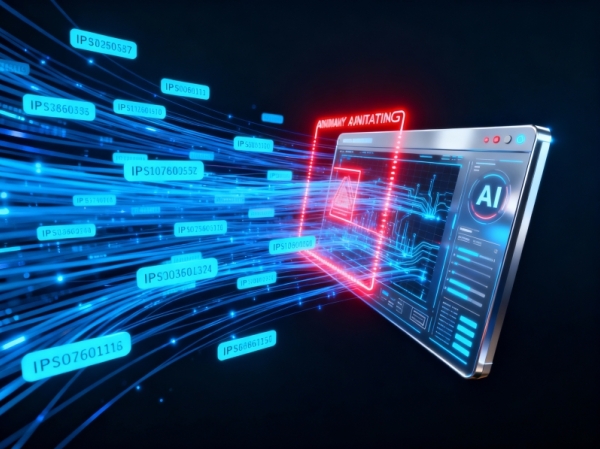How Port Tests Work and Why You Should Use Them
A port test is a tool that checks whether the ports on your Internet connection are open, closed, or filtered. It's commonly used by network administrators, security experts, and privacy-conscious users to detect vulnerabilities that attackers might exploit.
What is a port?
In simple terms, a port is like a digital “door” through which data enters or leaves your network. Each internet service uses specific ports: for example, port 80 is used for web browsing (HTTP), and port 443 for secure connections (HTTPS).
Why run a port test?
- To check if your router or firewall is properly configured.
- To identify services or apps that expose your network to risks.
- To verify if a specific port is accessible from outside your network (e.g., when setting up a server or IP camera).
- To enhance your privacy and hide unnecessary information from potential attackers.
How does a port test work?
When you run a test from sites like Cualesmiip.com, this is what happens:
- The server attempts to connect to your public IP address using various ports.
- Based on the response, it determines whether the port is open (accessible), closed (inaccessible), or filtered (blocked by a firewall).
Real-life example
Imagine you've installed an FTP server on your computer that uses port 21. Running a port test will let you check whether this port is exposed to the Internet. If it shows as open, you'll know it's accessible — which may be useful or risky depending on the situation.
Types of results
- Open port: The port is active and responds to requests. Useful, but can be an entry point if not well protected.
- Closed port: No service is running on that port, or access is denied.
- Filtered port: The firewall blocks access and hides the port’s status. This is usually the safest state.
How to protect your ports
- Disable unnecessary services in your network.
- Properly configure your firewall or router.
- Avoid port forwarding to devices that don’t need external access.
- Use tools like our port test to check your security regularly.
Throughout this article, we have learned that...
Port testing is a simple yet powerful way to understand your network’s exposure and prevent potential security threats. Whether you're a home user or an IT professional, this tool helps protect your data and online privacy.
Want to check for open ports? Try our free port test and scan your connection in seconds. You can also see your public IP instantly without installing anything.