Your IP address is a unique identifier your device uses to communicate online. Changing your IP can help you protect your privacy, fix connection issues, or access region-restricted content.
What types of IP addresses are there?
First, it’s important to distinguish between your public IP (visible on the internet) and your private IP (used within your home network). Also, some IPs are dynamic (they change over time) and others are static (fixed).
Methods to change your public IP
1. Restart your router
In many home connections, turning off the router for a few minutes and then back on may get you a new IP, especially if your ISP uses dynamic IP assignment.
2. Contact your Internet Service Provider (ISP)
You can request a new IP or ask for a static one if you need it for a service or hosting a server.
3. Use a VPN
Virtual Private Networks (VPNs) hide your real IP and let you browse as if you were in another country. This is one of the safest and most popular ways to protect your privacy.
4. Connect to another network
Another easy way to get a new IP is by connecting to a different Wi-Fi network, like at a coffee shop, library, or using your mobile data.
How to change your private IP
1. From your operating system
On Windows, you can manually set a new IP in your network settings. On macOS, go to System Preferences > Network.
2. Renewing IP via command line
In Windows, use ipconfig /release followed by ipconfig /renew. On macOS or Linux, you can use ifconfig or dhclient.
Is it legal to change your IP?
Yes. Changing your IP address is legal as long as it’s not used for illegal purposes. Many users do it to improve security, avoid bans, or manage multiple devices.
Final tip
Before changing your IP, we recommend checking your current IP address. You can easily do this with our tool at Cualesmiip.com. That way, you’ll know if the change was successful.
Want to see your IP now? Visit our homepage and discover your public IP, approximate location, ISP, and more.