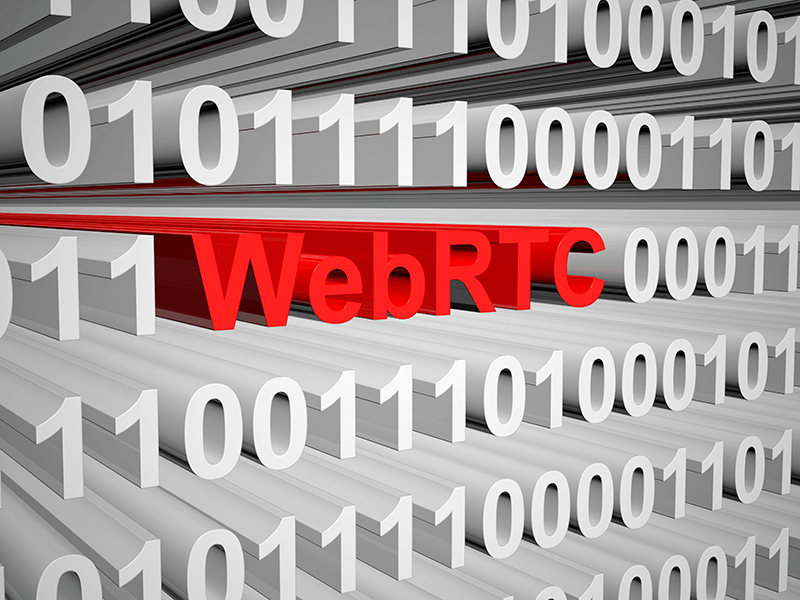WebRTC (Web Real-Time Communication) is a technology that allows real-time communication directly between browsers, without the need for plugins or extra software. It's widely used in video calls, online chats, and collaboration platforms like Google Meet or Discord.
How does WebRTC work?
WebRTC enables two devices to connect and share audio, video, or data. To do this, browsers must exchange network information, including their IP addresses. This is where the problem lies: WebRTC can reveal your real IP address, even if you're browsing through a VPN or proxy.
Why is this a privacy risk?
When you access a website with WebRTC enabled, your browser may expose your private or even your public IP address — the one you typically try to hide using a VPN. This happens silently, and websites can exploit it to track your location or identity.
Real-life example
Imagine you’re using a VPN to appear as if you're in Germany, while you're actually in Spain. If WebRTC is active, your browser could still leak your original Spanish IP, defeating the purpose of the VPN. Websites like Cualesmiip.com can help you check if your IP is leaking.
How to prevent WebRTC IP leaks
- Disable WebRTC in your browser. In Firefox, you can do this via the advanced settings (about:config), and in Chrome with extensions like “WebRTC Network Limiter.”
- Use a VPN that prevents WebRTC leaks. Not all of them do, so make sure to choose carefully.
- Test your connection regularly to check for IP leaks. You can do this by visiting our tool to see your public IP address.
In this article, we’ve learned that...
WebRTC is useful, but it can also pose an invisible risk to your privacy. If you care about keeping your digital identity safe, make sure to disable this feature or use tools that block IP leaks.
Want to see if your IP is exposed? Visit Cualesmiip.com and instantly find out your public IP address — no installation required.