Many websites, online services, and mobile apps use geolocation to personalize content, restrict access, or show targeted ads. This geolocation is often based on your public IP address, which roughly reveals your physical location. But what if you don't want to share that information?
What is a VPN and how does it affect your location?
A VPN (Virtual Private Network) works like a tunnel between your device and the internet. When you connect to a VPN server in another country, your public IP address is replaced by the server's, making geolocation systems believe you're in that new location.
Practical example
Imagine you're in Argentina but connect to a VPN server in Germany. If you visit a website like cualesmiip.com, it will show a German public IP and geolocate you as if you're in Berlin, not Buenos Aires.
Do all geolocation methods rely on IP?
No. Some websites use additional technologies like GPS (on mobiles), WiFi, or WebRTC to detect your actual location. That's why, along with a VPN, it's important to disable location permissions or use browser extensions that block WebRTC leaks.
Benefits of using a VPN for geolocation
- Access region-restricted content.
- Avoid censorship or surveillance in restricted countries.
- Protect your privacy by hiding your real IP.
Limitations and precautions
- Some services detect and block VPN usage.
- Slow VPNs can affect browsing or streaming quality.
- Free VPNs may compromise your security.
In this article we’ve learned that…
Using a VPN is an effective way to change your apparent location online, but it's not foolproof. For complete privacy, it's wise to combine it with other tools and techniques.
Want to check where the internet sees you from? Visit our main tool and see your public IP address right now.