Often, the first step to safer browsing starts at home — specifically, with your router. This little box that connects you to the Internet can also become an entry point for cyberattacks or data leaks if not properly configured.
1. Change the default network name (SSID) and password
Routers come with default names and passwords that are easy to guess or find online. Log into your router's settings (usually by typing 192.168.1.1 in your browser) and change them to something more secure. Use long, random passwords.
2. Update your router’s firmware
Manufacturers often release security updates. Check if there’s a newer version of your router’s firmware and install it. This can fix known vulnerabilities.
3. Disable WPS and UPnP
WPS allows devices to connect without typing a password, but it’s vulnerable to brute force attacks. UPnP makes internal connections easier but can also be exploited from outside. Turn them off if you don’t need them.
4. Use a guest network
If you often have visitors or connect less secure devices, create a guest network. This keeps your main network safe from uncontrolled access.
5. Change the router’s login IP and disable remote access
Attackers often target routers using default IPs like 192.168.0.1. Changing this address and turning off remote access makes it harder for them to get in.
6. Use secure DNS services
Set your router to use privacy-focused DNS services like Cloudflare (1.1.1.1) or NextDNS. This prevents your ISP from tracking the sites you visit.
7. Hide your public IP with a VPN
Even with a well-configured router, your public IP is visible to websites. A VPN encrypts your traffic and hides your real IP, adding an extra layer of privacy.
In this article, we’ve learned that...
Setting up your router properly not only boosts your connection speed but also strengthens your online privacy. Don’t forget you can check your public IP here and make sure you’re protected.