Did you know that when you browse social media platforms like Facebook, Instagram, or TikTok, or use search engines like Google or Bing, your IP address is logged? This data allows platforms to identify your approximate location, link your activity to a profile, and target ads. If you're concerned about your privacy, here’s how to prevent IP tracking.
What is IP tracking?
Your public IP address identifies your internet connection and lets websites know where you're connecting from. While it doesn't reveal your name directly, it can be combined with other data to track your browsing habits.
Methods to prevent IP tracking
1. Use a VPN
A VPN (Virtual Private Network) routes your internet traffic through a server in another region or country. This hides your real IP address and makes tracking by social media or search engines much harder. It's one of the most effective and user-friendly methods.
2. Browse through a proxy
Proxies act as intermediaries between your device and the websites you visit. While they don’t offer the same level of encryption as VPNs, they can be useful for specific tasks where hiding your IP is needed.
3. Use Tor for more anonymous browsing
The Tor browser bounces your connection through multiple nodes in a distributed network before reaching the destination. It’s ideal for users seeking maximum anonymity, though it may be slower.
4. Properly configure your browser
Browsers like Firefox or Brave include features to block trackers and partially hide your IP. You can also install extensions such as uBlock Origin or Privacy Badger.
Avoid logging in unless necessary
When you're logged into social media or Google services, they can link your IP with your identity. To stay anonymous, try browsing or searching while logged out.
In this article we have learnt that...
Protecting your online privacy means making conscious decisions. Using a VPN, configuring your browser, and avoiding logging into social platforms when unnecessary are key steps to prevent your IP from being tracked.
If you want to check your current IP address and see what information you might be sharing right now, visit our tool to view your public IP.