In the digital world, every device connected to the Internet needs an IP address (Internet Protocol) to identify itself. But not all IP addresses are the same. There are public IPs and private IPs, and each serves a different role in networking.
What is a Public IP?
A public IP is the address assigned by your Internet Service Provider (ISP) to your router so it can communicate with the broader Internet. This IP is visible to any website or online service you access.
For example, by visiting Cualesmiip.com, you can instantly check your public IP, along with approximate location and ISP details.
Features of a public IP:
- It’s unique on the Internet.
- It allows communication with online servers and services.
- It can be static (fixed) or dynamic (changes over time).
- It’s exposed to the Internet, so security measures are needed.
What is a Private IP?
A private IP is the address assigned to each device within a local network, like your computer, phone, or printer connected to your home WiFi.
These IPs are not visible from the Internet and are designed to allow communication between devices on the same local or office network.
Examples of private IPs:
- 192.168.0.1
- 10.0.0.5
- 172.16.1.100
Features of a private IP:
- Only valid within a local network.
- Cannot access the Internet directly.
- Can be reused across different networks (not globally unique).
- Managed by your router via DHCP or manual setup.
Why is it important to understand the difference?
Knowing the difference between public and private IPs helps you:
- Set up home networks and devices correctly.
- Improve your connection’s security.
- Identify and fix network issues or IP conflicts.
How to find out your public or private IP?
To check your public IP, just visit Cualesmiip.com. You'll instantly get info about your IP address, approximate location, ISP, and more.
To check your device’s private IP, try the following:
- On Windows: open the Command Prompt and type
ipconfig. - On macOS or Linux: open Terminal and type
ifconfigorip a. - On smartphones: check your device’s WiFi settings.
In this article we have learnt
Your public IP is the gateway to the Internet, while your private IP organizes your devices inside your home or office network. Both are essential for proper connectivity, and understanding them helps you stay secure and troubleshoot network problems effectively.
Want to know your IP right now? Click here to instantly check your public IP address.