The IP address is one of the most fundamental parts of how the Internet works, yet many users don’t know exactly what it is, how it functions, or what information it reveals. In this article, we’ll explain in detail what an IP address is, what it’s used for, the different types that exist, and how you can check your public IP instantly.
What is an IP address?
IP stands for Internet Protocol. An IP address is a unique numeric identifier assigned to each device connected to a network that uses this protocol. It’s similar to a postal address, but in the digital world: without it, data wouldn’t know where to go.
For example, when you type www.google.com into your browser, your device needs to send a request to Google’s server. That request is routed using the server’s IP address. Likewise, that server needs your IP to respond with the right content. This exchange is at the heart of how the Internet works.
Types of IP addresses
There are several ways to categorize IP addresses. Let’s break down the most important ones:
Public vs. Private IP
- Public IP: This is the IP that identifies your network on the Internet. All devices within your home (computers, phones, smart TVs) share this public IP when accessing websites. This is the IP address you can see at Cualesmiip.com.
- Private IP: These are internal IPs assigned by your router to devices in your home network. For example, your laptop might have the IP 192.168.1.5 on your Wi-Fi network.
Dynamic vs. Static IP
- Dynamic IP: This address changes periodically. Most home users have a dynamic IP, which is assigned automatically by their Internet provider.
- Static IP: This is a fixed IP that does not change. It’s commonly used for servers and remote access setups.
IPv4 vs. IPv6
There are two main versions of the IP protocol in use:
- IPv4: This is the most widely used version, based on 32-bit numbers, which allows for around 4.3 billion unique addresses (example: 192.0.2.1).
- IPv6: This newer version was developed to deal with the exhaustion of IPv4 addresses. It uses 128-bit addresses, enabling a virtually limitless number of IPs (example: 2001:0db8:85a3:0000:0000:8a2e:0370:7334).
What is an IP address used for?
An IP address is essential for digital communication. It serves several critical functions:
- Routing information: Just like a letter needs a destination address, data packets need an IP to reach the correct device.
- Identifying your connection: Websites and online services see your IP and use it to determine your location, language preference, and sometimes to control access.
- Geolocation: Although not always precise, IP addresses can reveal your approximate city or country. This has implications for privacy.
What does your IP reveal about you?
Your public IP can expose information such as:
- Your approximate location (city, region, or country).
- Your Internet Service Provider (ISP).
- The type of connection you’re using (mobile, fiber, DSL, etc.).
This means that websites can learn quite a bit about you without using cookies or forms. If you care about privacy, it’s essential to understand what your IP reveals.
How can you check your public IP address?
It’s very easy. Just visit Cualesmiip.com and you’ll instantly see your public IP along with additional information, such as:
- Approximate geolocation.
- Name of your ISP.
- Your browser and operating system details.
- Port status (via the built-in port test tool).
Real-life situations where you need to know your IP
Here are some everyday scenarios where knowing your IP is useful:
- Setting up a security camera: You’ll need the device’s IP to access its settings.
- Remote desktop access: To connect to your home PC from another location, you must know its public IP.
- Using a VPN: You can verify if your VPN is working properly by checking whether your IP changes.
- Gaming or hosting a server: Many multiplayer games or local servers require you to share your IP with other players.
Can you hide your IP address?
Yes. There are several ways to hide or change your public IP address for privacy or to bypass restrictions:
- VPN (Virtual Private Network): Routes your traffic through another country and hides your real IP.
- Proxy server: Similar to a VPN, though typically less secure and more limited.
- Tor browser: Offers anonymous browsing, though at the cost of speed.
However, none of these solutions are perfect. Some websites may detect VPNs or proxies and block access. For best results, combine privacy tools with mindful browsing habits.
What we have learnt at this article?
Your IP address is the starting point of any Internet activity. Understanding what it is, how it works, and how to find it gives you more control over your online privacy and security.
Whether you want to check if your geolocation is accurate, detect network issues, or verify if your VPN is active, knowing your IP address is a basic and valuable skill for every Internet user.
👉 Want to see your IP right now? Visit Cualesmiip.com and check your public IP address instantly, with no installation or registration required.