The mobile phone has become an essential tool for much of the world’s population. It’s not only vital for long-distance communication (especially since the rise of instant messaging apps), but is now used to store personal, work, academic, and many other types of content that go beyond just keeping in touch with others. This central role also makes it feel like a part of ourselves, which leads us to sometimes forget where we left it. And that's without mentioning its monetary value, which tempts many to steal devices for resale on the black market.
Unfortunately, none of us are immune to such an incident. In this article, we’ll explore how to find a lost phone and what to do immediately after noticing it’s missing. If you've ever asked yourself how to find my phone in case of emergency, we’ll go over all the options available for both Android and iPhone, plus share tips to help you avoid such situations.
What to Do Immediately After Losing Your Phone
The first thing you should do when you realize your phone is missing is to retrace your steps. Consider where you last used it (at home, a café, work, the car…). If someone is nearby, try calling your number to hear it ring. However, if you don’t hear anything, it’s best not to keep calling, as that may draw unwanted attention to the device.
You should report the loss to the police immediately, providing as many details as possible, including where it may have been lost and a precise description of the phone. If the device isn’t found within a reasonable time, cancel any financial accounts linked to the phone and remove all personal and sensitive data. Also, cancel your SIM card within 28 hours of losing the phone.
Be sure to activate any tracking apps you had installed. These can help you locate the device. Let’s now look at the most effective methods.
Tracking My Android Phone
Thankfully, Android users have built-in tools to help locate a lost or stolen phone. Let’s go over the steps you should take.
Using Google’s “Find My Device”
This is the first step. Go to android.com/find in a browser. Sign in with the Google account linked to your phone. If there are multiple accounts, use the main one. If multiple devices are listed, select the lost one. The phone will receive a notification.
Locate your device on a map
The service will display the phone’s approximate location on a live map (within about 200 meters). If it’s not currently traceable, it will show the last known location.
Remote Locking and Data Erasure Options
If you receive a prompt in the app, select “Enable lock and erase.” You’ll then have three options: play a loud sound for 5 minutes to help you locate it, lock the device with a PIN or password (you can create one if needed), or erase all data. Note: data on the SD card may not be deleted, and using this option will disable further tracking.
Tracking My iPhone
Apple devices are known for their high level of security. They are difficult to access from outside and include a very accurate geolocation system for loss or theft, as we’ll now see.
Using Apple’s “Find My iPhone”
If you have another Apple device at home, you can use it to start the search. If not, a friend or family member with an iPhone can help you locate it using the built-in Find My app on all Apple devices.
Locate the device on a map
The app first shows a map with all linked devices, including the lost one. Its accuracy is very reliable, so it’s likely to be exactly where indicated. If you’re nearby but can’t see it, you can make it emit a loud sound to help you find it or deter a potential thief.
Remote Locking and Data Erasure Options
If the phone isn’t recovered right away, the app allows you to erase all data remotely. Don’t worry—if you recover the phone later, you can restore your data from iCloud easily.
Using “Lost Mode” to Display a Message
Apple also includes a “Lost Mode,” which enhances recovery efforts. It enables tracking, sends a notification when the device is detected, and activates a passcode lock. You can also display a custom message on the screen. If recovered, you can unlock it with your Apple ID.
Additional Security Measures
These apps help maintain peace of mind, but taking extra precautions can make theft or data breaches more difficult.
How to Prevent Theft or Loss
As basic as it sounds, the best way to prevent theft is to avoid leaving your phone in vulnerable places—like café tables, libraries, or the street. Pockets, bags, or backpacks that stay with you at all times are your best bet. If lost at home, keep your phone on loud mode so someone can call and find it.
Devices like smartwatches that sync with your phone can also help. They include locating tools that can make the phone ring without needing a call.
Password Security Tips
We carry a lot of sensitive personal data on our phones, and passwords for email, banking, messaging, or media apps can be especially critical. They should always be protected.

Thanks to modern software, apps like Dr.Fone act as password managers to protect against data theft—and memory lapses. Created by Wondershare, it not only shields your credentials from intruders but also helps manage all your passwords in one place securely. You can also use it to unlock the screen if you forget your passcode or reset access for apps like email.
Security Apps
There are also security-focused apps designed to block your phone during suspicious activity or deny access to sensitive data if the user isn’t recognized. Many of these have free versions, including antivirus apps that can protect against hacking and data theft.
Other Tools
One final recommendation: backups. Even if you don’t recover your phone, at least you can recover the data. Google Drive, iCloud, MobileTrans, and Dr.Fone offer cloud backup solutions that keep your information safe and accessible from anywhere.
Conclusion
It’s undeniable that phones are a vital part of modern life. Protecting them from theft or loss is essential. “Find My Android” and “Find My iPhone” are powerful tools to help recover both your device and your data. Still, it’s wise to take extra precautions like those we've shared.
And of course, an app like Dr.Fone is always welcome. It protects your passwords, app access, and personal data with secure backups. It’s free to download, so with just one click, you’ll get a simple, effective security tool. Your phone will be much safer with Dr.Fone installed.